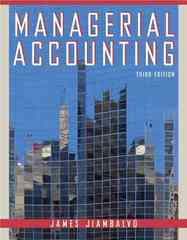Question
Im using microsoft excel userform vba tool. The goal is to have a userform code that will allow the user to select two criteria, then
Im using microsoft excel userform vba tool. The goal is to have a userform code that will allow the user to select two criteria, then the code will match it to the row information. There will be a message box display with three criteria columns. i need guidence on how to build the code or which demands to use.
Private Sub UserForm_Initialize()
With ComboBox2
.AddItem "Total Population"
.AddItem "Men Population"
.AddItem "Women Population"
.AddItem "Asia Population"
.AddItem "Black or African Population"
.AddItem "Hispanic or Latino Population"
.AddItem "White Population"
End With
With ComboBox1
.AddItem "2005"
.AddItem "2006"
.AddItem "2007"
.AddItem "2008"
.AddItem "2009"
.AddItem "2010"
.AddItem "2011"
.AddItem "2012"
.AddItem "2013"
.AddItem "2014"
.AddItem "2015"
End With
End Sub
Step by Step Solution
There are 3 Steps involved in it
Step: 1

Get Instant Access to Expert-Tailored Solutions
See step-by-step solutions with expert insights and AI powered tools for academic success
Step: 2

Step: 3

Ace Your Homework with AI
Get the answers you need in no time with our AI-driven, step-by-step assistance
Get Started