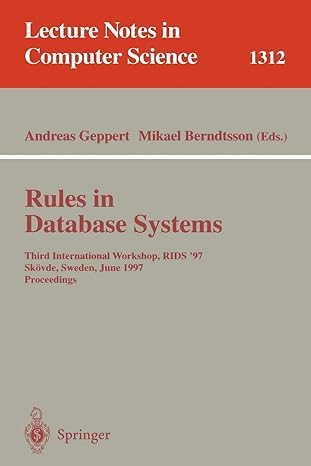Question
Im very close to finishing this but the output im getting is: can someone help me? import json import sys import ast # Creating a
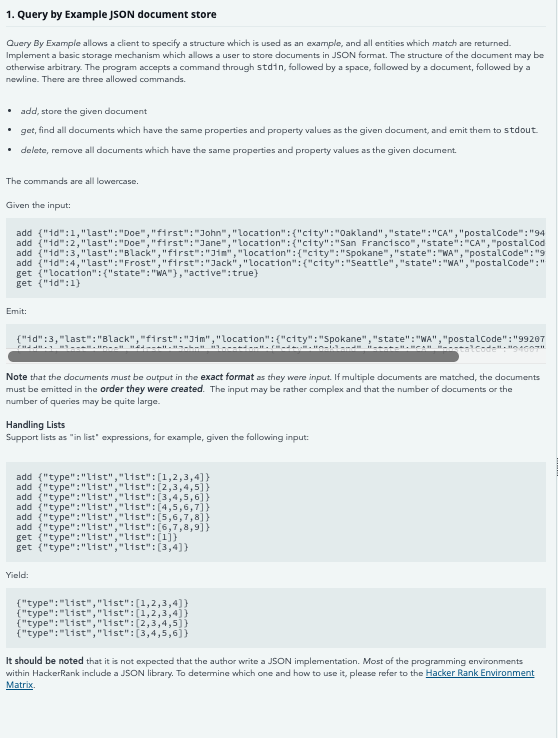
Im very close to finishing this but the output im getting is: 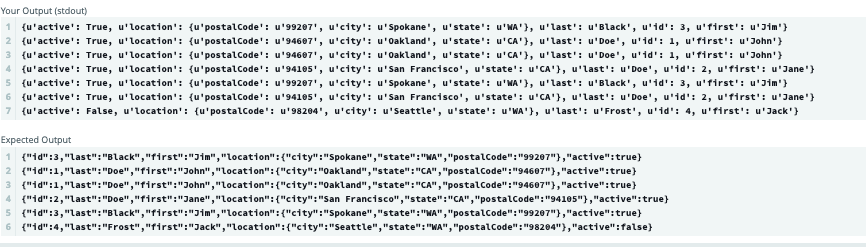
can someone help me?
import json
import sys
import ast
# Creating a list as database to maintain the order
db_list = []
def get(value):
# looping through each data and matching the properties and property values
for data in db_list:
flag = True
for k, v in value.items():
if isinstance(v, dict):
for i_k, i_v in v.items():
try:
if data[k].get(i_k) != i_v:
flag = False
continue
except KeyError:
continue
elif isinstance(v, list):
for i in v:
if i not in data["list"]:
flag = False
continue
elif data.get(k) != v:
flag = False
continue
# If a match is present, printing that data
if flag:
try:
print(str(data))
except IOError:
# stdout is closed, no point in continuing
# Attempt to close them explicitly to prevent cleanup problems:
try:
sys.stdout.close()
except IOError:
pass
try:
sys.stderr.close()
except IOError:
pass
def add(value):
# Adding it to the database list
db_list.append(value)
def delete(value):
# looping through each data and matching the properties and property values
for data in db_list:
flag = True
for k, v in value.items():
if isinstance(v, dict):
for i_k, i_v in v.items():
try:
if data[k].get(i_k) != i_v:
flag = False
continue
except KeyError:
continue
if isinstance(v, list):
for i in v:
if i not in data["list"]:
flag = False
continue
elif data.get(k) != v:
flag = False
continue
# If a match is present, removing that data
if flag and data in db_list:
db_list.remove(data)
def get_inputs():
# taking the input from user
entire_command = sys.stdin.readlines()
# If nothing is given as command, stopping the execution
if not entire_command:
return
# splitting the input command to get the specific command and its data
command =""
value = ""
for i in range (len(entire_command)):
command = ""
value = ""
if entire_command[i][0:3] == "get" or entire_command[i][0:3] =="add":
command = entire_command[i][0:3]
value = entire_command[i][4:]
value = json.loads(value)
else:
command = entire_command[i][0:6]
value = entire_command[i][7:]
value = json.loads(value)
if command == 'get':
get(value)
elif command == 'add':
add(value)
elif command == 'delete':
delete(value)
else:
return
# cmd, value = entire_command[:ind-1], json.loads(entire_command[ind:])
# based on command, calling the specific method
get_inputs()
1. Query by Example JSON document store Query By Example allows a client to specify a structure which is used as an example, and all entities which match are returned. Implement a basic storage mechanism which allows a user to store documents in JSON format. The structure of the document may be otherwise arbitrary. The program accepts a command through stdin, followed by a space, followed by a document, followed by a newline. There are three allowed commands. add, store the given document .get, find all documents which have the same properties and property values as the given document, and emit them to stdout. delete, remove all documents which have the same properties and property values as the given document. The commands are all lowercase. Given the input: add ("1d":1,"last":"Doe","first":"John", "location":{"city":"Oakland","state":"CA", "postalCode":"94 add {"10":2,"last":"Doe","first":"Jane", "location": {"city":"San Francisco", "state":"CA", "postalCod add {"10":3,"last":"Black","first":"Jim", "location": {"city":"Spokane", "state":"WA", "postalCode":"9 add {"10":4,"last": "Frost","first":"Jack","location": {"city":"Seattle", "state":"WA", "postalCode":" get {"location":{"state" : "WA"},"active":true} get ("10":1) Emit: {"id":3,"last":"Black","first":"Jim","location": {"city":"Spokane", "state":"WA", "postalCode":"99267 Note that the documents must be output in the exact format as they were input. If multiple documents are matched, the documents must be emitted in the order they were created. The input may be rather complex and that the number of documents or the number of queries may be quite large. Handling Lists Support lists as "in list' expressions, for example, given the following input: add "type":"list", "list":[1,2,3,4]} add {"type":"list", "list":[2,3,4,5]} add {"type":"list","list":[3,4,5,6]} add {"type":"list", "list":4,5,6,7]} add "type":"list", "list":[5,6,7,8]} add {"type":"list", "list":[6,7,8,9]} get {"type":"list", "list":liit get {"type":"list","list":[3,4]} Yield: {"type":"list","list":[1,2,3,4]} ["type":"list", "list":[1,2,3,4]} {"type":"list","list":[2,3,4,5)} {"type":"list","list":[3,4,5,6)} It should be noted that it is not expected that the author write a JSON implementation. Most of the programming environments within HackerRank include a JSON library. To determine which one and how to use it, please refer to the Hacker Rank Environment Matrix Your Output (stdout) 1 {u'active': True, u'location': {u'postal Code': u'99207', u'city': u'Spokane', u'state': U'WA'}, u'last': u'Black', u'id': 3, u'first': u'Jim'} 2 {u'active': True, u' location': {u'postal Code': u'94607', u'city': u'Oakland', u'state': u'CA'}, u'last': u'Doe', u'id': 1, u'first': u'John'} 3 {u'active': True, u' location': {u'postal Code': u'94607', u'city': u'Oakland', u'state': u'CA'}, u'last': u'Doe', u'id': 1, u'first': u'John'} 4 {u'active': True, u'location': {'postal Code': u'94105', u'city': u' San Francisco', u'state': u'CA'}, u'last': u'Doe', u'id': 2, u'first': u'Jane') 5 {u'active': True, u' location': {u'postal Code': u'99207', u'city': u'Spokane', u'state': U'WA'}, u'last': u'Black', 'id': 3, u'first': u'Jim'} 6 {u'active': True, u' location': {u'postal Code': u'94105', u'city': u' San Francisco', u'state': u'CA'}, u'last': u'Doe', u'id': 2, u'first': u'Jane'} 7 {u'active': False, u'location': {'postal Code': u'98204', u'city': u' Seattle', u'state': U'WA'}, u'last': u'Frost', u'id': 4, u'first': u'Jack'} Expected Output 1 {"id":3,"last":"Black","first":"Jim", "location":{"city":"Spokane", "state":"WA","postalCode":"99207"},"active":true} 2 {"id":1,"last":"Doe","first":"John","location": {"city":"Oakland", "state":"CA", "postalCode":"94607"},"active":true} 3 {"id":1,"last":"Doe","first":"John", "location": {"city":"Oakland", "state":"CA", "postalCode":"94607"},"active":true} 4 {"id":2,"last":"Doe","first":"Jane", "location": {"city":"San Francisco","state":"CA","postalCode":"94185"},"active":true} 5 {"id":3,"last":"Black","first":"Jim", "location": {"city":"Spokane", "state":"WA","postalCode":"99207"},"active":true} 6 {"id":4,"last":"Frost","first":"Jack","location": {"city":"Seattle","state":"WA","postalCode":"98204"},"active":false} 1. Query by Example JSON document store Query By Example allows a client to specify a structure which is used as an example, and all entities which match are returned. Implement a basic storage mechanism which allows a user to store documents in JSON format. The structure of the document may be otherwise arbitrary. The program accepts a command through stdin, followed by a space, followed by a document, followed by a newline. There are three allowed commands. add, store the given document .get, find all documents which have the same properties and property values as the given document, and emit them to stdout. delete, remove all documents which have the same properties and property values as the given document. The commands are all lowercase. Given the input: add ("1d":1,"last":"Doe","first":"John", "location":{"city":"Oakland","state":"CA", "postalCode":"94 add {"10":2,"last":"Doe","first":"Jane", "location": {"city":"San Francisco", "state":"CA", "postalCod add {"10":3,"last":"Black","first":"Jim", "location": {"city":"Spokane", "state":"WA", "postalCode":"9 add {"10":4,"last": "Frost","first":"Jack","location": {"city":"Seattle", "state":"WA", "postalCode":" get {"location":{"state" : "WA"},"active":true} get ("10":1) Emit: {"id":3,"last":"Black","first":"Jim","location": {"city":"Spokane", "state":"WA", "postalCode":"99267 Note that the documents must be output in the exact format as they were input. If multiple documents are matched, the documents must be emitted in the order they were created. The input may be rather complex and that the number of documents or the number of queries may be quite large. Handling Lists Support lists as "in list' expressions, for example, given the following input: add "type":"list", "list":[1,2,3,4]} add {"type":"list", "list":[2,3,4,5]} add {"type":"list","list":[3,4,5,6]} add {"type":"list", "list":4,5,6,7]} add "type":"list", "list":[5,6,7,8]} add {"type":"list", "list":[6,7,8,9]} get {"type":"list", "list":liit get {"type":"list","list":[3,4]} Yield: {"type":"list","list":[1,2,3,4]} ["type":"list", "list":[1,2,3,4]} {"type":"list","list":[2,3,4,5)} {"type":"list","list":[3,4,5,6)} It should be noted that it is not expected that the author write a JSON implementation. Most of the programming environments within HackerRank include a JSON library. To determine which one and how to use it, please refer to the Hacker Rank Environment Matrix Your Output (stdout) 1 {u'active': True, u'location': {u'postal Code': u'99207', u'city': u'Spokane', u'state': U'WA'}, u'last': u'Black', u'id': 3, u'first': u'Jim'} 2 {u'active': True, u' location': {u'postal Code': u'94607', u'city': u'Oakland', u'state': u'CA'}, u'last': u'Doe', u'id': 1, u'first': u'John'} 3 {u'active': True, u' location': {u'postal Code': u'94607', u'city': u'Oakland', u'state': u'CA'}, u'last': u'Doe', u'id': 1, u'first': u'John'} 4 {u'active': True, u'location': {'postal Code': u'94105', u'city': u' San Francisco', u'state': u'CA'}, u'last': u'Doe', u'id': 2, u'first': u'Jane') 5 {u'active': True, u' location': {u'postal Code': u'99207', u'city': u'Spokane', u'state': U'WA'}, u'last': u'Black', 'id': 3, u'first': u'Jim'} 6 {u'active': True, u' location': {u'postal Code': u'94105', u'city': u' San Francisco', u'state': u'CA'}, u'last': u'Doe', u'id': 2, u'first': u'Jane'} 7 {u'active': False, u'location': {'postal Code': u'98204', u'city': u' Seattle', u'state': U'WA'}, u'last': u'Frost', u'id': 4, u'first': u'Jack'} Expected Output 1 {"id":3,"last":"Black","first":"Jim", "location":{"city":"Spokane", "state":"WA","postalCode":"99207"},"active":true} 2 {"id":1,"last":"Doe","first":"John","location": {"city":"Oakland", "state":"CA", "postalCode":"94607"},"active":true} 3 {"id":1,"last":"Doe","first":"John", "location": {"city":"Oakland", "state":"CA", "postalCode":"94607"},"active":true} 4 {"id":2,"last":"Doe","first":"Jane", "location": {"city":"San Francisco","state":"CA","postalCode":"94185"},"active":true} 5 {"id":3,"last":"Black","first":"Jim", "location": {"city":"Spokane", "state":"WA","postalCode":"99207"},"active":true} 6 {"id":4,"last":"Frost","first":"Jack","location": {"city":"Seattle","state":"WA","postalCode":"98204"},"active":false}
Step by Step Solution
There are 3 Steps involved in it
Step: 1

Get Instant Access to Expert-Tailored Solutions
See step-by-step solutions with expert insights and AI powered tools for academic success
Step: 2

Step: 3

Ace Your Homework with AI
Get the answers you need in no time with our AI-driven, step-by-step assistance
Get Started