Image Processing class and MATLAB code A power-law transformation of the form shown in Note 3, page 10. Hint: you might want to use the
Image Processing class and MATLAB code
A power-law transformation of the form shown in Note 3, page 10.
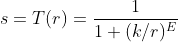
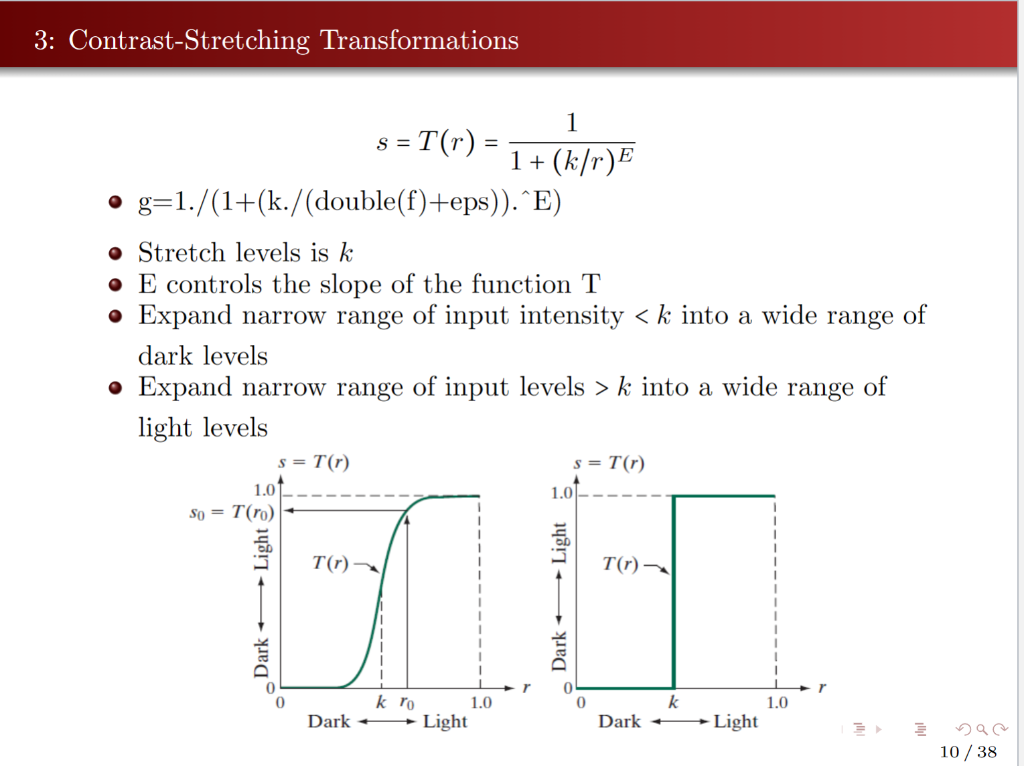
Hint: you might want to use the function: g = stretchTransform(f,varargin)
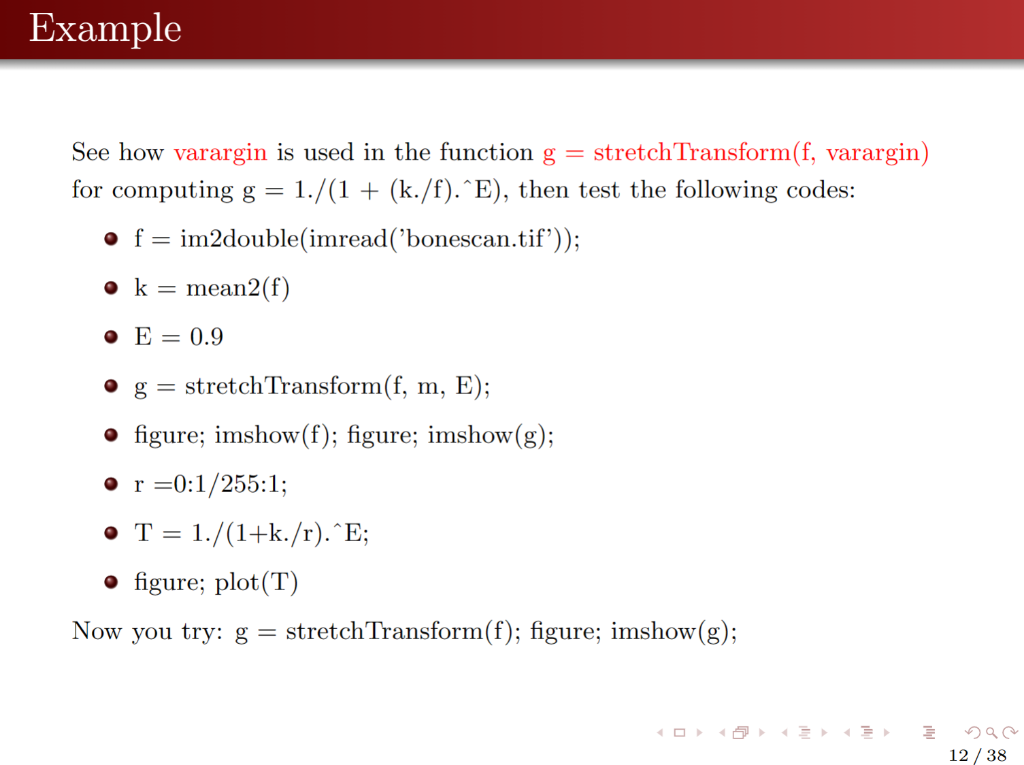
in (2) there are two parameters, k and E for which values have to be selected. As in most enhancement tasks, experimentation is a must. The objective of this project is to obtain the best visual enhancement possible with the methods in (2). Once (according to your judgment) you have the best visual result for each transformation, explain the reasons for the major differences between them.
For problem (2): 2. the original image, 3. the enhanced image, 4. What is your pick for the two parameters, k and E?
if possible, could you put an original picture and an enhanced picture on the solution, please?(any picture is fine)
Thank you in advance
3: Contrast-Stretching Transformations s=T(r)=1+(k/r)E1 - g=1./(1+(k./( double(f) +eps)).E) - Stretch levels is k - E controls the slope of the function T - Expand narrow range of input intensityStep by Step Solution
There are 3 Steps involved in it
Step: 1

See step-by-step solutions with expert insights and AI powered tools for academic success
Step: 2

Step: 3

Ace Your Homework with AI
Get the answers you need in no time with our AI-driven, step-by-step assistance
Get Started


