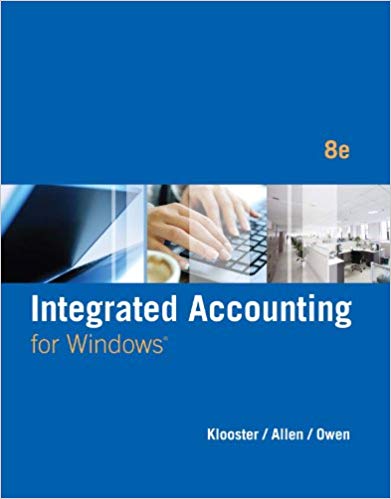Question
Implement a simple .NET desktop application (i.e., Windows Form, WPF, UWP) that executes four tasks synchronously and asynchronously. In the GUI's top left, you can
Implement a simple .NET desktop application (i.e., Windows Form, WPF, UWP) that executes four tasks
synchronously and asynchronously. In the GUI's top left, you can enter integers.
Click Start Synchronous to calculate Fibonacci's values and find prime numbers using a compute-intensive
recursive implementation. Starting with integers in the 40s, recursive Fibonacci calculation can take seconds or
even minutes to calculate. If this calculation were to be performed synchronously, the GUI would freeze for that
amount of time and the user would not be able to interact with the app.
Start Asynchronous launch the calculation asynchronously and have it executed on a separate thread, so the
GUI remains responsive.
The progress bar and percentage are updated.
Display time for each operation and total time for all calculations.
(The image and the code below are for guidance only)
Note:
1_ The Sieve of Eratosthenes algorithm, to display the primes:
// check whether value is a prime number
Step by Step Solution
There are 3 Steps involved in it
Step: 1
To implement a simple NET desktop application that executes four tasks synchronously and asynchronou...
Get Instant Access to Expert-Tailored Solutions
See step-by-step solutions with expert insights and AI powered tools for academic success
Step: 2

Step: 3

Ace Your Homework with AI
Get the answers you need in no time with our AI-driven, step-by-step assistance
Get Started