Answered step by step
Verified Expert Solution
Question
1 Approved Answer
Implement this C function. For read_bitmap_metadata, use fseek to navigate to different byte locations so that u only read in the three required integers. Note
Implement this C function. For read_bitmap_metadata, use fseek to navigate to different byte locations so that u only read in the three required integers. Note that because each pixel colour value (blue, green, or red) is stored in just one byte, the type we use is unsigned char, which is guaranteed to represent the numbers 0-255. 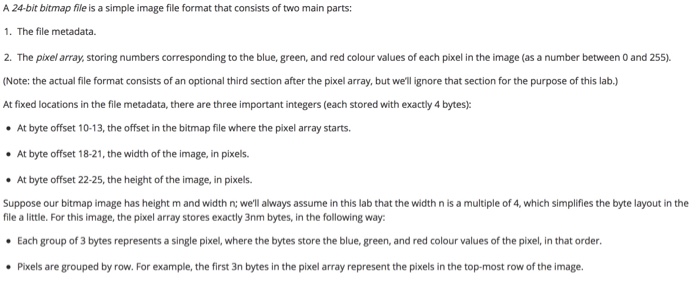
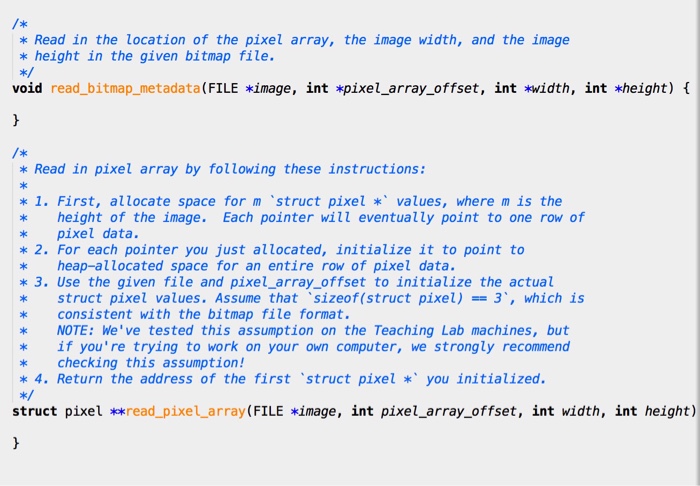
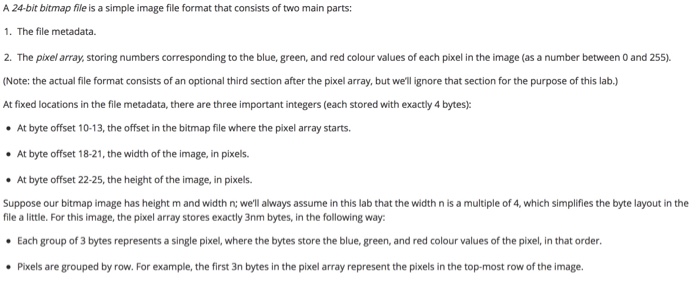
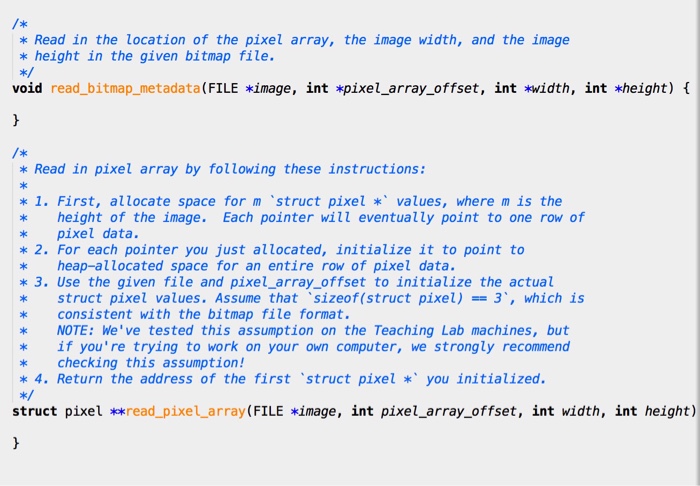
Step by Step Solution
There are 3 Steps involved in it
Step: 1

Get Instant Access to Expert-Tailored Solutions
See step-by-step solutions with expert insights and AI powered tools for academic success
Step: 2

Step: 3

Ace Your Homework with AI
Get the answers you need in no time with our AI-driven, step-by-step assistance
Get Started


