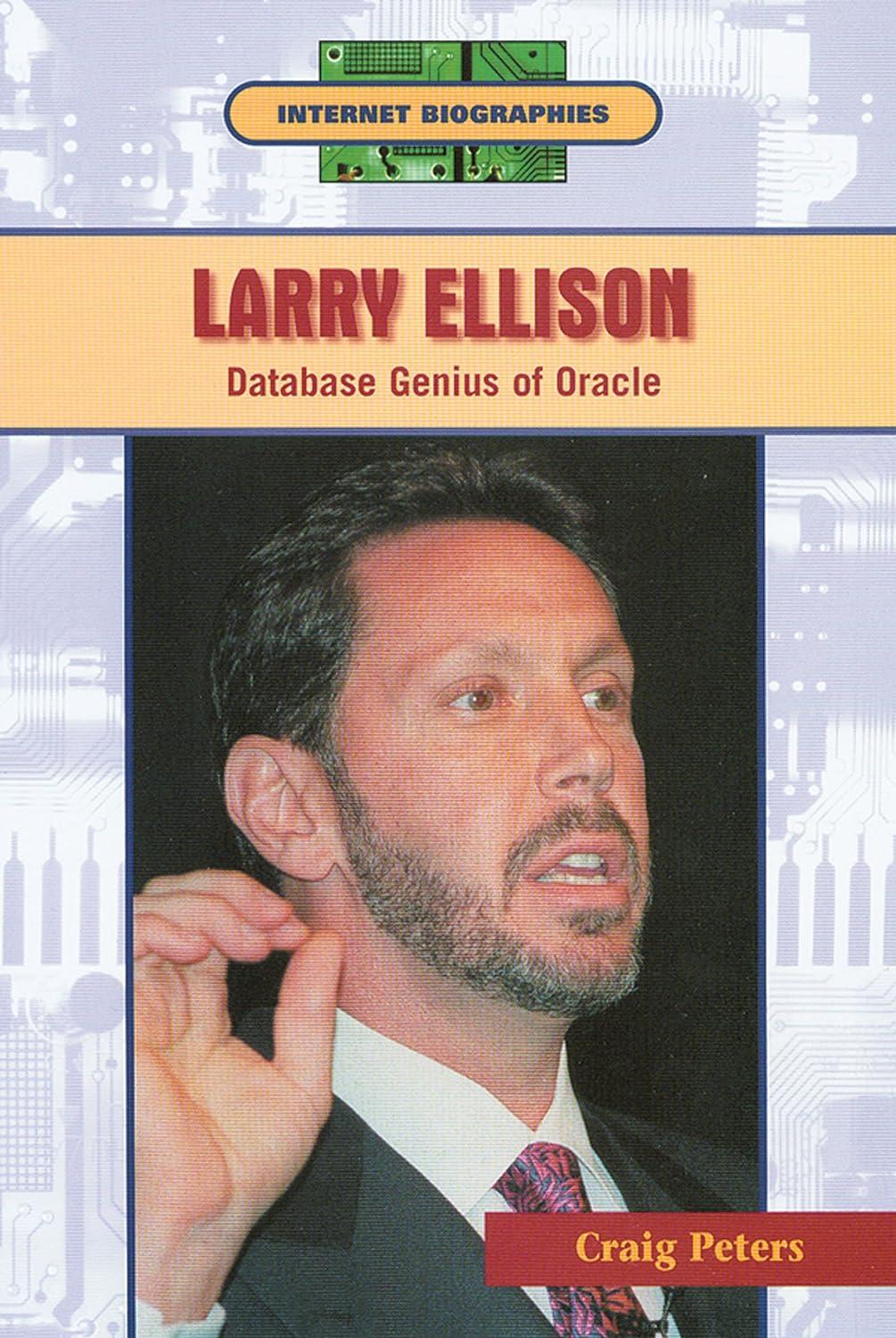Question
import java.io.File; import java.util.ArrayList; import java.util.Scanner; public class ShippingMain { /** * Self Explanation * * * */ public static Product createProduct(Scanner fileScanner) { String
import java.io.File; import java.util.ArrayList; import java.util.Scanner;
public class ShippingMain { /** * Self Explanation * * * */ public static Product createProduct(Scanner fileScanner) { String name = ""; int sku = -1; double price = -1; double weight = -1; int destination = -1; int quantity = -1;
//TODO Student
return new Product(); }
public static ShippingManifest createManifest(ArrayList
for(File file: fileList) { Scanner fileScanner = fileHelper.getFileScanner(file);
Product newProd = createProduct(fileScanner); shipManifest.addProduct(newProd);
fileScanner.close(); }
return shipManifest; }
public static void printSplash() { System.out.println("Please type:"); System.out.println("\"X\" to exit program."); System.out.println("\"D\" to distribute products to addresses."); System.out.println("\"F-ZIPCODE\" to forwards products to destinations."); System.out.println("\"P\" to print current manifest."); } /** * Self Explanation * * * */ public static void go(Scanner scnr, ShippingManifest shipManifest) { printSplash();
String input = scnr.nextLine();
//TODO Student
}
public static void main(String[] args) { String directoryPath = "ShipmentFolder"; FileHelper fileHelper = new FileHelper(); ArrayList
ShippingManifest shipManifest = createManifest(fileList); System.out.println("Manifest created from " + directoryPath + "!");
shipManifest.printManifest();
Scanner scnr = new Scanner(System.in); go(scnr, shipManifest); } }
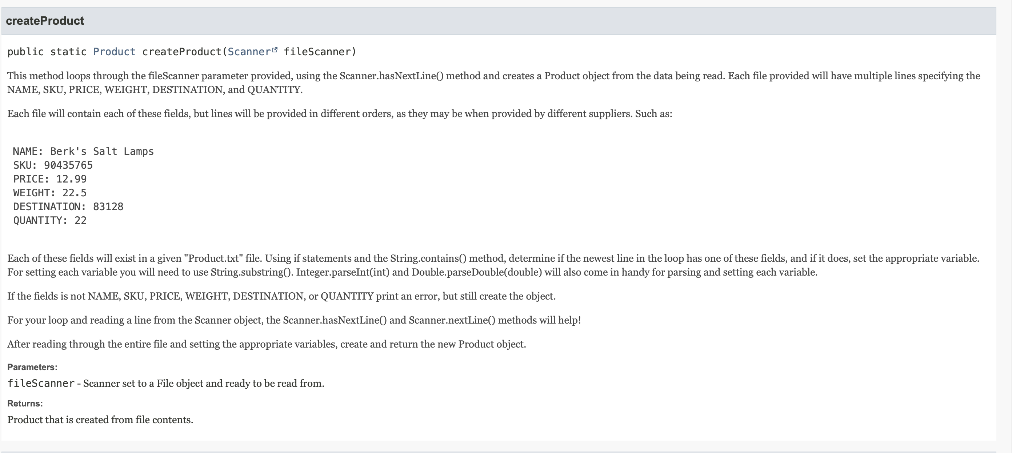
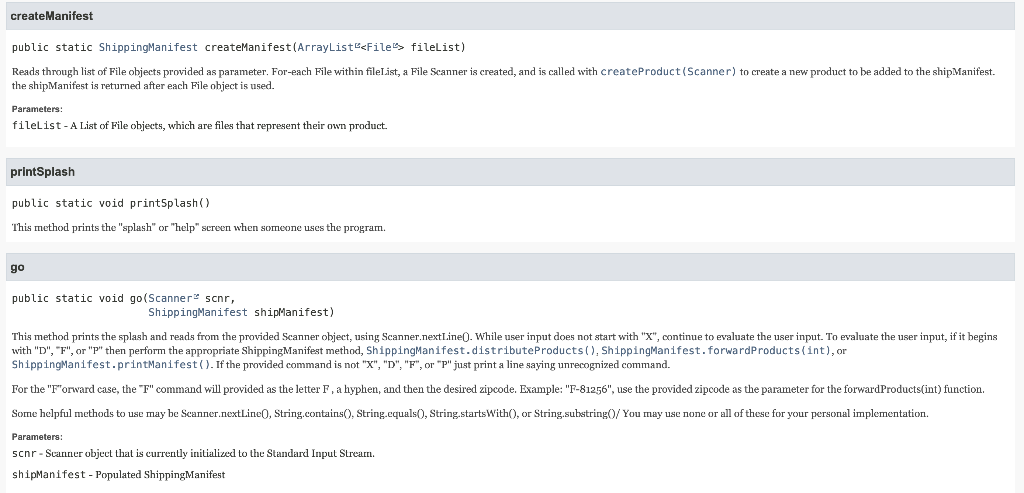
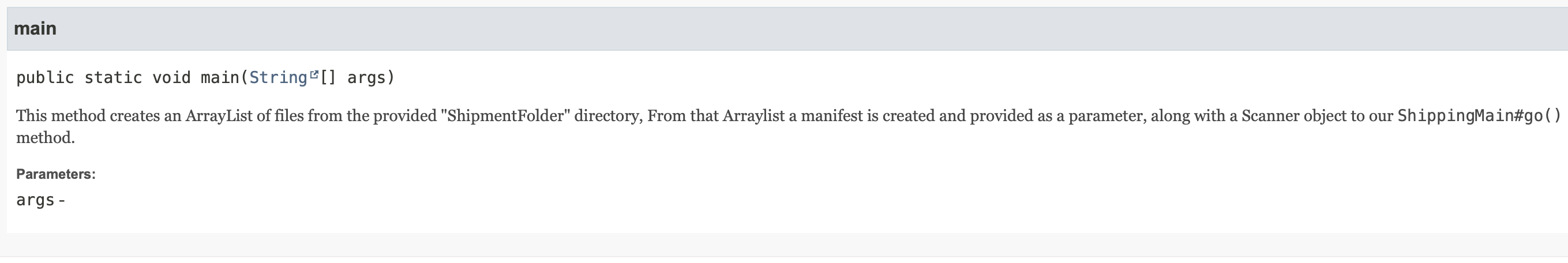
Step by Step Solution
There are 3 Steps involved in it
Step: 1

Get Instant Access to Expert-Tailored Solutions
See step-by-step solutions with expert insights and AI powered tools for academic success
Step: 2

Step: 3

Ace Your Homework with AI
Get the answers you need in no time with our AI-driven, step-by-step assistance
Get Started