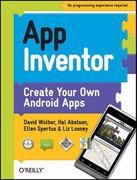Question
import java.util.*; import java.awt.*; public class CustomTurtleRunner { public static void main(String[] args) { World world1 = new World(400,400); // 1. Change the constructor call
public class CustomTurtleRunner { public static void main(String[] args) { World world1 = new World(400,400);
// 1. Change the constructor call below to create a large // 150x200 CustomTurtle with a green body (Color.green) // and a blue shell (Color.blue) at position (150,300). // Move it forward to see it. CustomTurtle turtle1 = new CustomTurtle(world1); turtle1.forward();
// 2. Create a small 25x50 CustomTurtle with a red body // and a yellow shell at position (350,200) // Move it forward to see it.
// 3. Create a CustomTurtle of your own design
world1.show(true); } }
class CustomTurtle extends Turtle { private int x; private int y; private World w; private Color bodycolor; private Color shellcolor; private int width; private int height;
/** Constructor that takes the model display * @param modelDisplay the thing that displays the model or world */ public CustomTurtle(ModelDisplay modelDisplay) { // let the parent constructor handle it super(modelDisplay); }
/** Constructor that takes the model * display to draw it on and custom colors and size * @param m the world * @param body : the body color * @param shell : the shell color * @param w: width * @param h: height */ public CustomTurtle(ModelDisplay m, Color body, Color shell, int w, int h) { // let the parent constructor handle it super(m); bodycolor = body; setBodyColor(body); shellcolor = shell; setShellColor(shell); height = h; width = w; setHeight(h); setWidth(w); }
/** Constructor that takes the x and y and a model * display to draw it on and custom colors and size * @param x the starting x position * @param y the starting y position * @param m the world * @param body : the body color * @param shell : the shell color * @param w: width * @param h: height */ public CustomTurtle(int x, int y, ModelDisplay m, Color body, Color shell, int w, int h) { // let the parent constructor handle it super(x,y,m); bodycolor = body; setBodyColor(body); shellcolor = shell; setShellColor(shell); height = h; width = w; setHeight(h); setWidth(w); } }
Step by Step Solution
There are 3 Steps involved in it
Step: 1

Get Instant Access to Expert-Tailored Solutions
See step-by-step solutions with expert insights and AI powered tools for academic success
Step: 2

Step: 3

Ace Your Homework with AI
Get the answers you need in no time with our AI-driven, step-by-step assistance
Get Started