Question
import java.util.ArrayList; import java.util.Scanner; public class Driver { private static ArrayList dogList = new ArrayList (); private static ArrayList monkeyList = new ArrayList (); //
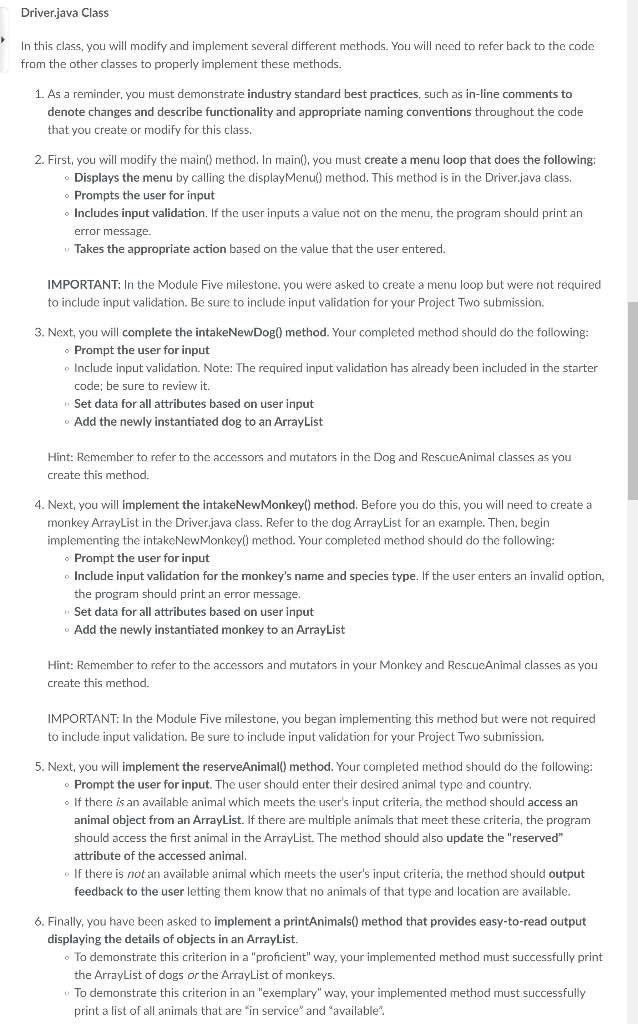
import java.util.ArrayList; import java.util.Scanner;
public class Driver { private static ArrayList
// This method prints the menu options public static void displayMenu() { System.out.println(" "); System.out.println("\t\t\t\tRescue Animal System Menu"); System.out.println("[1] Intake a new dog"); System.out.println("[2] Intake a new monkey"); System.out.println("[3] Reserve an animal"); System.out.println("[4] Print a list of all dogs"); System.out.println("[5] Print a list of all monkeys"); System.out.println("[6] Print a list of all animals that are not reserved"); System.out.println("[q] Quit application"); System.out.println(); System.out.println("Enter a menu selection"); }
// Adds dogs to a list for testing public static void initializeDogList() { Dog dog1 = new Dog("Spot", "German Shepherd", "male", "1", "25.6", "05-12-2019", "United States", "intake", false, "United States"); Dog dog2 = new Dog("Rex", "Great Dane", "male", "3", "35.2", "02-03-2020", "United States", "Phase I", false, "United States"); Dog dog3 = new Dog("Bella", "Chihuahua", "female", "4", "25.6", "12-12-2019", "Canada", "in service", true, "Canada");
dogList.add(dog1); dogList.add(dog2); dogList.add(dog3); }
// Adds monkeys to a list for testing //Optional for testing public static void initializeMonkeyList() { Monkey monkey1 = new Monkey("Marcel", "Capuchin", "5.2", "9.4", "19.6", "male", "2", "15.3", "09-11-2019", "Canada", "Phase I", true, "Canada"); Monkey monkey2 = new Monkey("Kong", "Macaque", "4.8", "10.2", "20.7", "female", "1", "17.4", "12-05-2020", "United Kingdom", "in service", false, "United Kingdom"); Monkey monkey3 = new Monkey("Pat", "Tamarin", "5.5", "8.6", "18.4", "male", "3", "18.2", "12-10-2019", "United States", "intake", false, "United States"); monkeyList.add(monkey1); monkeyList.add(monkey2); monkeyList.add(monkey3);
}
// Complete the intakeNewDog method // The input validation to check that the dog is not already in the list // is done for you public static void intakeNewDog(Scanner scanner) { System.out.println("What is the dog's name?"); String name = scanner.nextLine(); for(Dog dog: dogList) { if(dog.getName().equalsIgnoreCase(name)) { System.out.println(" This dog is already in our system "); return; //returns to menu } }
// Add the code to instantiate a new dog and add it to the appropriate list System.out.println("What is the dog's breed?"); String breed = scanner.nextLine(); System.out.println("What is the dog's gender?"); String gender = scanner.nextLine(); System.out.println("What is the dog's age?"); String age = scanner.nextLine(); System.out.println("What is the dog's weight?"); String weight = scanner.nextLine(); System.out.println("What is the dog's acquisition date?"); String acqDate = scanner.nextLine(); System.out.println("What is the dog's acquisition country?"); String acqCountry = scanner.nextLine(); System.out.println("What is the dog's training status?"); String ts = scanner.nextLine(); System.out.println("Is the dog reserved?"); boolean res = scanner.nextBoolean();scanner.nextLine(); System.out.println("What is the dog's in Service Country?"); String isc = scanner.nextLine(); Dog newdog=new Dog(name,breed,gender,age,weight,acqDate,acqCountry,ts,res,isc); dogList.add(newdog); }
// Complete intakeNewMonkey //Instantiate and add the new monkey to the appropriate list // For the project submission you must also validate the input // to make sure the monkey doesn't already exist and the species type is allowed public static void intakeNewMonkey(Scanner scanner) { System.out.println("What is the monkey's name?"); String name = scanner.nextLine(); for(Monkey monkey: monkeyList) { if(monkey.getName().equalsIgnoreCase(name)) { System.out.println(" This monkey is already in our system "); return; //returns to menu } } System.out.println("What is the monkey's species?"); String species = scanner.nextLine(); //if statement if(!(species.equalsIgnoreCase("Capuchin")) && !(species.equalsIgnoreCase("Guenon")) && !(species.equalsIgnoreCase("Macaque")) && !(species.equalsIgnoreCase("Marmoset")) && !(species.equalsIgnoreCase("Squirrel Monkey")) && !(species.equalsIgnoreCase("Tamarin"))){ System.out.println(" This monkey's species is not allowed "); return; } System.out.println("What is the monkey's tail length?"); String tailLength = scanner.nextLine(); System.out.println("What is the monkey's height?"); String height = scanner.nextLine(); System.out.println("What is the monkey's body length?"); String bodyLength = scanner.nextLine(); System.out.println("What is the monkey's gender?"); String gender = scanner.nextLine(); System.out.println("What is the monkey's age?"); String age = scanner.nextLine(); System.out.println("What is the monkey's weight?"); String weight = scanner.nextLine(); System.out.println("What is the monkey's acquisition date?"); String acqDate = scanner.nextLine(); System.out.println("What is the monkey's acquisition country?"); String acqCountry = scanner.nextLine(); System.out.println("What is the monkey's training status?"); String ts = scanner.nextLine(); System.out.println("Is the monkey reserved?"); boolean res = scanner.nextBoolean();scanner.nextLine(); System.out.println("What is the monkey's in Service Country?"); String isc = scanner.nextLine(); Monkey newMonkey=new Monkey(name,species,tailLength,height,bodyLength,gender,age,weight,acqDate,acqCountry,ts,res,isc); monkeyList.add(newMonkey); } // Complete reserveAnimal // You will need to find the animal by animal type and in service country public static void reserveAnimal(Scanner scanner) { System.out.println("The method reserveAnimal needs to be implemented");
}
// Complete printAnimals // Include the animal name, status, acquisition country and if the animal is reserved. // Remember that this method connects to three different menu items. // The printAnimals() method has three different outputs // based on the listType parameter // dog - prints the list of dogs // monkey - prints the list of monkeys // available - prints a combined list of all animals that are // fully trained ("in service") but not reserved // Remember that you only have to fully implement ONE of these lists. // The other lists can have a print statement saying "This option needs to be implemented". // To score "exemplary" you must correctly implement the "available" list. public static void printAnimals() { System.out.println("The method printAnimals needs to be implemented");
}
public static void main(String[] args) {
initializeDogList(); initializeMonkeyList();
// Add a loop that displays the menu, accepts the users input // and takes the appropriate action. // For the project submission you must also include input validation // and appropriate feedback to the user. // Hint: create a Scanner and pass it to the necessary // methods // Hint: Menu options 4, 5, and 6 should all connect to the printAnimals() method. //array for Scanner scnr=new Scanner(System.in); displayMenu(); System.out.println("Enter a menu selection"); char input=scnr.nextLine().charAt(0); if(input=='q'){ System.exit(0); } int input1=Character.getNumericValue(input); while(input16){ System.out.println("Invalid selection!"); displayMenu(); System.out.println("Enter a menu selection"); input=scnr.nextLine().charAt(0); input1=Character.getNumericValue(input); } switch(input1){ case 1: intakeNewDog(scnr); break; case 2: intakeNewMonkey(scnr); break; case 3: reserveAnimal(scnr); break; case 4: printAnimals(); break; case 5: printAnimals(); break; case 6: System.exit(0); } } } if the other java is needed please let me know I have java for monkey, dog and rescueAnimal
Step by Step Solution
There are 3 Steps involved in it
Step: 1

Get Instant Access to Expert-Tailored Solutions
See step-by-step solutions with expert insights and AI powered tools for academic success
Step: 2

Step: 3

Ace Your Homework with AI
Get the answers you need in no time with our AI-driven, step-by-step assistance
Get Started


