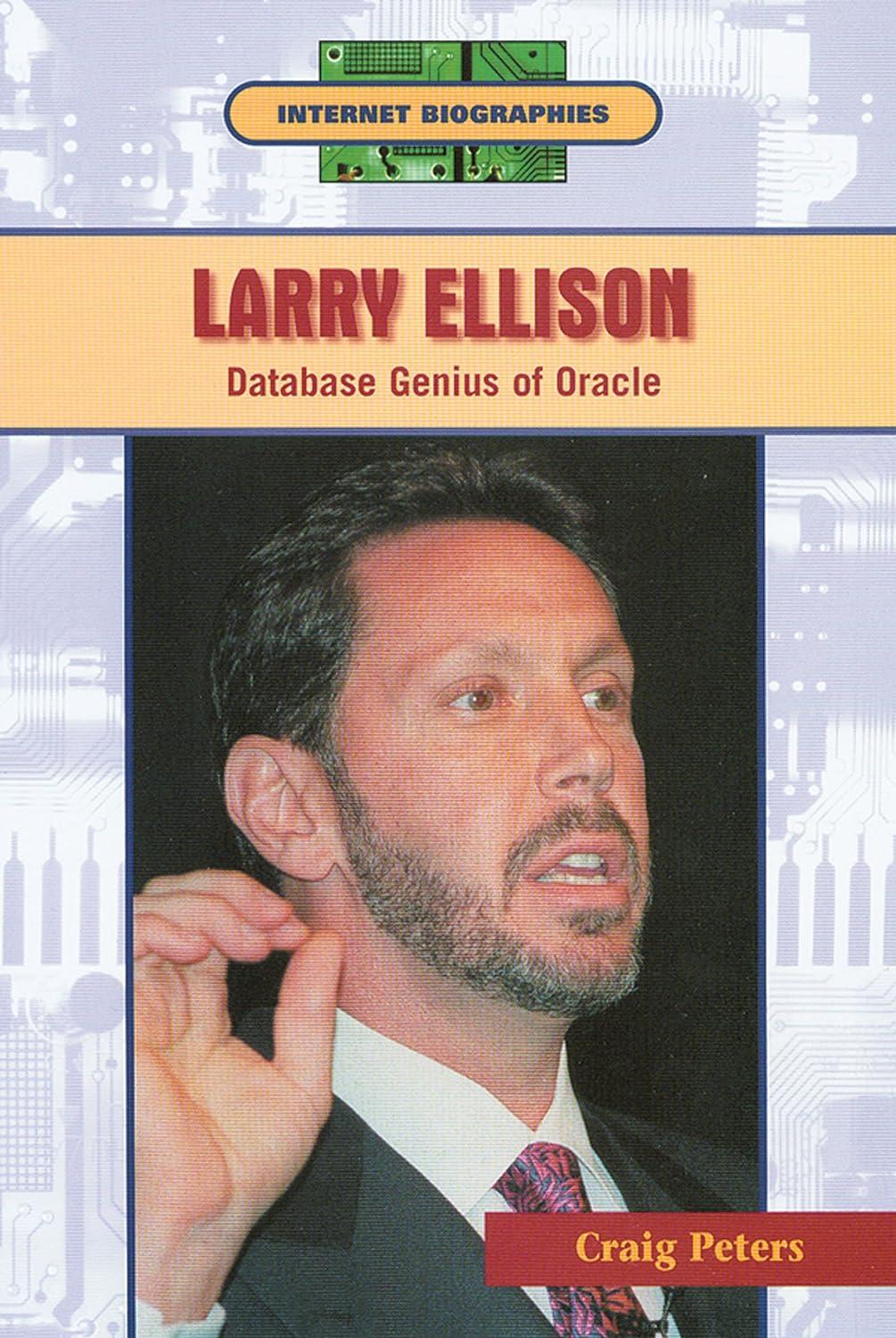Question
import java.util.Random; public class Slot { private int sides =3; public int value; public int value2; public int value3; public Slot() { roll(); } //
import java.util.Random; public class Slot { private int sides =3; public int value; public int value2; public int value3;
public Slot() {
roll();
} // Storing sides into value public void roll( ) { Random rand = new Random(); value = rand.nextInt(sides)+1; value2 = rand.nextInt(sides)+1; value3 = rand.nextInt(sides)+1;
}
public void setvalue(int Value) { value = Value; }
public void setvalue2(int Value2) { value2 = Value2; }
public void setvalue3(int Value3) { value3 = Value3; }
public int getValue() { return value; }
public int getValue2() { return value2; }
public int getValue3() { return value3; }
}//End of class
public class DoubleScore extends Slot { private int sides =3; private double num; private double value; private double value2; private double value3;
public DoubleScore() {
}
public double setNum(double total) {
if (value == 1 && value2 ==1 && value3==1) { num = Math.pow(total, 3); }
else if(value == 2 && value2 ==2 && value3 == 2) { num = Math.pow(total, 3); }
else if(value ==3 && value2 ==3 && value3 ==3) { num = Math.pow(total, 3); }
return num;
}
}
import javax.swing.*; // Needed for Swing classes import java.awt.event.*; // Needed for ActionListener Interface import javax.swing.event.*; import java.util.Random; import java.awt.*; import javax.swing.JOptionPane;
public class Final extends JFrame { private double total; private double total2; private double total3;
private final int sides = 3; private int value; private int value2; private int value3; private JPanel panel; private JLabel endLabel; private JLabel AmountLabel; private JLabel totalAmount; private JLabel imageLabel1; private JLabel imageLabel2; private JLabel imageLabel3; private JTextField EnteredMoney; private JTextField endMoney; private JTextField totalMoney; private JButton Amount; private final int WINDOW_WIDTH = 5000; private final int WINDOW_HEIGHT = 300;
public NatoliFinal() { setTitle("Dice Simulator");
setSize(WINDOW_WIDTH, WINDOW_HEIGHT);
setDefaultCloseOperation(JFrame.EXIT_ON_CLOSE);
buildPanel();
setVisible(true); }
public void buildPanel() { AmountLabel = new JLabel("Amount Inserted: $");
EnteredMoney = new JTextField(10);
endLabel = new JLabel("You have won: $");
endMoney = new JTextField(10);
endMoney.setEditable(false);
totalAmount = new JLabel("Total amount won is");
totalMoney = new JTextField(10);
totalMoney.setEditable(false);
imageLabel1 = new JLabel();
imageLabel2 = new JLabel();
imageLabel3 = new JLabel();
Amount = new JButton("Spin");
Amount.addActionListener(new AmountListener());
JPanel panel = new JPanel(); JPanel panel2 = new JPanel(); JPanel panel3 = new JPanel(); JPanel panel4 = new JPanel();
panel = new JPanel(); panel2 = new JPanel(); panel3 = new JPanel(); panel4 = new JPanel();
panel.add(AmountLabel); panel.add(EnteredMoney); panel.add(endLabel); panel.add(endMoney); panel.add(totalAmount); panel.add(totalMoney); panel2.add(imageLabel1); panel2.add(imageLabel2); panel4.add(imageLabel3); panel3.add(Amount);
add(panel,BorderLayout.WEST); add(panel2,BorderLayout.NORTH); add(panel3,BorderLayout.SOUTH); add(panel4,BorderLayout.EAST);
}
private class AmountListener implements ActionListener { public void actionPerformed(ActionEvent e) {
Slot Roll = new Slot();
value = Roll.getValue(); value2 = Roll.getValue2(); value3 = Roll.getValue3();
String Emoney =""; double eMoney = 0.0;
double Doubel =0.0;
Emoney = EnteredMoney.getText();
eMoney = Double.parseDouble(Emoney);
switch(value) { case 1 : ImageIcon set = new ImageIcon("cherry.jpg"); imageLabel1.setIcon(set); break;
case 2: ImageIcon set2 = new ImageIcon("lemon.png"); imageLabel1.setIcon(set2); break;
case 3: ImageIcon set3 = new ImageIcon("watermelon.jpg"); imageLabel1.setIcon(set3); break;
}//end of vlaue switch
switch(value2) { case 1 : ImageIcon set = new ImageIcon("cherry.jpg"); imageLabel2.setIcon(set); break;
case 2: ImageIcon set2 = new ImageIcon("lemon.png"); imageLabel2.setIcon(set2); break;
case 3: ImageIcon set3 = new ImageIcon("watermelon.jpg"); imageLabel2.setIcon(set3); break;
}// end of value2 switch
switch(value3) { case 1 : ImageIcon set = new ImageIcon("cherry.jpg"); imageLabel3.setIcon(set); break;
case 2: ImageIcon set2 = new ImageIcon("lemon.png"); imageLabel3.setIcon(set2); break;
case 3: ImageIcon set3 = new ImageIcon("watermelon.jpg"); imageLabel3.setIcon(set3); break; }// end of value3 switch
DoubleScore D = new DoubleScore(); total3 = D.setNum(eMoney); endMoney.setText(String.format("%f",(total3)));
totalMoney.setText(String.format("%f",(total3)));
}
}
public static void main(String [] args) { new Final(); }
}
I am trying to corilate my slot class with my doubleslot class and my demo program so that when all three pictures are displayed on the screen the value entered is cubed. The classes that I have done so far are working, but I am getting a different set of random numbersfrom the slot class to my doubelslot class than I am from my slot class to my demo program?
Step by Step Solution
There are 3 Steps involved in it
Step: 1

Get Instant Access to Expert-Tailored Solutions
See step-by-step solutions with expert insights and AI powered tools for academic success
Step: 2

Step: 3

Ace Your Homework with AI
Get the answers you need in no time with our AI-driven, step-by-step assistance
Get Started