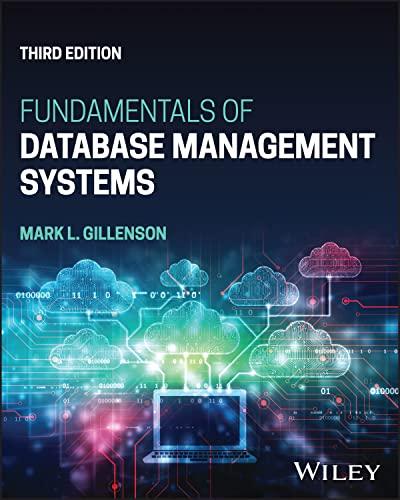Question
import java.util.Scanner; class Car { public void start () { System.out.println(The Car Has Started ); } } public class MyClass { public static void main(String
import java.util.Scanner; class Car { public void start () { System.out.println("The Car Has Started "); } } public class MyClass { public static void main(String args[]) { System.out.println("A06 - Written by Matt "); String consoleInput = null; Scanner console = new Scanner(System.in); Car myCar = new Car(); System.out.print("Please enter a color (or 'x' to end): "); consoleInput = console.nextLine(); System.out.println(" You entered " + consoleInput + " "); myCar.start(); System.out.print("Goodbye!"); } }
1) Include an output statement at the beginning of the program with the assignment number and your name: A06 Written by Matt
2) The constructor must pass a single argument to initialize the color.
3) When the constructor is called, set the cars initial color to Green
. 4) Include a loop to change the color until an x is entered.
5) Include a condition to test for the x and when found use a break to exit the loop.
6) Print goodbye upon exiting the program.
test case red, blue and x
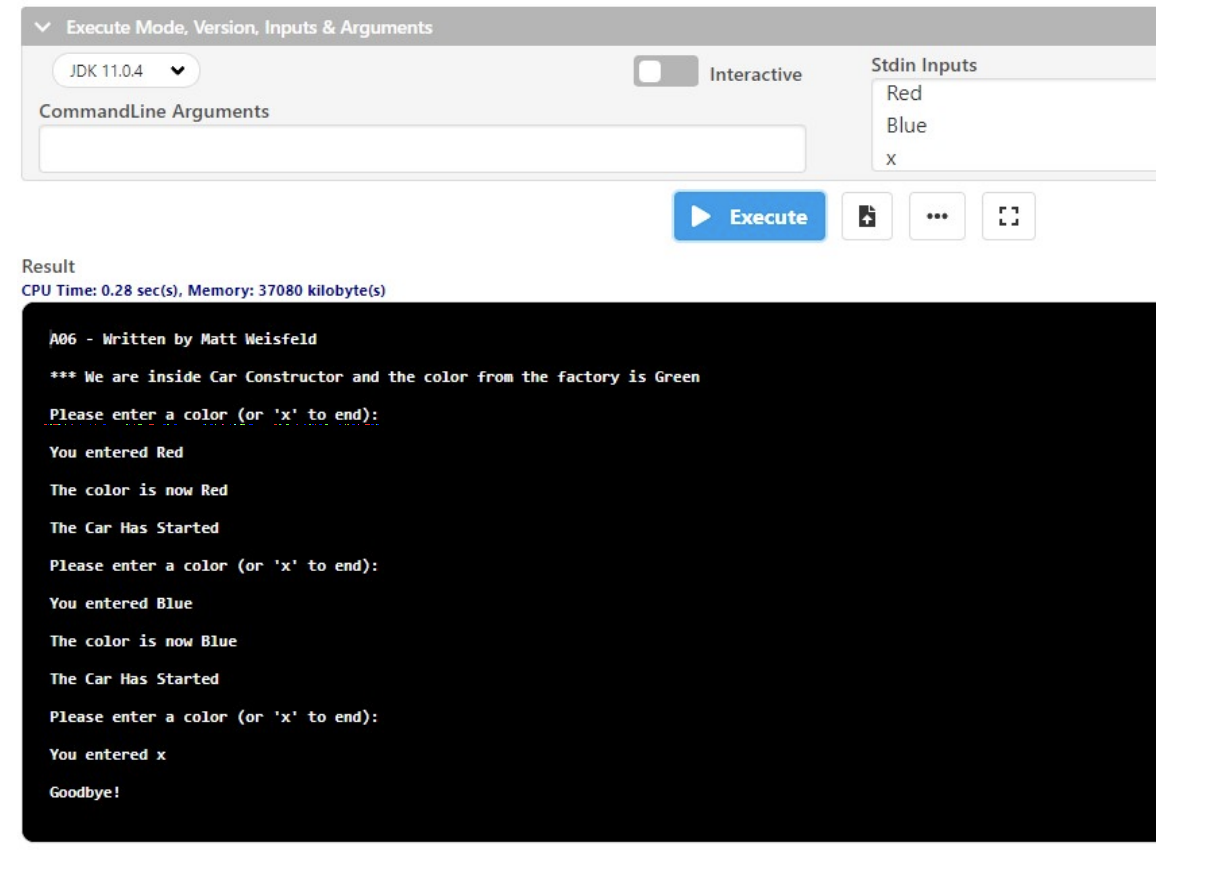
Step by Step Solution
There are 3 Steps involved in it
Step: 1

Get Instant Access to Expert-Tailored Solutions
See step-by-step solutions with expert insights and AI powered tools for academic success
Step: 2

Step: 3

Ace Your Homework with AI
Get the answers you need in no time with our AI-driven, step-by-step assistance
Get Started