Question
import javax.swing.*; public class BattingAverage { public static void main(String args[]) { // Declare a named constant for array size here. // Declare array here.
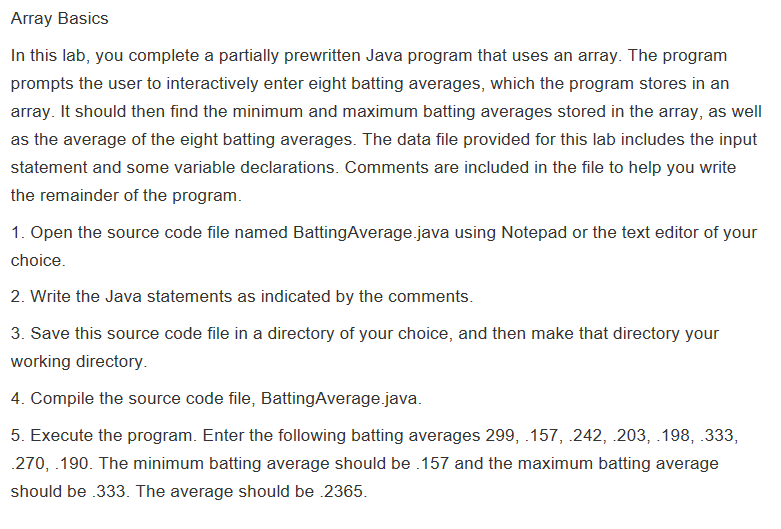
import javax.swing.*; public class BattingAverage { public static void main(String args[]) { // Declare a named constant for array size here.
// Declare array here.
// Use this integer variable as your loop index. int loopIndex;
// Use this variable to store the batting average input by user. double battingAverage;
// String version of batting average input by user. String averageString;
// Use these variables to store the minimim and maximum batting averages. double min, max;
// Use these variables to store the total and the average. double total, average;
// Write a loop to get batting averages from user and assign to array. averageString = JOptionPane.showInputDialog("Enter a batting average: "); battingAverage = Double.parseDouble(averageString); // Assign value to array. // Assign the first element in the array to be the minimum and the maximum. min = averages[0]; max = averages[0]; // Start out your total with the value of the first element in the array. total = averages[0]; // Write a loop here to access array values starting with averages[1] // Within the loop test for minimum and maximum batting averages. // Also accumulate a total of all batting averages. // Calculate the average of the 8 averages.
// Print the averages stored in the averages array. // Print the maximum batting average, minimum batting average, and average batting average. System.exit(0);
} }
Array Basics In this lab, you complete a partially prewritten Java program that uses an array. The program prompts the user to interactively enter eight batting averages, which the program stores in an array. It should then find the minimum and maximum batting averages stored in the array, as well as the average of the eight batting averages. The data file provided for this lab includes the input statement and some variable declarations. Comments are included in the file to help you write the remainder of the program. 1. Open the source code file named BattingAverage java using Notepad or the text editor of your choice 2. Write the Java statements as indicated by the comments. 3. Save this source code file in a directory of your choice, and then make that directory your working directory 4. Compile the source code file, BattingAverage java. 5. Execute the program. Enter the following batting averages 299, .157, .242, .203, .198, .333, .270, .190. The minimum batting average should be .157 and the maximum batting average should be .333. The average should be .2365Step by Step Solution
There are 3 Steps involved in it
Step: 1

Get Instant Access to Expert-Tailored Solutions
See step-by-step solutions with expert insights and AI powered tools for academic success
Step: 2

Step: 3

Ace Your Homework with AI
Get the answers you need in no time with our AI-driven, step-by-step assistance
Get Started


