Question
import javax.swing.JOptionPane; /** * Driver to estimate the limit of one of several functions * as x goes to a specified value from the left
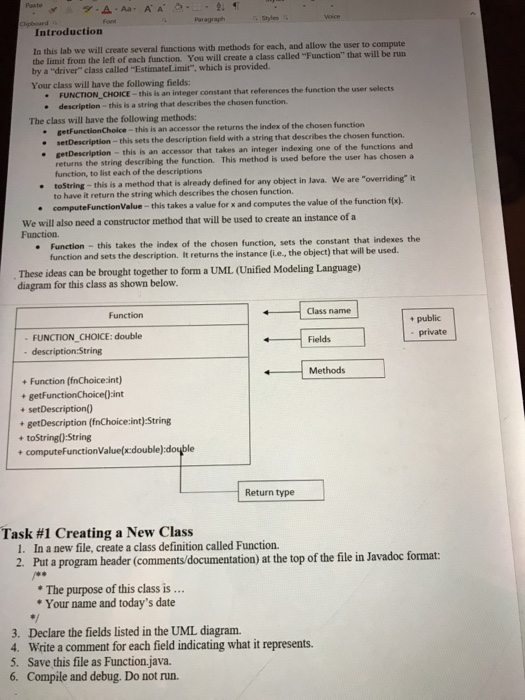
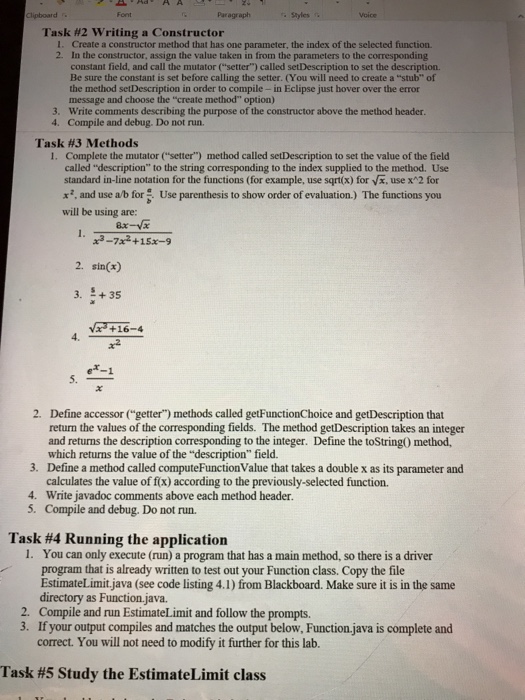
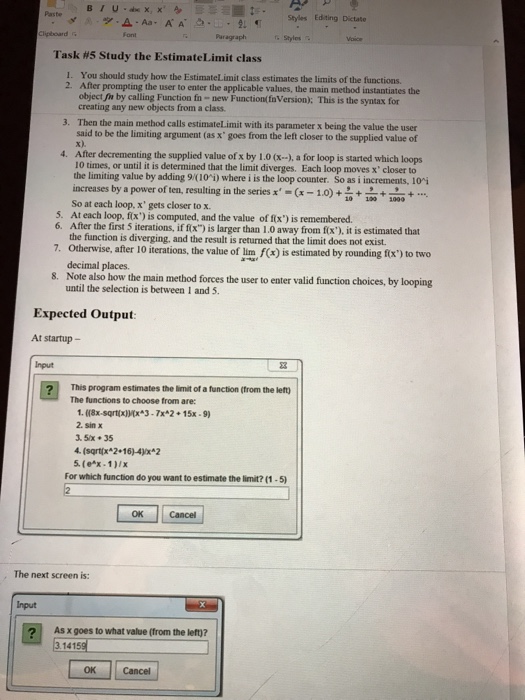
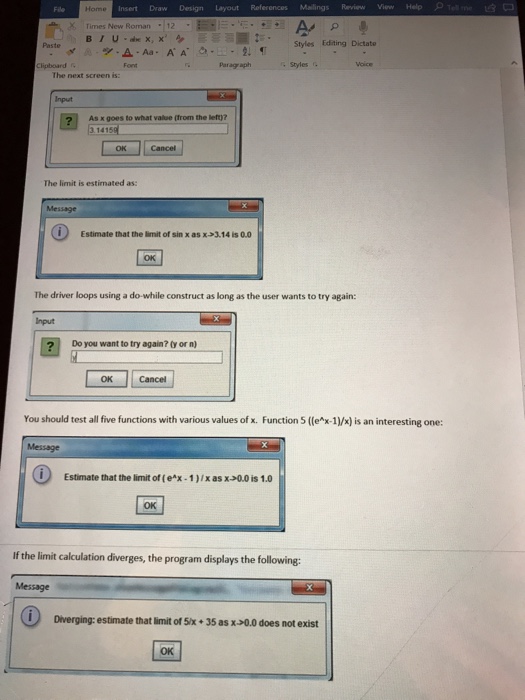
import javax.swing.JOptionPane;
/**
* Driver to estimate the limit of one of several functions
* as x goes to a specified value from the left
* @author ralexander
*
*/
public class EstimateLimit {
private static Function fn;
public static void main(String[] args) {
//declare local variables
int fnVersion = 0;
double x = 0.0;
String input;
boolean again = false;
//do loop that repeats if user wants to estimate another limit
do {
//displays the options and prompts the user to choose one
//this should not be hardwired, but call the getDescription(i) methods of the Function class
input = JOptionPane.showInputDialog(null,"This program estimates the limit of a function (from the left) "+
"The functions to choose from are: "+
" 1. "+Function.getDescription(1)+" "+
" 2. "+Function.getDescription(2)+" "+
" 3. "+Function.getDescription(3)+" "+
" 4. "+Function.getDescription(4)+" "+
" 5. "+Function.getDescription(5)+" "+
"For which function do you want to estimate the limit? (1 - 5)");
//parses the string into an integer.
//Does not catch a non-integer entry - will cause an unhandled exception
fnVersion = Integer.parseInt(input);
//while loop to ensure choices are between 1 and 5
while(fnVersion5) {
input = JOptionPane.showInputDialog(null,"Input must be 1, 2, 3, 4, or 5. Try again ");
fnVersion = Integer.parseInt(input);
}
//create the chosen function instance
fn = new Function(fnVersion);
//user enters the value that x goes to
input = JOptionPane.showInputDialog(null,"As x goes to what value (from the left)?");
//parses the string result into a double
x = Double.parseDouble(input);
//call the method to estimate the limit
estimateLimit(x);
//prompt the user to ask if he/she wants to estimate another limit
String againString = JOptionPane.showInputDialog(null,"Do you want to try again? (y or n)");
//if the user entered y, set the boolean again to true
if (againString.equals("y")) {
again=true;
}
//if the user entered anything except y, set the boolean again to false
else {
again=false;
System.out.println("Goodbye");
}
}
while(again);
}
/**
* the method estimateLimit computes the approximate value of the chosen function ten times, coming closer
* and closer to f(x) as x gets closer and closer to the desired value from the left
* @param functionChoice one of five integers that represents the five functions
* @param x the user's input to the limit of the function
*/
private static void estimateLimit(double x) {
//false if the function diverges, true if the limit exists
boolean limitExists = true;
//whether or not the user wants to repeat the process
boolean again=true;
//to test if the function is diverging, we need to know the previous value of the function
double previousResult=0;
//the current value of the function
double result=0;;
System.out.println("Estimating the limit of "+fn+" as x goes to "+x+" from the left");
//System.out.println("Estimating the limit of f"+fn.getFunctionChoice()+"(x) as x goes to "+x+" from the left");
//back x off by 1.0 to approach limit from the left
x--;
//a for loop that will loop ten times, or until it is determined that the function is diverging
for (int i=1; (i
//for each iteration of the for loop, calculate the value of the function with a closer and closer value of the input
result = calcFunction(x+=(9/Math.pow(10,i)));
//an if statement that tests if the previous result is more than 1.0 away from the current result
//the if statement ensures that at least five iterations are done before testing for divergence
if ((i > 5)&&Math.abs(previousResult-result)>1.0) {
JOptionPane.showMessageDialog(null, "Diverging: estimate that limit of "+fn+" as x->"+(Math.round(x*100))/100.0+" does not exist");
limitExists = false;
}
else {
System.out.println("for x = "+x+", "+fn+" = "+result);
previousResult = result;
}
}
//an if statement that shows the estimated limit if the limit exists, rounded to two decimal places
if (limitExists) {
JOptionPane.showMessageDialog(null, "Estimate that the limit of "+fn+" as x->"+(Math.round(x*100))/100.0+" is "+(Math.round(result*100))/100.0);
}
}
/**
* calcFunction calls the appropriate function calculation
* @param functionChoice the function the user has selected
* @param x the current input to the function, getting closer and closer to the desired
* value with each call to this function
* @return a double which is the value of the function at x
*/
private static double calcFunction(double x) {
return fn.computeFunctionValue(x);
}
}
Paragraph Introduction In this lab we will create several functions with methods for each, and allow the user to the limit from the left of each function. You will create a class called "Function" that will be run by a "driver" class called "Estimatel imit", which is provided Your class will have the following fields: CHOICE - this is an integer constant that references the function the user selects . description this is a string that describes the chosen function. The class will bave the following methods: getFunctionChoice-this is an accessor the returns the index of the chosen function setDescription-this sets the description field with a string that describes the chosen function. getDescription - this is an accessor that takes an integer indexing one of the functions and returns the string describing the function. This method is used before the user has chosen a function, to list each of the descriptions * toString-t this is a method that is already defined for any object in lava. We are "overriding" it to have it return the string which describes the chosen function computeFunctionValue- this takes a value for x and computes the value of the function fx) We will also need a constructor method that willbe used to create an instance of a Function Function- this takes the index of the chosen function, sets the constant that indexes t on and sets the description. It returns the instance (i.e, the object) that will be used These ideas can be brought together to form a UML (Unified Modeling Language) diagram for this class as shown below. Function Class name + public private FUNCTION_CHOICE: double Fields description:String Methods + Function (fnChoiceint) getFunctionChoice)int setDescription) +getDescription (fnChoice:int)-String +toString):String + computeFunctionValue(xcdouble) doyble Return type Task #1 Creating a New Class 1. In a new file, create a class definition called Function. 2. Put a program header (comments/documentation) at the top of the file in Javadoc format: The purpose of this class is Your name and today's date 3. Declare the fields listed in the UML diagram. 4. Write a comment for each field indicating what it represents. 5. Save this file as Function.java. 6. Compile and debug. Do not run
Step by Step Solution
There are 3 Steps involved in it
Step: 1

Get Instant Access to Expert-Tailored Solutions
See step-by-step solutions with expert insights and AI powered tools for academic success
Step: 2

Step: 3

Ace Your Homework with AI
Get the answers you need in no time with our AI-driven, step-by-step assistance
Get Started


