Answered step by step
Verified Expert Solution
Question
1 Approved Answer
import matplotlib.pyplot as plt import math import astropy.coordinates #Takes a 3 D vector, and returns a tuple of the x , y , and z
import matplotlib.pyplot as plt
import math
import astropy.coordinates
#Takes a D vector, and returns a tuple of the x y and z components
def sphericaltocomponentsmagnitude bearing, trajectory:
return astropy.coordinates.sphericaltocartesianmagnitude math.radianstrajectory math.radiansbearing
#Takes the x y and z components of a D vector, and returns a tuple of magnitude, bearing, and trajectory
def componentstosphericalx y z:
magnitude, trajectory, bearing astropy.coordinates.cartesiantosphericalx y z
return magnitude, math.degreesbearingtovalue math.degreestrajectorytovalue
#Takes two D vectors each specified by magnitude, bearing, and trajectory and returns a
#tuple representing the sum of the two vectors
def addsphericalvectorsmagnitude bearing trajectory magnitude bearing trajectory:
x y z sphericaltocomponentsmagnitude bearing trajectory
x y z sphericaltocomponentsmagnitude bearing trajectory
return componentstosphericalx x y y z zstart with the code provided above and please use this approach below import matplotlib.pyplot as plt
class SimpleDTSim:
def initself:
# You might want to initialize the simulation here, but that means that you will initialize when the
# object is created, rather than on every simulation run
self.x
self.a
self.result
def initializeself startingx a:
self.x startingx
self.a a
self.result selfx
def observeself:
self.result.appendselfx
def updateself:
self.x self.a self.x
def runsimself x a steps:
self.initializex a
for t in rangesteps:
self.update
self.observe
pltplotselfresult
pltshow
if namemain:
sim SimpleDTSim
sim.runsim
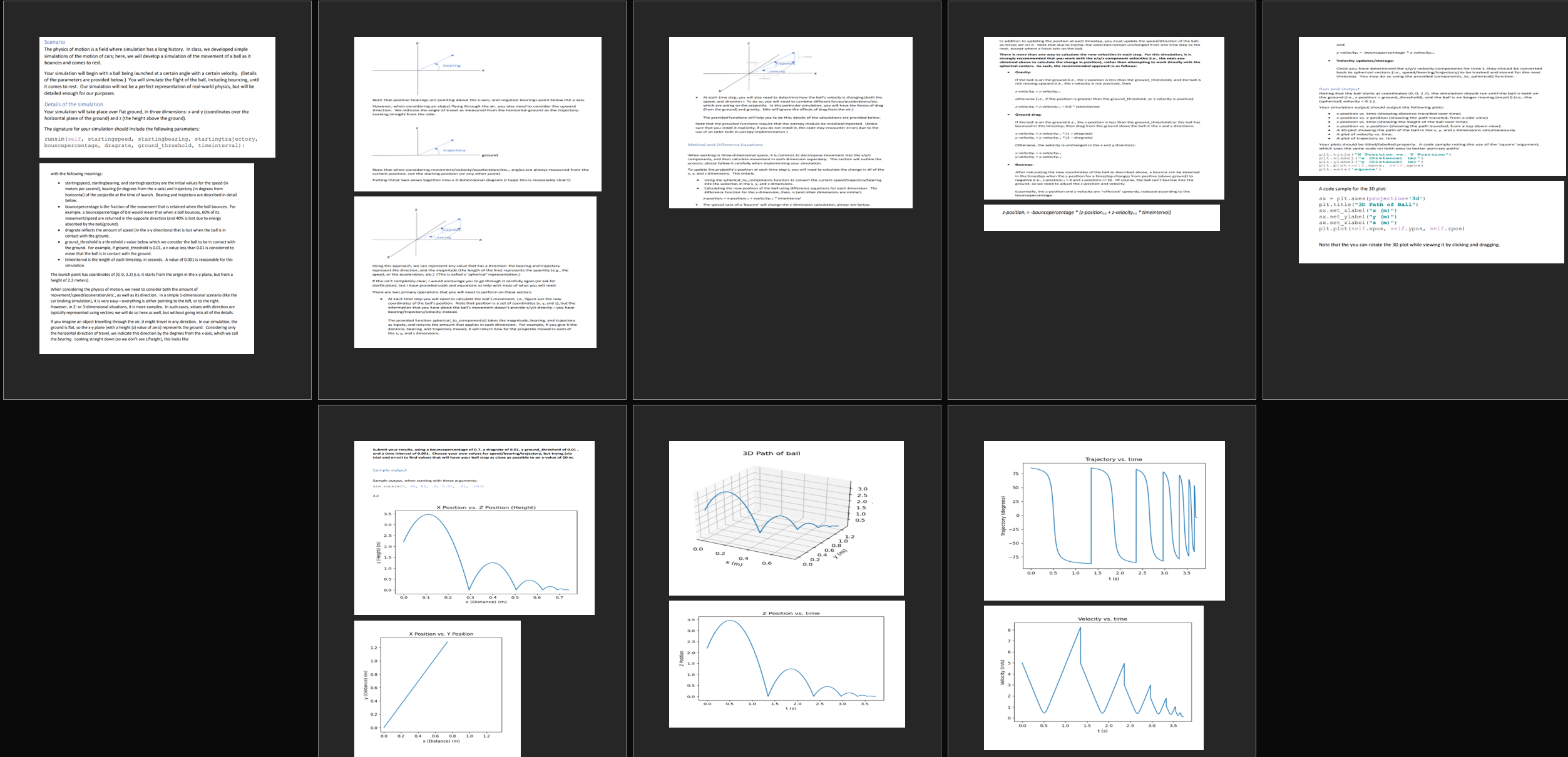
Step by Step Solution
There are 3 Steps involved in it
Step: 1

Get Instant Access to Expert-Tailored Solutions
See step-by-step solutions with expert insights and AI powered tools for academic success
Step: 2

Step: 3

Ace Your Homework with AI
Get the answers you need in no time with our AI-driven, step-by-step assistance
Get Started


