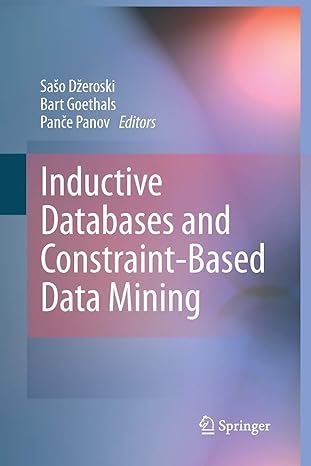Answered step by step
Verified Expert Solution
Question
1 Approved Answer
import numpy as np import pandas as pd import matplotlib.pyplot as plt from sklearn.decomposition import PCA from sklearn.preprocessing import StandardScaler # Load the data from
import numpy as np
import pandas as pd
import matplotlib.pyplot as plt
from sklearn.decomposition import PCA
from sklearn.preprocessing import StandardScaler
# Load the data from the CSV file
filepath 'homeworkfoodconsumption.csv
data pdreadcsvfilepath, indexcol
# Standardize the data
X StandardScalerfittransformdata
# Perform PCA
pca PCAncomponents
principalComponents pca.fittransformX
# Create a DataFrame with the principal components
principalDf pdDataFramedataprincipalComponents, columnsPCPC
# Concatenate the country names
finalDf pdconcatdataindex.toframename'Country' principalDf axis
# Plot
pltfigurefigsize
pltscatterfinalDfPC finalDfPC
# Annotate each point with the country name
for i row in finalDf.iterrows:
pltannotaterowCountryrowPC rowPC textcoords"offset points", xytext ha'center'
pltxlabelPrincipal Component
pltylabelPrincipal Component
plttitle component PCA Countries'
pltshow
something is wrong with my code, my output labels all the points with nan
Step by Step Solution
There are 3 Steps involved in it
Step: 1

Get Instant Access to Expert-Tailored Solutions
See step-by-step solutions with expert insights and AI powered tools for academic success
Step: 2

Step: 3

Ace Your Homework with AI
Get the answers you need in no time with our AI-driven, step-by-step assistance
Get Started