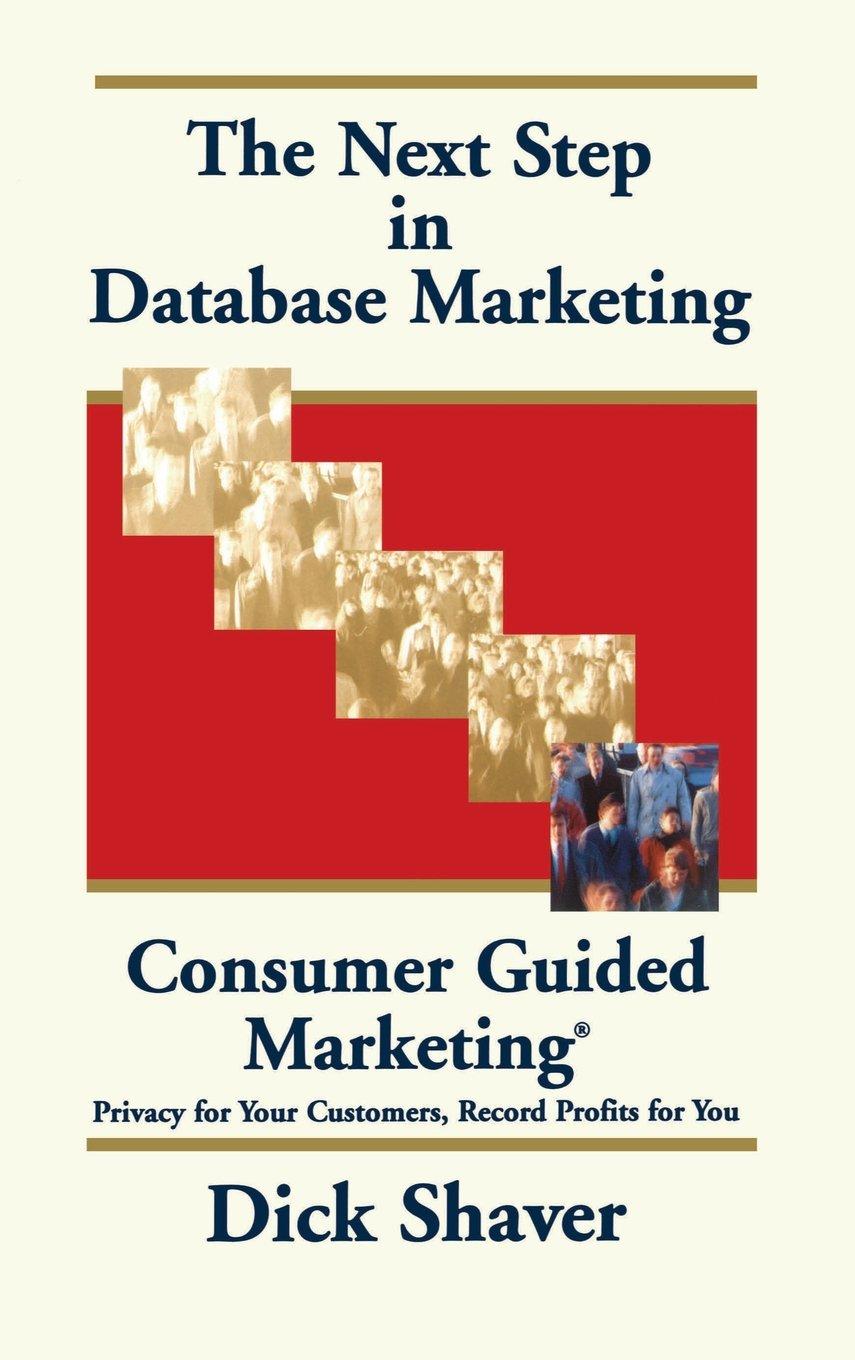Answered step by step
Verified Expert Solution
Question
1 Approved Answer
import pandas as pd import numpy as np import matplotlib.pyplot as plt import seaborn as sns from sklearn.preprocessing import StandardScaler from sklearn.decomposition import FactorAnalysis from
import pandas as pd
import numpy as np
import matplotlib.pyplot as plt
import seaborn as sns
from sklearn.preprocessing import StandardScaler
from sklearn.decomposition import FactorAnalysis
from sklearn.impute import SimpleImputer
# Load the dataset
# Assuming you have the dataset in CSV format named 'data.csv
df pdreadcsvdatacsv
# Selecting only numerical columns for factor analysis
numericalcolumns dfselectdtypesincludenpnumbercolumns.tolist
dfnumerical dfnumericalcolumns
# Handling missing values by imputing with the mean
imputer SimpleImputerstrategy'mean'
dfnumericalimputed imputer.fittransformdfnumerical
# Standardizing the data
scaler StandardScaler
dfnumericalscaled scaler.fittransformdfnumericalimputed
# Performing factor analysis
fa FactorAnalysisncomponents randomstate
facomponents fafittransformdfnumericalscaled
# Creating a DataFrame with the factor analysis components
fadf pdDataFramefacomponents, columnsfFactori for i in rangefancomponents
# Plotting the factor analysis results
pltfigurefigsize
snsheatmappdDataFramefacomponents columnsnumericalcolumns annotTrue, cmap'coolwarm'
plttitleFactor Analysis Components'
pltxlabelFeatures
pltylabelFactors
pltshow
# Output the factor analysis components
printFactor Analysis Components:"
printfadfhead
As for the above code, please add:
pltxlabelVariables
pltylabelLoadings
plttitleFactor Loadings Before Rotation'
pltxticksnparangelenXfactor.columns Xfactor.columns, rotation ha"right"
pltlegend
plttightlayout
pltshow
# Bar plot for factor loadings after rotation
pltxlabelVariables
pltylabelLoadings
plttitleFactor Loadings After Rotation'
pltxticksnparangelenXfactor.columns Xfactor.columns, rotation ha"right"
pltlegend
plttightlayout
pltshow
Please scale the data, and add some formulas to the code to plot the Factor Loadings Before Rotation and Factor Loadings After Rotation. Thank you very much!:
Step by Step Solution
There are 3 Steps involved in it
Step: 1

Get Instant Access to Expert-Tailored Solutions
See step-by-step solutions with expert insights and AI powered tools for academic success
Step: 2

Step: 3

Ace Your Homework with AI
Get the answers you need in no time with our AI-driven, step-by-step assistance
Get Started