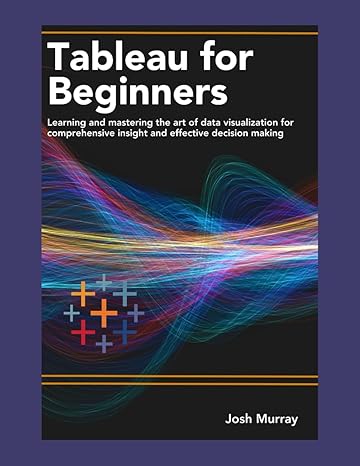Answered step by step
Verified Expert Solution
Question
1 Approved Answer
Import sales _ tax _ rate.sql and sales _ tax _ rate.txt [ from week - 1 ] to create the tables and data in
Import salestaxrate.sql and salestaxrate.txt from week to create the tables and data in your database.
Write a procedure name the procedure as taxincreaseyourFirstName to increase the sales tax to a certain percentage, and the states' names started with the letter A Please find the last digit of your student number; if it is increase the tax rate by If the last digit is for another student, then increase tax by and so on
After completing the coding task, export the code for submission.
Add your name and student number at the top of the code file as a comment.
Put necessary comments to explain your code inside the sql file.
Part
No
Task
Marks
Import Canadianptsql file to create the table in the database you created
Write a trigger name the trigger as captyourFirstName to ensure the upper case of the provincial or territorial iso codeshortcode Another way is if someone gives input ON as on the trigger will turn the input to ON Try the following values to ensure the trigger is working
'New Brunswick',nb
'Manitoba',mb
'British Columbia',bc
'Prince Edward Island',pe
After completing the coding task, export the code for submission.
Add your name and student number at the top of the code file as a comment.
Put necessary comments to explain your code inside the sql file.
Step by Step Solution
There are 3 Steps involved in it
Step: 1

Get Instant Access to Expert-Tailored Solutions
See step-by-step solutions with expert insights and AI powered tools for academic success
Step: 2

Step: 3

Ace Your Homework with AI
Get the answers you need in no time with our AI-driven, step-by-step assistance
Get Started