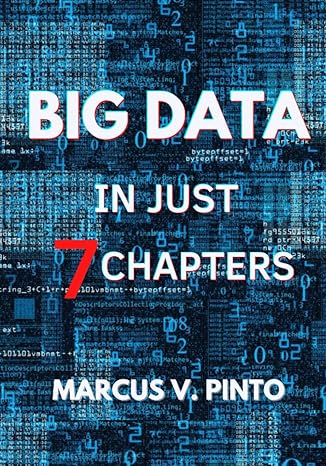Question
**IMPORTANT!!: C++ only Note you must use the string operators and CHRACTER functions we discussed in class (Chapter 14 supplement) to solve this problem (examples:
**IMPORTANT!!: C++ only
Note you must use the string operators and CHRACTER functions we discussed in class
(Chapter 14 supplement) to solve this problem (examples: the subscript operator and the isupper function).
Do not use the standard template library functions in cases where you can solve the problem based
on what we learned in lecture
the point of the program is to utilize the material we learned in class. Only
use the functions like isalpha, tolower, and so on
Write a program that manipulates a string entered by the user.
1. The program should start by asking the user to enter a word, a sentence, or a string of numbers. Store whatever
the user enters into a C++ string (note: main will have only ONE string)
2. The program should then display the following menu (you must use Q for quit):
USE THIS MENU TO MANIPULATE YOUR STRING
----------------------------------------
1) Inverse String
2) Reverse String
3) To Uppercase
4) Count Number Words
5) Count Consonants
6) Enter a Different String
7) Print the String
0) Quit
?
If the user selects 1:
Make a function to inverse the upper and lower case letters of the string. If the string
contains numeric characters or special characters do not change them.
NOTE:
This option should actually
change the string
to its inverse.
Note this option does not display the changed string. If a user wanted to
inverse the string and then display the strings inverse they would select option 1 and then they would
select option 7.
Example:
If the string is:
My name is John and I am 20 years old.
The inverse would be:
mY NAME IS jOHN AND i AM 20 YEARS OLD.
?
If the user selects 2:
Make a function to reverse the order of the characters in the string.
NOTE:
This
option should actually
change the string
to its reverse. Note this option does not display the changed string. If
a user wanted to reverse the string and then display the strings reverse they would select option 2 and then they
would select option 7.
Example:
If the string is:
2015
The inverse would be:
5102
?
If the user selects 3
: Make a function to convert all of the characters in the string to uppercase. If the String
contains numeric characters or special characters do not change them.
NOTE:
This option should actually
change the string
to all uppercase letters. Note this option does not display the changed string. If a user
wanted to change the string to uppercase and then display the new string (in all uppercase) they would select
option 3 and then they would select option 7.
?
If the user selects 4
: Call a function named
countWords
that counts the number of words in the current
string and returns how many words are in the string. This option (not the function) actually should print
something.
Examples:
The string 2015 has one word
The string Hello World has two words
?
If the user selects 5:
Call a function named
countConsonants
that counts the number of consonants in the
current string and returns how many consonants the string contains. So this option (not the function) does print
something. Consonants are letters that arent vowels (anything EXCEPT a, e, i, o, u).
Example:
If the string is: Hello
The number of consonants is: 3
So display: The number of consonants in the string is 3.
?
If the user selects 6:
Let the user enter another string for processing. (This should just change the string
stored in the original string variable you created at the beginning of the program ... no function required)
?
If the user selects 7:
Print the String
o
So if the original string was Hello and the user processed the string with option 3 followed by
option 2, followed by option 7, the string would print out as OLLEH (This is hello first converted
to uppercase and then reversed ... no function required).
?
If the user selects 0:
Quit the program
?
Allow the user to continue processing strings (using the menu) until they select Q or q to quit
?
If the user makes an invalid menu selection, print an error message to the screen
Your program must include and use the following functions:
1.
inverse:
A function that takes a string and makes all lowercase characters uppercase and all uppercase,
lowercase. Returns the string
2.
reverse:
A function that takes a string and returns a string in reverse order.
3.
toUpper:
A function that takes a string and makes all lowercase characters into uppercase. Returns a string
4.
countWords
: A function that takes a string as an argument and counts the number of words in it (this function
should return an
int
which is the number of words in the string)
5.
countConsonants
: A function that takes a string as an argument and counts the number of consonants in it
(this function should return an
int
which is the number of consonants in the string)
Step by Step Solution
There are 3 Steps involved in it
Step: 1

Get Instant Access to Expert-Tailored Solutions
See step-by-step solutions with expert insights and AI powered tools for academic success
Step: 2

Step: 3

Ace Your Homework with AI
Get the answers you need in no time with our AI-driven, step-by-step assistance
Get Started