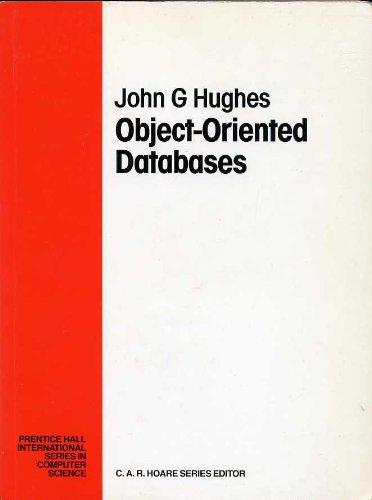Answered step by step
Verified Expert Solution
Question
1 Approved Answer
Important: Do NOT click Score Lab until after you have attempted all tasks. Once you click Score Lab, you will advance to the next lab
Important: Do NOT click Score Lab until after you have attempted all tasks. Once you click Score Lab, you will advance to the next lab question and will not be able to restart this lab. This function applies to all subsequent labs in this exam.
Complete the following tasks in order on Exec:
Power on Exec and then do the following:
Access the computer's BIOS settings.
Disable booting from the diskette drive.
Configure the boot sequence in the following order:
Internal HDD
CDDVDCDRW drive
Onboard NIC
USB Storage
Boot the computer into Windows.
Assign the following static IPv addressing information to the Ethernet adapter, then ping the preferred DNS server to test the configuration:
IP address:
Subnet mask:
Default gateway router:
Preferred DNS server:
Alternate DNS server:
Add the shared Sharp MXN PCL printer connected to Office to the list of available printers; then make it the default printer.
Step by Step Solution
There are 3 Steps involved in it
Step: 1

Get Instant Access to Expert-Tailored Solutions
See step-by-step solutions with expert insights and AI powered tools for academic success
Step: 2

Step: 3

Ace Your Homework with AI
Get the answers you need in no time with our AI-driven, step-by-step assistance
Get Started