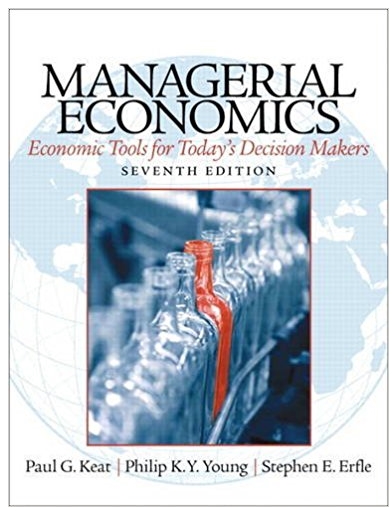Answered step by step
Verified Expert Solution
Question
1 Approved Answer
IMPORTANT: Execute the correct commands for ALL the steps and submit the screenshot with the corresponding step numbers in a word or pdf file.)
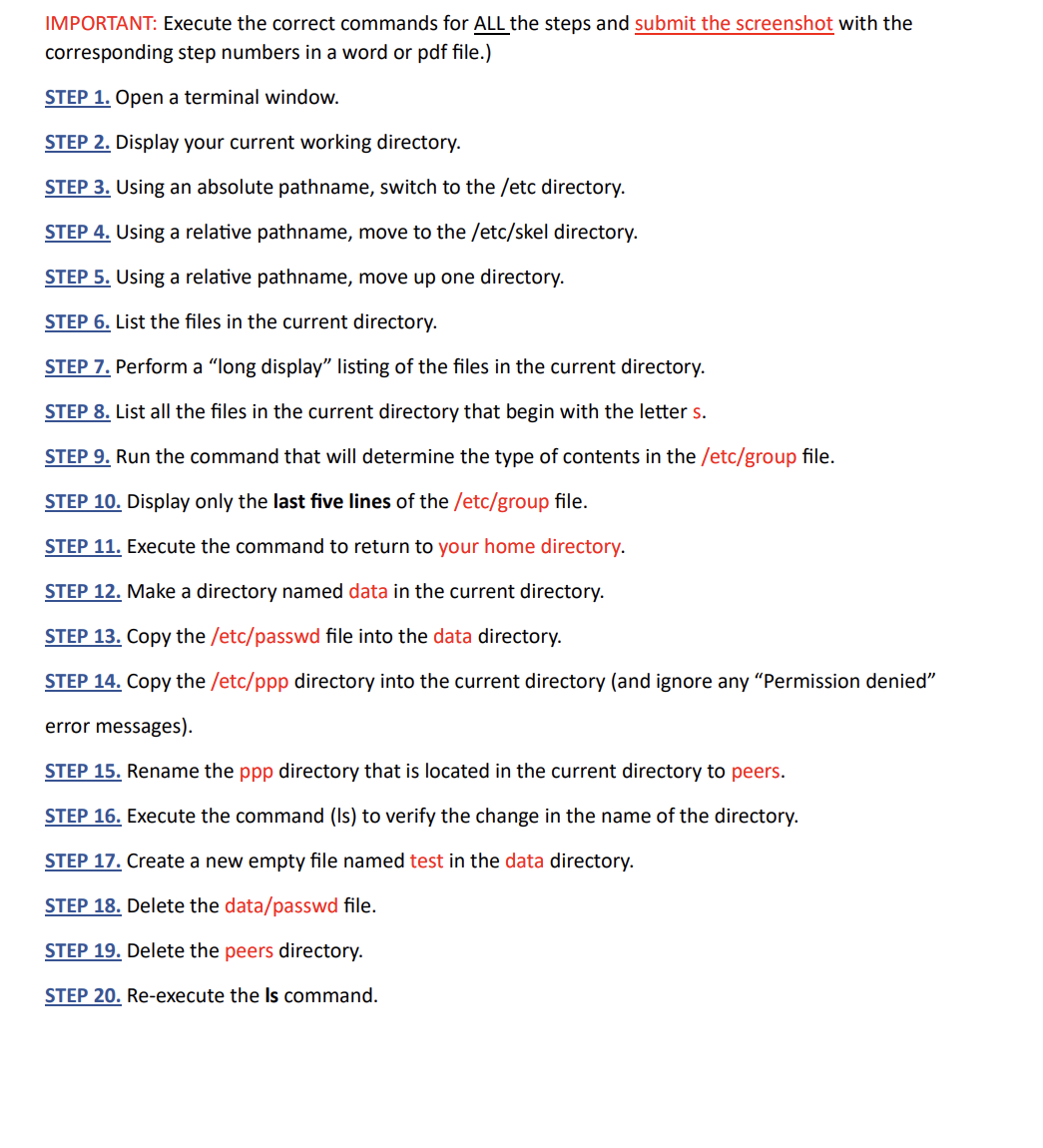
IMPORTANT: Execute the correct commands for ALL the steps and submit the screenshot with the corresponding step numbers in a word or pdf file.) STEP 1. Open a terminal window. STEP 2. Display your current working directory. STEP 3. Using an absolute pathname, switch to the /etc directory. STEP 4. Using a relative pathname, move to the /etc/skel directory. STEP 5. Using a relative pathname, move up one directory. STEP 6. List the files in the current directory. STEP 7. Perform a "long display" listing of the files in the current directory. STEP 8. List all the files in the current directory that begin with the letter s. STEP 9. Run the command that will determine the type of contents in the /etc/group file. STEP 10. Display only the last five lines of the /etc/group file. STEP 11. Execute the command to return to your home directory. STEP 12. Make a directory named data in the current directory. STEP 13. Copy the /etc/passwd file into the data directory. STEP 14. Copy the /etc/ppp directory into the current directory (and ignore any "Permission denied" error messages). STEP 15. Rename the ppp directory that is located in the current directory to peers. STEP 16. Execute the command (Is) to verify the change in the name of the directory. STEP 17. Create a new empty file named test in the data directory. STEP 18. Delete the data/passwd file. STEP 19. Delete the peers directory. STEP 20. Re-execute the Is command.
Step by Step Solution
There are 3 Steps involved in it
Step: 1

Get Instant Access to Expert-Tailored Solutions
See step-by-step solutions with expert insights and AI powered tools for academic success
Step: 2

Step: 3

Ace Your Homework with AI
Get the answers you need in no time with our AI-driven, step-by-step assistance
Get Started