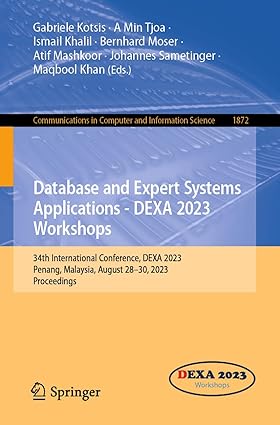Answered step by step
Verified Expert Solution
Question
1 Approved Answer
Improve the Luminosity As you probably noticed, the image you obtained after demosaicing is quite dark. Apply a gamma correction I suggest gamma =
Improve the Luminosity
As you probably noticed, the image you obtained after demosaicing is quite dark. Apply a
gamma correction I suggest gamma and not to normalize using npmin and npmax but
nppercentile with values of and
Evaluate at least one other curve than y xgamma
Hint: use the percentiles to normalize data in as you would normally do with min and
max set negative values to and values greater than to apply the gamma correction,
and invert the transform to get back the the previous range of values.
Hint: here is how to use the percentile approach:
a nppercentiledata
b nppercentiledata
data data aba
datadata
datadata
provide code
Step by Step Solution
There are 3 Steps involved in it
Step: 1

Get Instant Access to Expert-Tailored Solutions
See step-by-step solutions with expert insights and AI powered tools for academic success
Step: 2

Step: 3

Ace Your Homework with AI
Get the answers you need in no time with our AI-driven, step-by-step assistance
Get Started