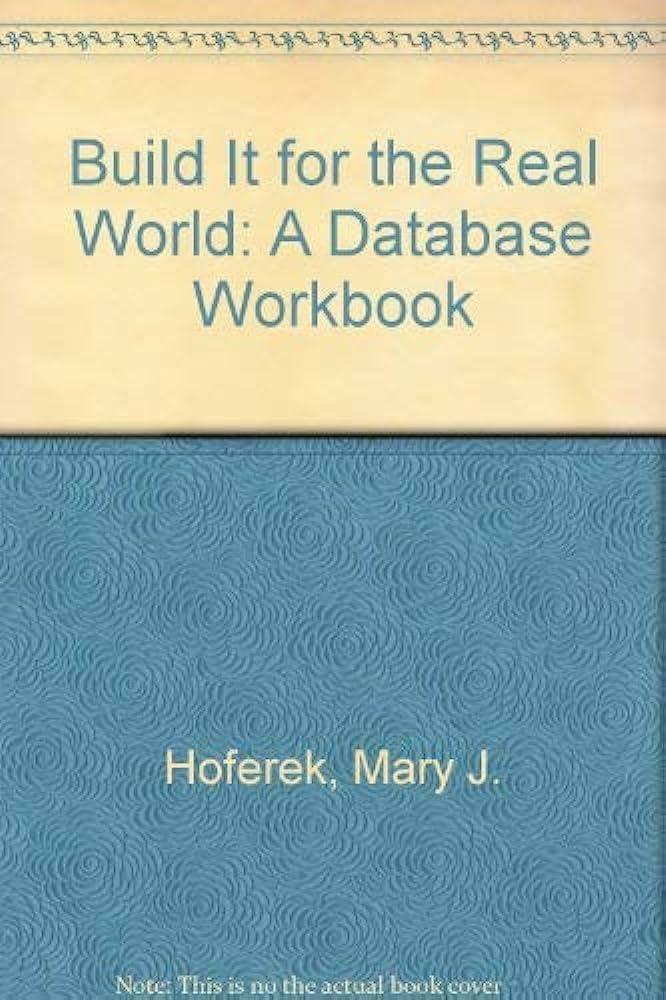Answered step by step
Verified Expert Solution
Question
1 Approved Answer
In a Cygwin Terminal, working individually, you are to create three scripts. These scripts will perform the functions described below. Script 1: Perform a ls
In a Cygwin Terminal, working individually, you are to create three scripts. These scripts will perform the functions described below.
Script 1:
- Perform a ls -al on the files within the user's home directory and save it to a file called ls.dat within your ~ directory
- Save the tree information for the /home directory in a file called tree.dat within your ~directory
- Create a new directory in your home directory called "backups"
- Move the files you just created to the new directory
- Rename the files that you just moved to "ls.bu" and "tree.bu".
Script 2:
- Ask the user for their name
- Create a file called "daily.dat" within the home directory
- Ask the user for a line of text that the system should save to the file
- Add to the file the line of text entered by the user
- Ask the user for a second line of text that the system should save to the file
- Append at the end of the file the line of text entered by the user
- Create a copy of the file in the directory "backups" within the home directory, renaming the file daily.bu.
Script 3:
- Ask the user for a file's name
- If the file exists, ask them if they would like to (C)opy, (M)ove, or (D)elete it by choosing C, M, or D
- If the user chooses C, ask for the destination directory and move it there
- If the user chooses M, ask for the destination directory and move it there
- If the user chooses D, delete the file.
For Script 3 ensure that the user enters only C, M, or D, warning them about the mistake if they should enter something else.
Step by Step Solution
There are 3 Steps involved in it
Step: 1

Get Instant Access to Expert-Tailored Solutions
See step-by-step solutions with expert insights and AI powered tools for academic success
Step: 2

Step: 3

Ace Your Homework with AI
Get the answers you need in no time with our AI-driven, step-by-step assistance
Get Started