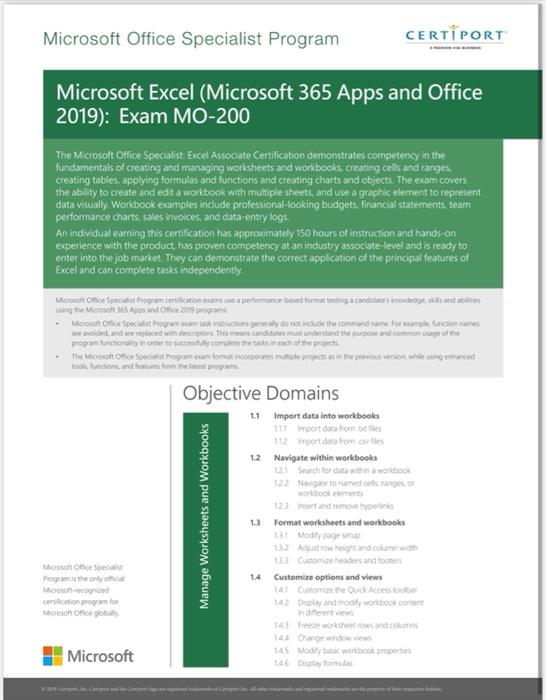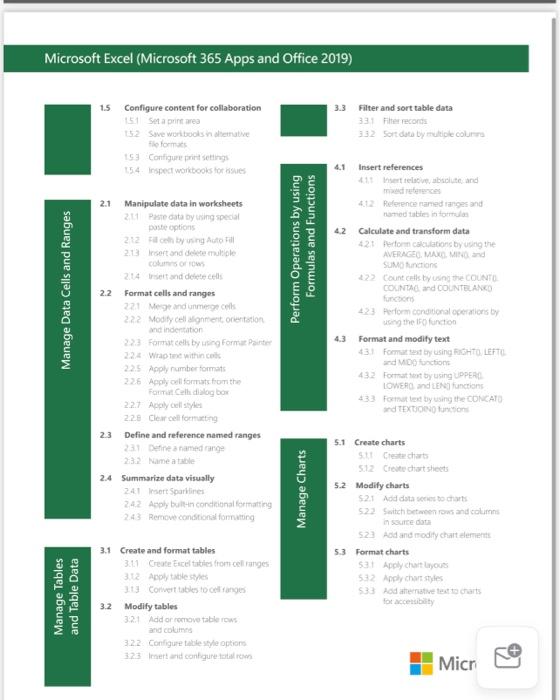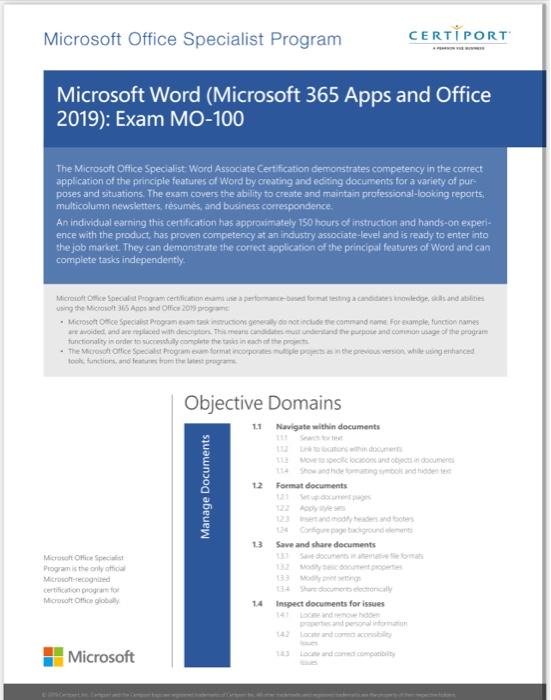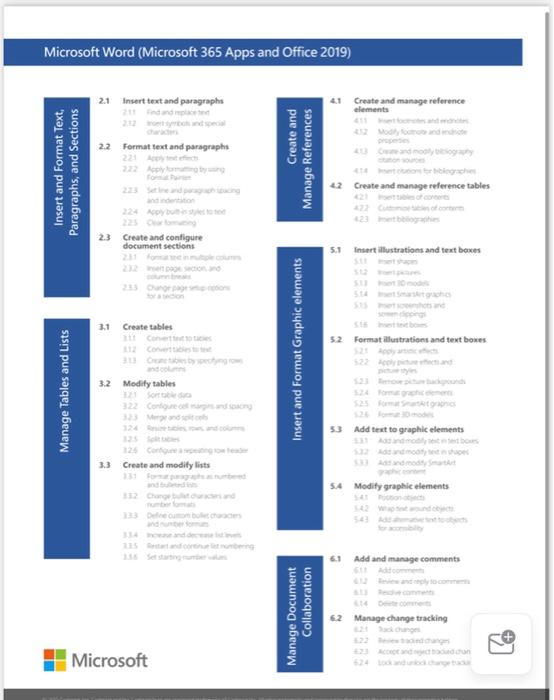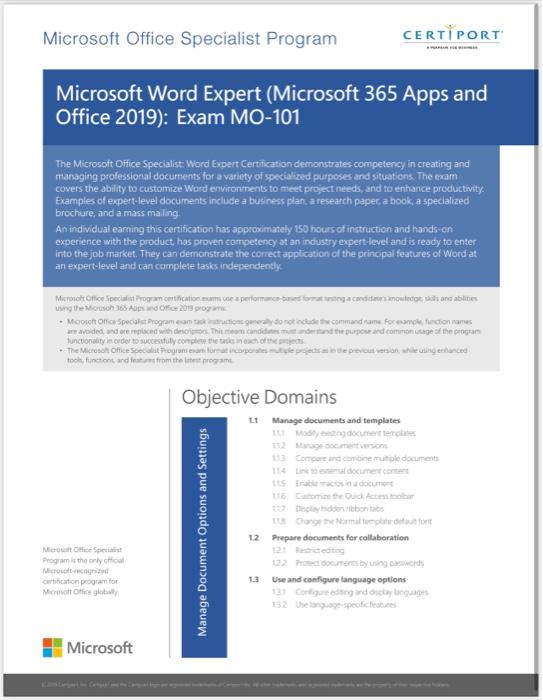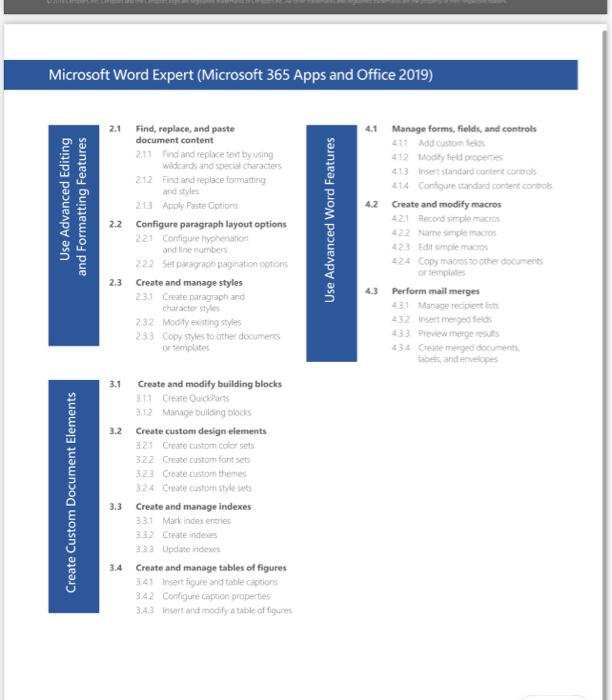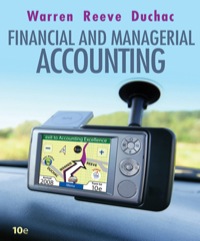in approximately 225 - 250 words. explain how these types of professional certifications can enhace your resume and your employability.
Microsoft Office Specialist Program CERTI PORT Microsoft Excel (Microsoft 365 Apps and Office 2019): Exam MO-200 The Microsoft Office Specialist: Excel Associate Certification demonstrates competency in the fundamentals of creating and managing worksheets and workbooks, creating cells and ranges. creating tables, applying formules and functions and creating charts and objects . The exam covers the ability to create and edit a workbook with multiple sheets, and use a graphic element to represent data visually. Workbook examples include professional-looking budgets, financial statements, team performance charts, sales invoices, and data entry logs An individual earing this certification has approximately 150 hours of instruction and hands-on experience with the product has proven competency at an industry associate-level and is ready to enter into the job market . They can demonstrate the correct application of the principal features of Excel and can complete tasks independently Moronhore Sociale royancevtication.com ute peefomance buted tomat tarting a candidati inologie, de bicie sing The Mops and 200 pont Microsoft Office Specialistams tructions generally do not include the command run for completaciones remode and paced with candidates destand the powd common usage the program concreto come the teach of the proti The Most On Screen Program conforme incorporates the projects and the previous verion, wie wing utanced ortion on the program Objective Domains 1.1 import data into workbooks Import data from the 112 import from wes 12 Navigate within workbooks 121 Search for data with a book 122 Navigate to name ago worthook 123sert and remove on 1.3 Format worksheets and workbooks 11 Modly page 13.2 Adjust row eight and come with 133 Custom headers and footers Mohon Secast Program is the only 1.4 Customize options and views Moscoe Customize the chest con 142 Display and moofyoko Microsoft Ofice interview 143 freeze wordt own.com 146 Change window views Microsoft 145 Modiy bank work properties 145 Display Manage Worksheets and Workbooks Microsoft Excel (Microsoft 365 Apps and Office 2019) 15 Configure content for collaboration 151 Setarit 152 Save workbooksnetve File formats 153 Configure prietettings 154 Inspect workbookstores 3.3 Filter and sort table data 331 Filter records 332 Sort data by multiple columns 4.1 Insert references 41 telebistand Manage Data Cells and Ranges Perform Operations by using Formulas and Functions 2.1 Manipulate data in worksheets 21 Paste data by using special paste options 212hbyung Auto 2.3 Insert and delete multiple com 2.14 and delete Cells 2.2 Format cells and ranges 221 Megandum 222 Moditycellent rentation and indertition 22.3 Format cek by using Format Painter 22 Wrap text within cos 225 Aply number formats 226 Apply collformats from the Foto Celle di sog bor 22. Acaly cell styles 228 Clear cellformatting 23 Define and reference named ranges 281 Detine a named range 23 Nameatable 2.4 Summarize data visually 241 Insert Sparklines 242 Acoly built-in conditional formatting 2.43 Remove conditional formatting 412 Reference named ranges and namotables infos 42 Calculate and transform data 421 Perforation by using the AVERAGEOMAX MIND SUMunctions 222 Count calls by using the COUNTO COUNTA and COUNTELANCO function 423 Perform conditional Operations by using the function 4.3 Format and modify text 431 Formatted by using Ho LEFT MD actions 432 Format by using UPPER LOWER and LEN functions 433 Formatted by using the CONCATO TEXTON Manage Charts 5.1 Create charts Cretechart 512 Cree chartsheets 5.2 Modify charts $2.1 Add data stocharts 522 Switch between rows and columns in source data 522 Add and modity Chartements 5.3 Format charts Sat Apoly chart you 532 Aply char styles 533 Adette tacharts for accessibility Manage Tables and Table Data 3.1 Create and format tables 3.1.1 Create acel tities from cell anges 3.12. Alytable styles 3.13 Corwert tables to collages 3.2 Modify tables 3:21 Add or remove tableros and columns 3:22. Configure tablete options 323 Inert and configure to Micr Microsoft Office Specialist Program CERTI PORT Microsoft Word (Microsoft 365 Apps and Office 2019): Exam MO-100 The Microsoft Office Specialist: Word Associate Certification demonstrates competency in the correct application of the principle features of Word by creating and editing documents for a variety of pur poses and situations. The exam covers the ability to create and maintain professional-looking reports, multicolur newsletters, rsums, and business correspondence. An individual earning this certification has approximately 150 hours of instruction and hands-on experi- ence with the product, has proven competency as an industry associate-level and is ready to enter into the job market. They can demonstrate the correct application of the principal features of Word and can complete tasks independently Micro Social Program certificationem progredge and sites using the Microsoft 365 And Office 2013 - Microsonce Special Program com a comentare command nome For example, functionnanes de wildende.common of the program The Wild Orlice Salut Phogan om met oportes para ne preos version while song and functionality order to suces combate to functions and from Objective Domains 1 Navigate within documents Vollecione ure objects in bome Manage Documents 12 Format documents 122 123 sandbotes 12 paground Save and share documents 13 Microsoft Office Species Program is the only to Microecognized certification program for Microsoft Office globally 133 Inspect documents for issues Microsoft London Microsoft Word (Microsoft 365 Apps and Office 2019) 2.1 Insert text and paragraphs 4.1 Create and manage reference elements 2.2 Format text and paragraphs 20 Insert and Format Text, Paragraphs, and Sections Create and Manage References 42 Create and manage reference tables 2.3 Create and configure document sections 5.1 Insert illustrations and text boxes 3.1 Create tables ut Con 52 Formatllustrations and text boxes 522 Insert and Format Graphic elements 3.2 Manage Tables and Lists Modify tables Sort 322 Cone and 33 Add text to graphic elements Create and modify lists 54 Modify graphic elements 6.1 Add and manage comments Manage Document Collaboration 2 Manage change tracking Microsoft Microsoft Office Specialist Program CERTI PORT Microsoft Word Expert (Microsoft 365 Apps and Office 2019): Exam MO-101 The Microsoft Office Specialist. Word Expert Certification demonstrates competency in creating and managing professional documents for a variety of specialized purposes and situations. The exam covers the ability to customize Word environments to meet project needs, and to enhance productivity. Examples of expert-level documents include a business plan a research paper a book, a specialized brochure, and a mass mailing An individual earning this certification has approximately 150 hours of instruction and hands-on experience with the product has proven competency at an industry expert level and is ready to enter into the job market . They can demonstrate the correct application of the principal features of Word at an expert level and can complete tasks independently Microsoft Office Special Programmationem perfomedogenough and bles ung teruso365 A do 2019 proga Microsoft Office Special Program com a congue do not recommand run for examplection names navode de replaced with a Thindi uporadcommon age the program functionality in order to successfully completamente The Microson Onice Solid Foorum eran format is postes de parede prevent version, delene erlanced to function and from the program Objective Domains 1 Manage documents and templates Mong documents 113: Come and come le documents 14 il documento Erna document December Manage Document Options and Settings 12 Prepare documents for collaboration Microfice Special Program is the only call Microecogid critication program for Manchtice gothy 122 combygds 13 Use and configure language options 131 Corigine editing and its linguages 32 theae seofcere Microsoft Microsoft Word Expert (Microsoft 365 Apps and Office 2019) 2.1 4.1 Use Advanced Editing and Formatting Features 42 2.2 Find, replace, and paste document content 211 Find and replace text by using Wildcard and social characters 212 Find and replace formatting and styles 213 Apply Paste Options Configure paragraph layout options 221 Configure hyphenation on line numbers 222 Set paragraph pagination options Create and manage styles 231 Create paragraph and characters 23.2 Modify existing styles 233 Copy styles to the documents templates Use Advanced Word Features Manage forms, fields, and controls 411 Add customers 412 Modity field proces 413 Insert standard contes 434 Configure standard contentcontok Create and modify macros 221 Record simple mais 422 Namempos 423 Edit 424 Copy macros to the documents or templates Perform mail merges 431 Manage respect 232 Insert mergede 133 Preview mergerests 434 Crate merged documents tabels and envelopes 2.3 43 3.1 3.2 Create Custom Document Elements Create and modify building blocks 3.1.1 Create QuickParts 312 Manage building blocks Create custom design elements 321 Create custom color sets 322 Create custom fontsets 3.2.3 Create custom themes 3.24 Create custom Styles Create and manage indexes 331 Mark index entries 332 Create indexes 3.3.2 Update indexes Create and manage tables of figures 3:41 Insert figure and table casitions 342 Configure caption properties 3.4.3 Insert and modify a table of figures 3.3 3.4