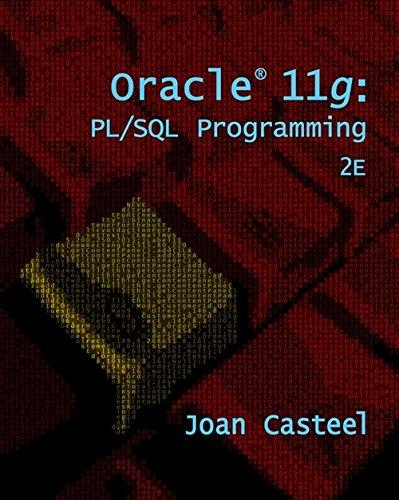In C# Overview For this assignment each student will create an application that opens an inventory data file and computes item depreciation based on the
In C#
Overview For this assignment each student will create an application that opens an inventory data file and computes item depreciation based on the straight line and double declining balance methods. Depreciation is the decrease in property value and the reduction in the balance sheet value of a company asset to reflect its age and prolonged use. The U.S. Internal Revenue Service states that the life of office equipment is five years for depreciation purposes
The two common ways of computing depreciation are the straight line method which is calculated by dividing the purchase or acquisition price of an asset by the total number of productive years it can reasonably be expected to benefit the company. The second method is the double declining balance depreciation, will calculate depreciation by doubling the price and divided by the items life in years. After the asset is depreciated for the first year, subtract the depreciation amount from the initial price for the next year, the resulting value after subtracting the depreciation is used in the formula for each subsequent year
Requirements
Create Windows application that opens inventory text file so that the user can select an item and the type depreciation method. The depreciation is calculated for the five year life of the inventory item. Your application should include: Menu: that includes display inventory, clear, and exit commands. List box: that display the inventory item IDs filled from the inventory text file. Group box: with two radio buttons that provide options for straight-line and doubledeclining balance depreciation methods. Button: to calculate depreciation selected method. After the user selects an item ID and the depreciation method and clicks the button, the selected inventory item and quantity are displayed. List box: to display the present year, present value, year depreciation, and total depreciation. If the user selects the display inventory menu item, a second form opens and displays the sorted inventory item list. The first form will close, and the second form should provide return to the first form. The user can select the clear menu item to clear and reset the first form. The user can select exit from the menu item to close the application
Step by Step Solution
There are 3 Steps involved in it
Step: 1

See step-by-step solutions with expert insights and AI powered tools for academic success
Step: 2

Step: 3

Ace Your Homework with AI
Get the answers you need in no time with our AI-driven, step-by-step assistance
Get Started