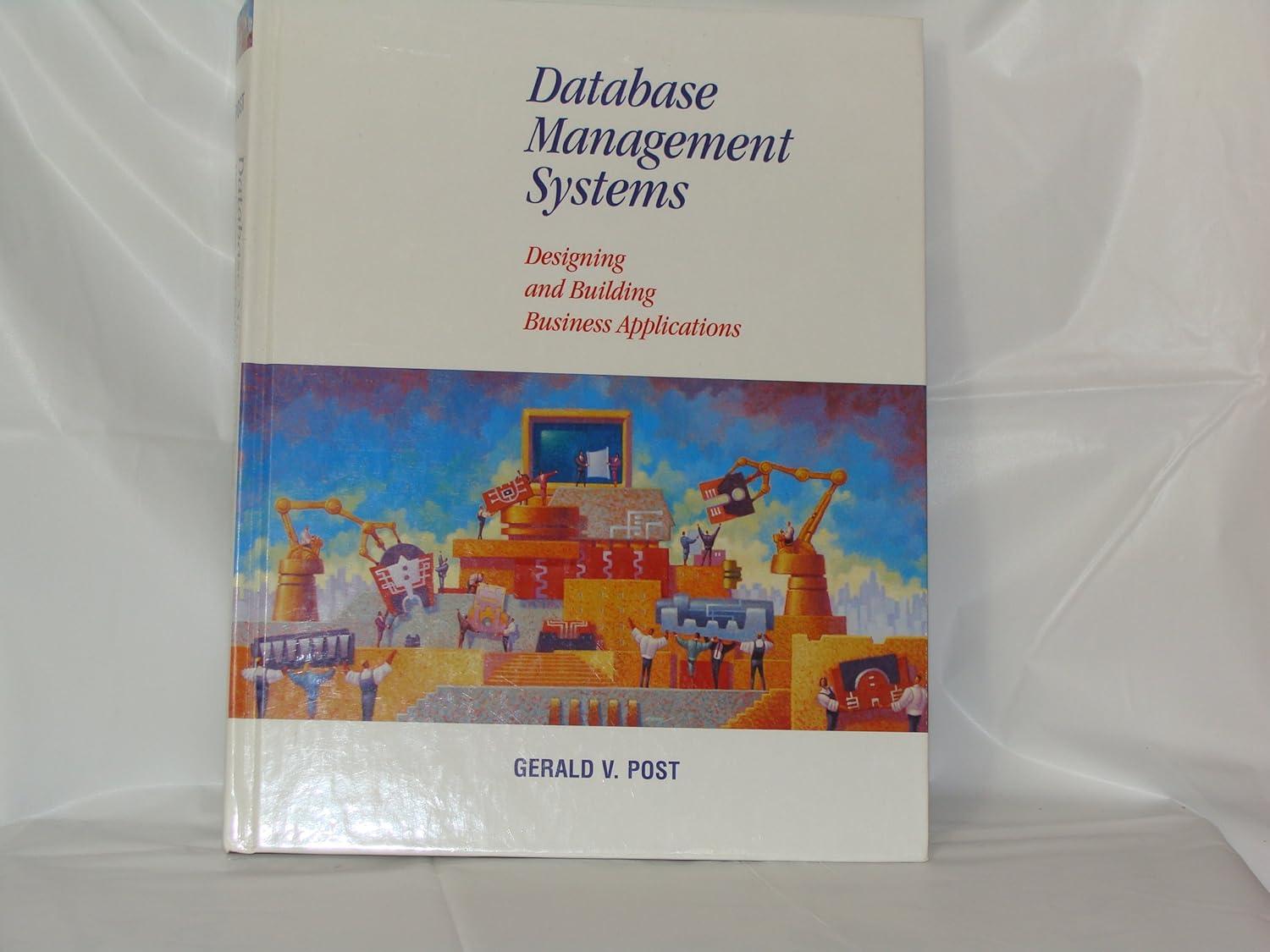Question
In c++ please code to edit // COMMONLY NEEDED DIRECTIVES AND DECLARATIONS #include using namespace std; // CLASS DECLARATION class DB { public: void store
In c++ please
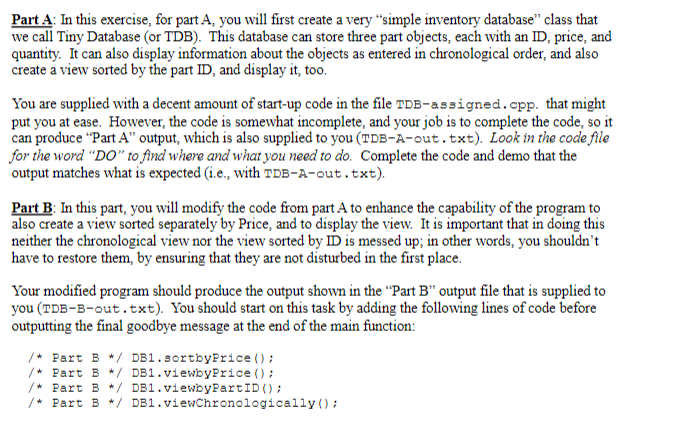
code to edit
// COMMONLY NEEDED DIRECTIVES AND DECLARATIONS
#include
using namespace std;
// CLASS DECLARATION
class DB
{
public:
void store ();
void viewChronologically ();
void sortbyPartID ();
void viewbyPartID ();
private:
class Part // This "public class" could also be a "struct" instead.
{
public:
int ID;
float Price;
int Quantity;
Part (void) {};
Part (int Partnum, float rate, int quant); // DO: Initialize appropriately.
// DO: Can you ALSO think of initializing it in a different way?
void store ()
{
// DO: Fill in prompts and input statements as indicated by the
// sample output:
};
void print () {cout
Inventory = "
};
Part inv[3];
Part* IDp[3];
void swap (Part * &, Part * &);
};
// CLASS DEFINITION
void DB::store ()
{
cout
for (int i = 0; i
{
cout
inv[i].store();
IDp[i] = &inv[i];
};
// DO: Print a thank you message after storing as indicated in the
// sample output:
};
void DB::viewChronologically ()
{
cout
for (int i = 0; i
};
// DO: Fill in the definition for the swap method in the DB class:
void DB::swap (Part * & a, Part * & b)
{
};
void DB::sortbyPartID ()
{
if (IDp[0]->ID > IDp[1]->ID) swap (IDp[0], IDp[1]);
if (IDp[1]->ID > IDp[2]->ID)
{
swap (IDp[1], IDp[2]);
if (IDp[0]->ID > IDp[1]->ID) swap (IDp[0], IDp[1]);
}
};
void DB::viewbyPartID ()
{
// DO: Fill in based on sample output:
};
int main ()
{
DB DB1;
DB1.store();
DB1.sortbyPartID();
DB1.viewbyPartID();
DB1.viewChronologically();
cout
exit (0);
};
Part A: In this exercise, for part A, you will first create a very simple inventory database" class that we call Tiny Database (or TDB). This database can store three part objects, each with an ID, price, and quantity. It can also display information about the objects as entered in chronological order, and also create a view sorted by the part ID, and display it, too. You are supplied with a decent amount of start-up code in the file TDB-assigned.cpp. that might put you at ease. However, the code is somewhat incomplete, and your job is to complete the code, so it can produce "Part A" output, which is also supplied to you (TDB-A-out.txt). Look in the code file for the word "DO" to find where and what you need to do. Complete the code and demo that the output matches what is expected (i.e., with TDB-A-out.txt). Part B: In this part, you will modify the code from part A to enhance the capability of the program to also create a view sorted separately by Price, and to display the view. It is important that in doing this neither the chronological view nor the view sorted by ID is messed up; in other words, you shouldn't have to restore them, by ensuring that they are not disturbed in the first place. Your modified program should produce the output shown in the Part B output file that is supplied to you (TDB-B-out.txt). You should start on this task by adding the following lines of code before outputting the final goodbye message at the end of the main function: /* Part B */ DB1.sortbyPrice (); /* Part B */ DB1.viewbyPrice(); /* Part B */ DB1.viewby PartID(); /* Part B */ DB1.viewChronologically()
Step by Step Solution
There are 3 Steps involved in it
Step: 1

Get Instant Access to Expert-Tailored Solutions
See step-by-step solutions with expert insights and AI powered tools for academic success
Step: 2

Step: 3

Ace Your Homework with AI
Get the answers you need in no time with our AI-driven, step-by-step assistance
Get Started