Answered step by step
Verified Expert Solution
Question
1 Approved Answer
In C# Step by Step walk through from the GUI to the final code in Visual Studio. I have name the textboxes and buttons as
In C# Step by Step walk through from the GUI to the final code in Visual Studio. I have name the textboxes and buttons as follows
Account Name: name
Accoun Number: number
Initial Balance: balance1
Create Account: create_btn
Withdraw Amount: withdraw
Deposit Amount: deposit
Update Account: update_btn
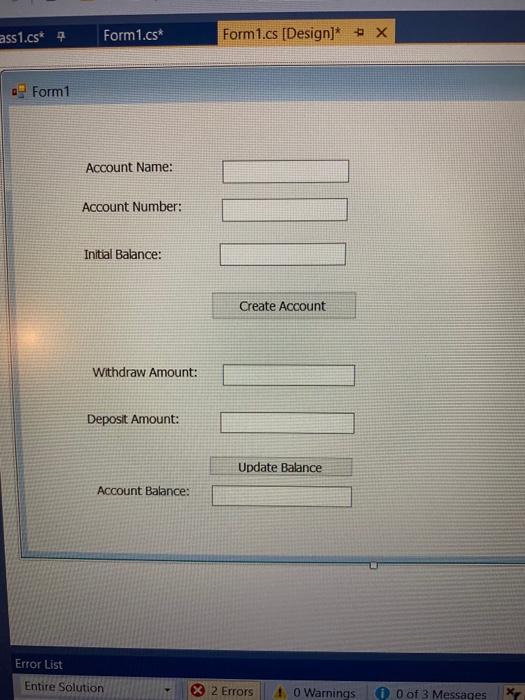
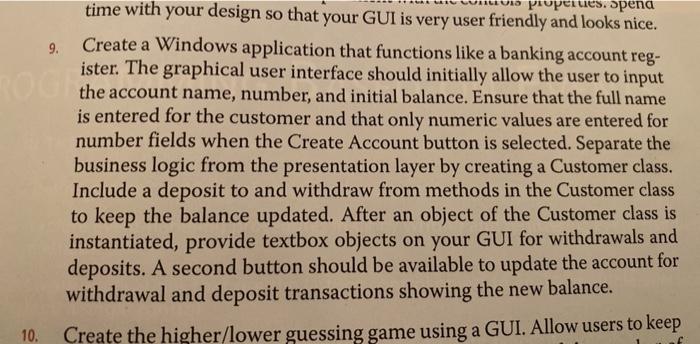
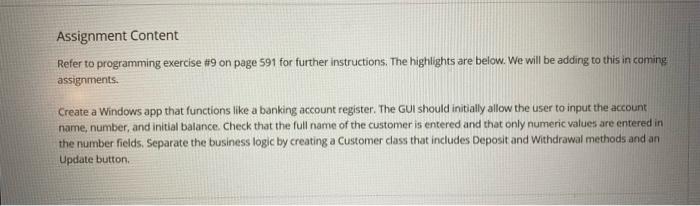
Account Balance: balance2
ass1.cs* Form1.cs* Form1.cs [Design]* + X Form1 Account Name: Account Number: Initial Balance: Create Account Withdraw Amount: Deposit Amount: Update Balance Account Balance: Error List Entire Solution 2 Errors 10 Warnings 0 0 of 3 Messages x 9. time with your design so that your GUI is very user friendly and looks nice. perues.opend Create a Windows application that functions like a banking account reg- ister. The graphical user interface should initially allow the user to input the account name, number, and initial balance. Ensure that the full name is entered for the customer and that only numeric values are entered for number fields when the Create Account button is selected. Separate the business logic from the presentation layer by creating a Customer class. Include a deposit to and withdraw from methods in the Customer class to keep the balance updated. After an object of the Customer class is instantiated, provide textbox objects on your GUI for withdrawals and deposits. A second button should be available to update the account for withdrawal and deposit transactions showing the new balance. Create the higher/lower guessing game using a GUI. Allow users to keep 10. Assignment Content Refer to programming exercise #9 on page 591 for further instructions. The highlights are below. We will be adding to this in coming assignments. Create a Windows app that functions like a banking account register. The GUI should initially allow the user to input the account name, number, and initial balance. Check that the full name of the customer is entered and that only numeric values are entered in the number fields, Separate the business logic by creating a Customer class that includes Deposit and Withdrawal methods and an Update button Step by Step Solution
There are 3 Steps involved in it
Step: 1

Get Instant Access to Expert-Tailored Solutions
See step-by-step solutions with expert insights and AI powered tools for academic success
Step: 2

Step: 3

Ace Your Homework with AI
Get the answers you need in no time with our AI-driven, step-by-step assistance
Get Started


