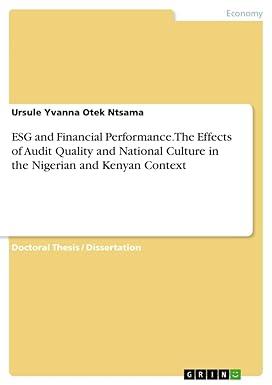Answered step by step
Verified Expert Solution
Question
1 Approved Answer
In cell B11, create a formula using the PV function to determine the outstanding balance of the campground mortgage at the end of the current
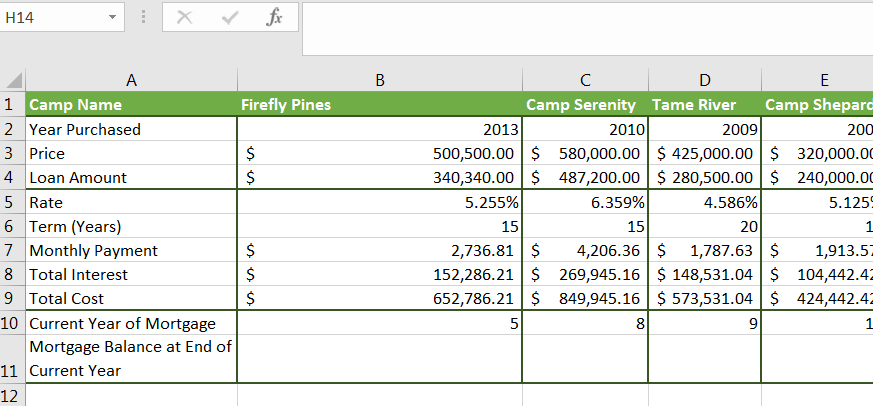
In cell B11, create a formula using the PV function to determine the outstanding balance of the campground mortgage at the end of the current year using the parameters below:
- For the rate parameter, use the value in cell B5 (the yearly interest rate of the mortgage) divided by 12.
- For the nper parameter, subtract the value in cell B10 (the current year of the mortgage) from the value in cell B6 (the total number of years of the mortgage), and multiply that by 12.
- For the pmt parameter, use the value in cell B7 (the monthly payments), putting a negative sign before this value to make the outcome of the PV function positive.
I do the exact same thing =PV(B5/12,B10-B6*12,-B7), but the amount doesn't come up as $255,022.95. The calculation should make exact same amount, if not then I am doing something wrong. Can anyone tell what am I doing wrong?
H14 Camp Name 2 Year Purchased 3 Price 4 Loan Amount 5 Rate 6 Term (Years) 7 Monthly Payment 8 Total Interest 9 Total Cost 10 Current Year of Mortgage Firefly Pines Camp Serenity Tame River Camp Shepard 200 500,500.00 $ 580,000.00 425,000.00$ 320,000.00 340,340.00$487,200.00 $ 280,500.00$ 240,000.0 5.125 2013 2010 2009 5.255% 6.359% 15 4.586% 20 15 2,736.814,206.36 1,787.63$1,913.5 152,286.21 269,945.16 $148,531.04$ 104,442.42 652,786.21 $ 849,945.16 573,531.04 $ 424,442.42 5 8 Mortgage Balance at End of 11 Current Year 12Step by Step Solution
There are 3 Steps involved in it
Step: 1

Get Instant Access to Expert-Tailored Solutions
See step-by-step solutions with expert insights and AI powered tools for academic success
Step: 2

Step: 3

Ace Your Homework with AI
Get the answers you need in no time with our AI-driven, step-by-step assistance
Get Started