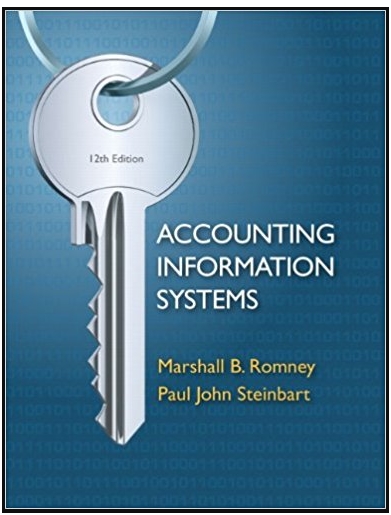Answered step by step
Verified Expert Solution
Question
1 Approved Answer
in cell C1, edit the function to round the result to thr nearest penny. File Home Insert Page Layout Formulas Data Review C1 A fx
in cell C1, edit the function to round the result to thr nearest penny.
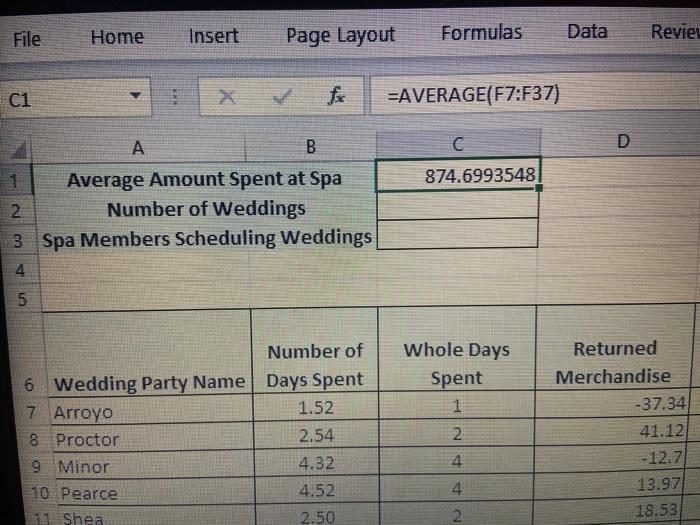
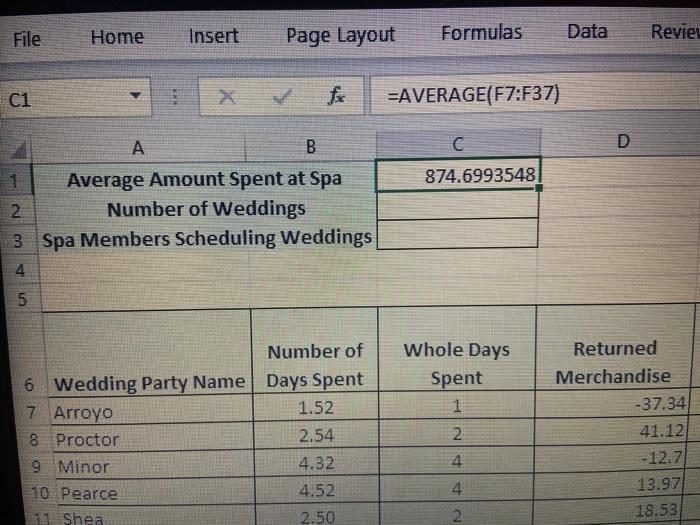
File Home Insert Page Layout Formulas Data Review C1 A fx =AVERAGE(F7:F37) A 1 Average Amount Spent at Spa 2 Number of Weddings 3 Spa Members Scheduling Weddings 4 B C D 874.6993548 5 Number of 6 Wedding Party Name Days Spent 7 Arroyo 1.52 Whole Days Spent 1 Returned Merchandise -37.34 8 Proctor 9 Minor 10 Pearce 11 Shea 2.54 2 41.12 4.32 st -12.7 4.52 4 13.97 2.50 2 18.53
Step by Step Solution
There are 3 Steps involved in it
Step: 1

Get Instant Access to Expert-Tailored Solutions
See step-by-step solutions with expert insights and AI powered tools for academic success
Step: 2

Step: 3

Ace Your Homework with AI
Get the answers you need in no time with our AI-driven, step-by-step assistance
Get Started