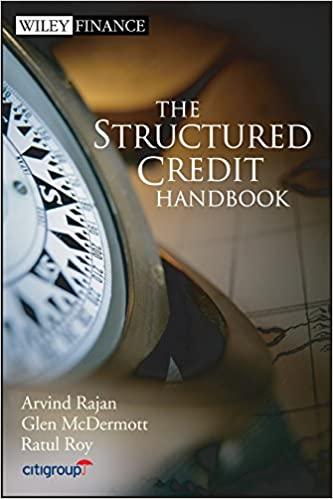Answered step by step
Verified Expert Solution
Question
1 Approved Answer
In cell G11, by using cell references, calculate the cash flow for year 0. (1 pt.) To calculate the cash flows for years 1 through
| In cell G11, by using cell references, calculate the cash flow for year 0. (1 pt.) |
| To calculate the cash flows for years 1 through 25, copy cell G11 and paste it onto cells G12:G36. (1 pt.) |
| In cell H38, by using cell references and the function NPV, calculate the maximum amount you would be willing to pay for the building and lot if the annual interest rate is 12%. (1 pt.) |
| Note: Use cell references to the cash flows from Steps 2 and 3 in your calculations. |
| Save the workbook. Close the workbook and then exit Excel. Submit the workbook as directed. |
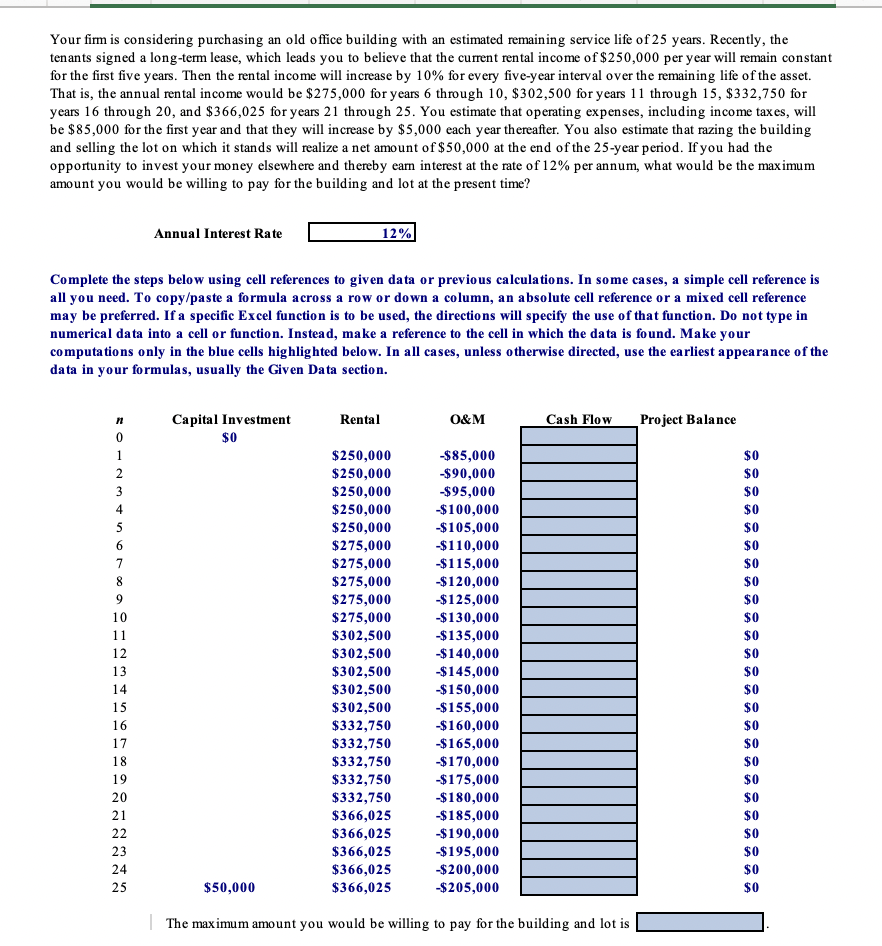
Your firm is considering purchasing an old office building with an estimated remaining service life of 25 years. Recently, the tenants signed a long-term lease, which leads you to believe that the current rental income of $250,000 per year will remain constant for the first five years. Then the rental income will increase by 10% for every five-year interval over the remaining life of the asset. That is, the annual rental income would be $275,000 for years 6 through 10,$302,500 for years 11 through 15 , $332,750 for years 16 through 20 , and $366,025 for years 21 through 25 . You estimate that operating expenses, including income taxes, will be $85,000 for the first year and that they will increase by $5,000 each year thereafter. You also estimate that razing the building and selling the lot on which it stands will realize a net amount of $50,000 at the end of the 25 -year period. If you had the opportunity to invest your money elsewhere and thereby earn interest at the rate of 12% per annum, what would be the maximum amount you would be willing to pay for the building and lot at the present time? Annual Interest Rate Complete the steps below using cell references to given data or previous calculations. In some cases, a simple cell reference is all you need. To copy/paste a formula across a row or down a column, an absolute cell reference or a mixed cell reference may be preferred. If a specific Excel function is to be used, the directions will specify the use of that function. Do not type in numerical data into a cell or function. Instead, make a reference to the cell in which the data is found. Make your computations only in the blue cells highlighted below. In all cases, unless otherwise directed, use the earliest appearance of the data in your formulas, usually the Given Data section. The maximum amount you would be willing to pay for the building and lot is
Step by Step Solution
There are 3 Steps involved in it
Step: 1

Get Instant Access to Expert-Tailored Solutions
See step-by-step solutions with expert insights and AI powered tools for academic success
Step: 2

Step: 3

Ace Your Homework with AI
Get the answers you need in no time with our AI-driven, step-by-step assistance
Get Started