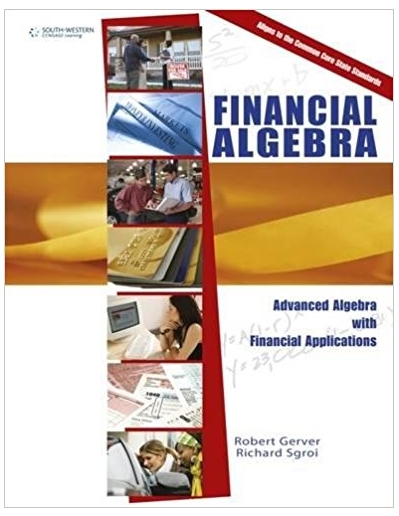Answered step by step
Verified Expert Solution
Question
1 Approved Answer
In Cell H4, enter a formula to calculate the projected secondquarter. Enter a formula to multiply the first quarter value by 1plus the projected increase.
In Cell H4, enter a formula to calculate the projected secondquarter. Enter a formula to multiply the first quarter value by 1plus the projected increase.
| $0 | April | May | June | (1Q) Total | Avg | 1Q | (H4) Increase Decrease | |
| North | $500,000 | $150,000 | $325,000 | $975,000 | $825,000 | $ | 0.15 | |
| South | $125,000 | $250,000 | $50,000 | $425,000 | $450,000 | |||
| Central | $300,000 | $250,000 | $175,000 | $725,000 | $800,000 | |||
| Total | $925,000 | |||||||
| Avg | $308,333 |
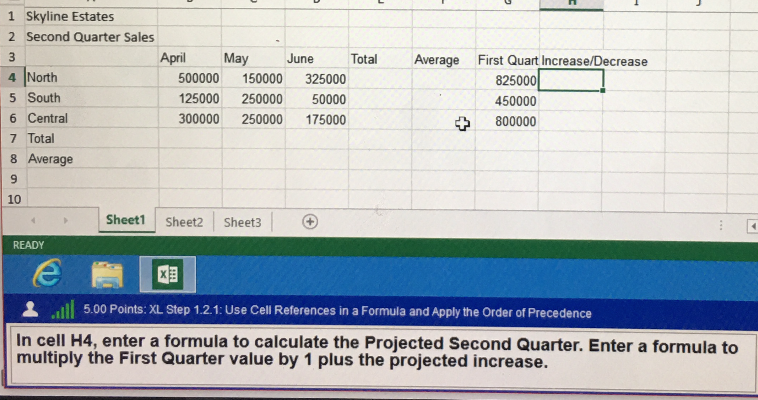
| $0 | April | May | June | Total | Avg | 1Q | Projected Increase Decrease | Actual Increase Decrease |
| North | $500,000 | $150,000 | $325,000 | $975,000 | $325,000 | $825,000 | $845,625 | 0.15 |
| South | $125,000 | $250,000 | $50,000 | $425,000 | ||||
| Central | $300,000 | $250,000 | $175,000 | $725,000 | ||||
| Total | $925,000 | |||||||
| Avg | $308,333 |
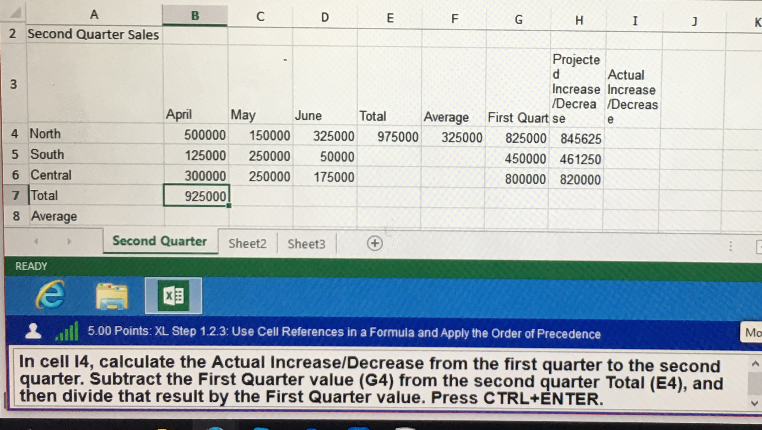
1 Skyline Estates 2 Second Quarter Sales 3 4 North 5 South 6 Central 7 Total 8 9 10 Average READY e April May June 500000 150000 325000 125000 250000 50000 300000 250000 175000 Sheet1 Sheet2 Sheet3 Total Average First Quart Increase/Decrease 825000 450000 800000 5.00 Points: XL Step 1.2.1: Use Cell References in a Formula and Apply the Order of Precedence In cell H4, enter a formula to calculate the Projected Second Quarter. Enter a formula to multiply the First Quarter value by 1 plus the projected increase. A
Step by Step Solution
There are 3 Steps involved in it
Step: 1

Get Instant Access to Expert-Tailored Solutions
See step-by-step solutions with expert insights and AI powered tools for academic success
Step: 2

Step: 3

Ace Your Homework with AI
Get the answers you need in no time with our AI-driven, step-by-step assistance
Get Started