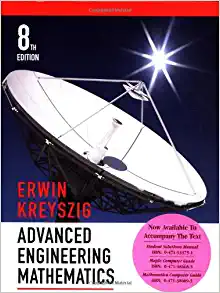Answered step by step
Verified Expert Solution
Question
1 Approved Answer
In excel Use the PMT formula for B16. Reference the necessary values in B1 - B8. B17 checks to see if A17 = . If
In excel Use the PMT formula for B16. Reference the necessary values in B1 - B8. B17 checks to see if A17 = "". If so, it returns "" to hide the results. Otherwise it shows the results of the PMT formula. B18 on down are the same as B17. B2 is the loan amount, B4 is the loan term in months, B6 is the annual interest Rate, B7 is the number of periods per year
Step by Step Solution
There are 3 Steps involved in it
Step: 1

Get Instant Access to Expert-Tailored Solutions
See step-by-step solutions with expert insights and AI powered tools for academic success
Step: 2

Step: 3

Ace Your Homework with AI
Get the answers you need in no time with our AI-driven, step-by-step assistance
Get Started