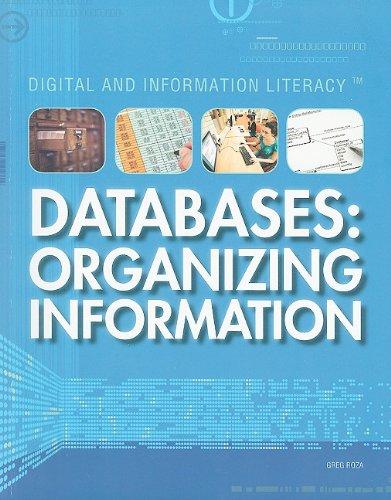Question
IN JAVA Assignment 4B: Create your own image! Most images are saved in binary format this means they are not human readable without special software
IN JAVA
Assignment 4B: Create your own image! Most images are saved in binary format this means they are not human readable without special software like a hex editor. However, a few are saved in ASCII mode, and you can read and edit them with just a text editor. One such type is the monochrome Portable Bitmap image format. For this assignment, you will create a program that generates the contents of a PBM file for a square image (well learn how to actually save a file in CSE 1322).
PBM files have the following header format:
P1 WIDTH HEIGHT DATA
P1 is an ID that tells programs this is a PBM file; it must be on the first line. Following that are the width and height of the image as integers. Finally we have the data itself; a series of 1s and 0s that represent the pixels (1 == black, 0 == white).
You will first prompt the user for the following information:
What size square do they want to make?
What size border should the square have?
What color should the square be?
What color should the border be?
Use loops to prevent the user from advancing until they enter valid information for each question. Then, generate the PBM file contents and display it to the user. If youre interested in actually seeing the image itself, check the appendix of this assignment.
Call the file name Assignment4B(.java, .cs, .cpp) and the class name Assignment4B. User input is indicated in bold
Step by Step Solution
There are 3 Steps involved in it
Step: 1

Get Instant Access to Expert-Tailored Solutions
See step-by-step solutions with expert insights and AI powered tools for academic success
Step: 2

Step: 3

Ace Your Homework with AI
Get the answers you need in no time with our AI-driven, step-by-step assistance
Get Started