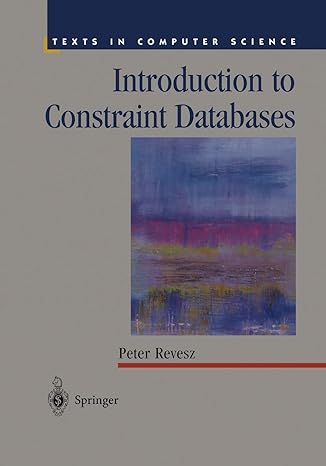In Java, how to apply ArrayList to print out the sample output for animal details. Is there any input for public void greetings() ? (In
In Java, how to apply ArrayList to print out the sample output for animal details. Is there any input for public void greetings() ? (In Bold)
class Animal { // Superclass (parent)
String name; //attributes
int age;
String color;
Animal(){ //default constructor
System.out.println("In animal constructor");
}
Animal(String name, int age, String color){ //parameterized constructor
System.out.println("In animal constructor");
this.name = name;
this.age = age;
this.color = color;
}
public void greetings() {
}
public void printInfo() {
//Prints the subclass details
System.out.print(this.name + " is " + this.age + " years old and is of " + this.color + " color ");
}
}
class Cat extends Animal{
Cat(String n, int a, String c) { //parameterized constructor
super(n, a, c);
System.out.println("In cat constructor");
}
public void greetings() {
super.greetings(); // Call the superclass method
System.out.print("Meow ");
}
public void printInfo(){
super.printInfo(); // Call the superclass method
}
}
class Dog extends Animal{
Dog(){ //default constructor
System.out.println("In dog constructor");
}
Dog(String n,int a, String c) { //parameterized constructor
super(n, a, c);
System.out.println("In dog constructor");
}
// Subclass (child)
public void greetings() {
super.greetings(); // Call the superclass method
System.out.println("Woof woof");
}
public void printInfo(){
super.printInfo(); // Call the superclass method
}
}
class Duck extends Animal{
Duck(String n, int a, String c) { //parameterized constructor
super(n, a, c);
System.out.println("In duck constructor");
}
public void greetings() {
super.greetings(); // Call the superclass method
System.out.print("Quack ");
}
public void printInfo(){
super.printInfo(); // Call the superclass method
}
}
class Pig extends Animal{
Pig(String n, int a, String c) { //parameterized constructor
super(n, a, c);
System.out.println("In pig constructor");
}
public void greetings() {
super.greetings(); // Call the superclass method
System.out.print("Oink ");
}
public void printInfo(){
super.printInfo(); // Call the superclass method
}
}
**Help with the below codes to use ArrayList**
class Main {
public static void main(String[] args) {
Dog myDog = new Dog("Dog Milo", 2,"Brown"); //Creates an object for Dog class
Cat myCat = new Cat("Cat Whiskey", 3, "Brown"); //Creates an object for Cat class
Duck myDuck = new Duck("Duck Do", 1, "White");
Pig myPig = new Pig("Pig Po", 10, "Pink");
myDog.printInfo(); //Prints Dog details
myDog.greetings(); //Prints sound of Dog
myCat.printInfo(); //Prints Cat details
myCat.greetings(); //Prints sound of Cat
myDuck.printInfo(); //Prints Duck details
myDuck.greetings(); //Prints sound of Duck
myPig.printInfo(); //Prints Pig details
myPig.greetings(); //Prints sound of Pig
}
}
Sample output:
In animal constructor In dog constructor In animal constructor In cat constructor In animal constructor In duck constructor In animal constructor In pig constructor Dog Milo is 2 years old and is of Brown color Woof woof Cat Whiskey is 3 years old and is of Brown color Meow Duck Do is 1 years old and is of White color Quack Pig Po is 10 years old and is of Pink color Oink
Step by Step Solution
There are 3 Steps involved in it
Step: 1

See step-by-step solutions with expert insights and AI powered tools for academic success
Step: 2

Step: 3

Ace Your Homework with AI
Get the answers you need in no time with our AI-driven, step-by-step assistance
Get Started