Question
In Java make a QR generator to simulate this QR image by using some of Java FX shapes. So, a rectangle is specified by its
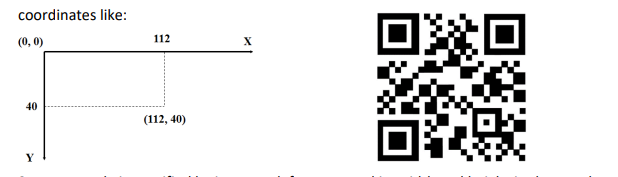 In Java make a QR generator to simulate this QR image by using some of Java FX shapes. So, a rectangle is specified by its upper left corner and its width and height in the panel: Rectangle(x, y, width, height); Rectangle r = new Rectangle(30, 50, 200, 70); Also, remember to use rect.setFill(Color.BLACK); In MATLAB, just like Java, try to make a 512 x 512 image first so that you can generate a QR code. You may need to generate random numbers among three large squares surrounded by black lines. Please use a black and white values only (i.e., 0: black and 1: white). In a matrix, if you start with all white values (i.e., every value is 1), then your task is to convert some of the values to 0s to make it look like a QR code. From time to time, you need to make sure the QR code you are building is in a right direction by imshow() command. Think about using rand() associated with round() to make the values as 0 or 1. repmat() command can also be helpful.
In Java make a QR generator to simulate this QR image by using some of Java FX shapes. So, a rectangle is specified by its upper left corner and its width and height in the panel: Rectangle(x, y, width, height); Rectangle r = new Rectangle(30, 50, 200, 70); Also, remember to use rect.setFill(Color.BLACK); In MATLAB, just like Java, try to make a 512 x 512 image first so that you can generate a QR code. You may need to generate random numbers among three large squares surrounded by black lines. Please use a black and white values only (i.e., 0: black and 1: white). In a matrix, if you start with all white values (i.e., every value is 1), then your task is to convert some of the values to 0s to make it look like a QR code. From time to time, you need to make sure the QR code you are building is in a right direction by imshow() command. Think about using rand() associated with round() to make the values as 0 or 1. repmat() command can also be helpful.
Step by Step Solution
There are 3 Steps involved in it
Step: 1

Get Instant Access to Expert-Tailored Solutions
See step-by-step solutions with expert insights and AI powered tools for academic success
Step: 2

Step: 3

Ace Your Homework with AI
Get the answers you need in no time with our AI-driven, step-by-step assistance
Get Started


