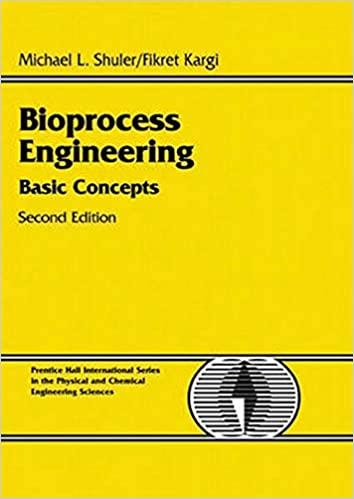Question
In Java Programming Language Write a GUI application that translates a greeting (in English) to a selected language chosen by user. User chooses the greeting
In Java Programming Language
Write a GUI application that translates a greeting (in English) to a selected language chosen by user. User chooses the greeting form a drop-down menu, then selects the language and clicks the button. The default text is Greeting, after user chooses the greeting, the text is changed to the greeting accordingly. Additionally, once user clicks the button, the greeting is translated to the selected language, which is displayed using another text. Refer to Figure Q2a for details layout. Refer to Figure Q2b, Q2c, and Q2d for the sample output screens. Other descriptions are as follows: Greeting messages: o Hello o Goodbye o Thank you
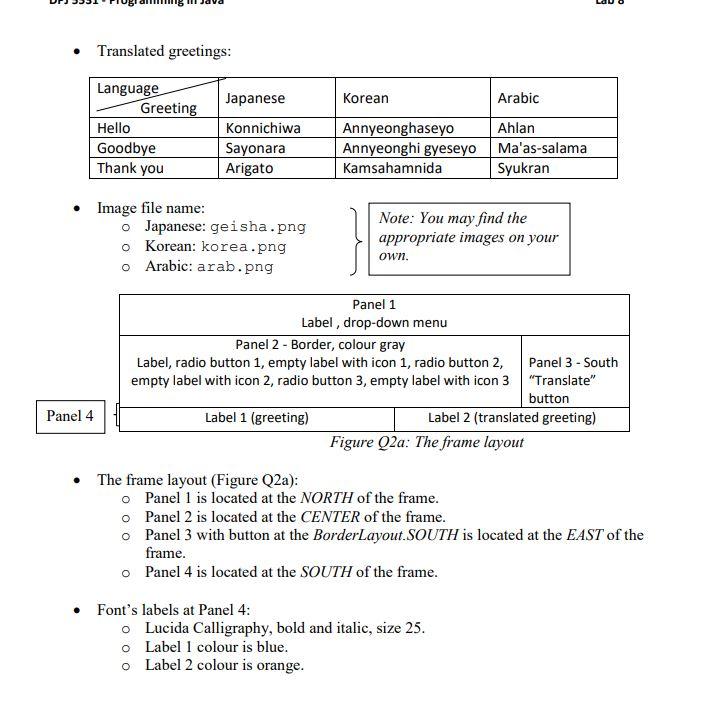
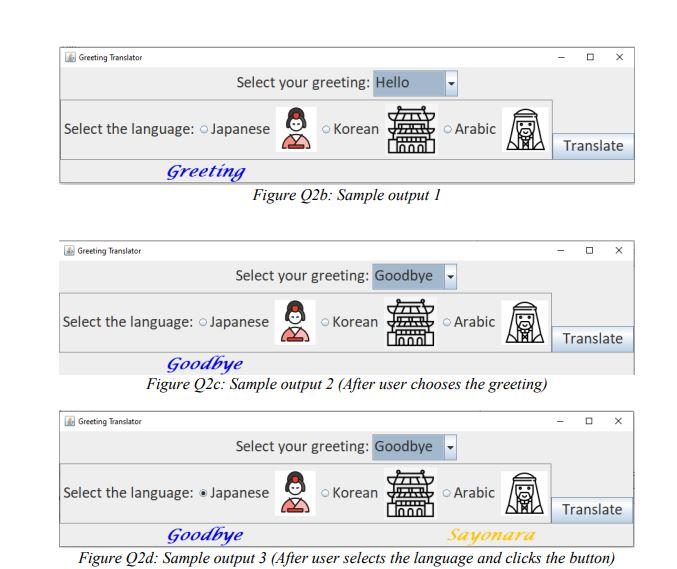
Step by Step Solution
There are 3 Steps involved in it
Step: 1

Get Instant Access to Expert-Tailored Solutions
See step-by-step solutions with expert insights and AI powered tools for academic success
Step: 2

Step: 3

Ace Your Homework with AI
Get the answers you need in no time with our AI-driven, step-by-step assistance
Get Started