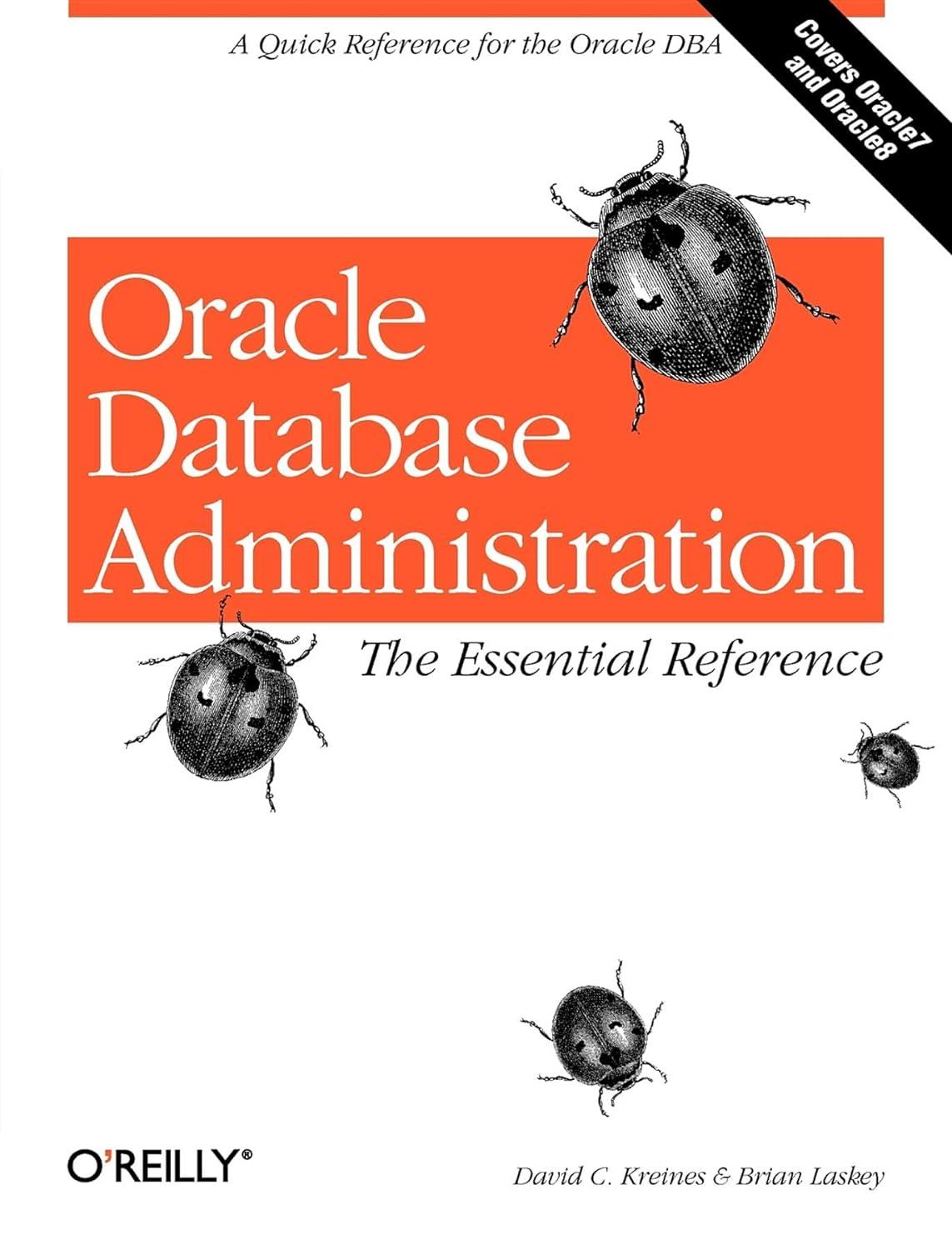Question
IN JAVA Project Requirements: Prompt the user to enter a string of their choosing. Store the text in a string. Output the string. Ex: Enter
IN JAVA
Project Requirements:
Prompt the user to enter a string of their choosing. Store the text in a string. Output the string.
Ex:
Enter a sample text: We'll continue our quest in space. There will be more shuttle flights and more shuttle crews and, yes, more volunteers, more civilians, more teachers in space. Nothing ends here; our hopes and our journeys continue! You entered: We'll continue our quest in space. There will be more shuttle flights and more shuttle crews and, yes, more volunteers, more civilians, more teachers in space. Nothing ends here; our hopes and our journeys continue!
Implement a getMenuChoice() method, which outputs a menu of user options for analyzing/editing the string, and returns the user's entered menu option. Each option is represented by a single character.
If an invalid character is entered, continue to prompt for a valid choice. Call getMenuChoice() in the main() method. hint: use nextLine().charAt(0) to read user input as char
Important Change! Please add a scanner as parameter to the getMenuChoice() method and use the passed in scanner to read user input. Only declare one Scanner object on System.in stream in your main method and pass it to getMenuChoice() method when calling it. Read section 6.11 for more information about why this is necessary.
Ex:
MENU c - Number of non-whitespace characters w - Number of words f - Find text r - Replace all !'s s - Shorten spaces q - Quit Choose an option:
Implement the getNumOfNonWSCharacters() method. getNumOfNonWSCharacters() has a string as a parameter and returns the number of characters in the string, excluding all whitespace. Call getNumOfNonWSCharacters() in the main() method and handle each menu option accordingly. hint: use Character class method to check white space characters. What branch statement is most suitable?
Ex:
Enter a sample text: We'll continue our quest in space. There will be more shuttle flights and more shuttle crews and, yes, more volunteers, more civilians, more teachers in space. Nothing ends here; our hopes and our journeys continue! You entered: We'll continue our quest in space. There will be more shuttle flights and more shuttle crews and, yes, more volunteers, more civilians, more teachers in space. Nothing ends here; our hopes and our journeys continue! MENU c - Number of non-whitespace characters w - Number of words f - Find text r - Replace all !'s s - Shorten spaces q - Quit Choose an option: c Number of non-whitespace characters: 181
Implement the getNumOfWords() method. getNumOfWords() has a string as a parameter and returns the number of words in the string. Hint: Words end when a space is reached and the last character is not space except for the last word in a sentence.
Ex:
Number of words: 35
Implement the findText() method, which has two strings as parameters. The first parameter is the text to be found in the user provided sample text, and the second parameter is the user provided sample text. The method returns the number of instances a word or phrase is found in the string. In the main() method, prompt the user for a word or phrase to be found and then call findText() in the main() method.
Ex:
Enter a word or phrase to be found: more "more" instances: 5
Implement the replaceExclamation() method. replaceExclamation() has a string parameter and returns a string which replaces each '!' character in the string with a '.' character. replaceExclamation() DOES NOT output the string. Call replaceExclamation() in the main() method, and then output the edited string.
Ex.
Edited text: We'll continue our quest in space. There will be more shuttle flights and more shuttle crews and, yes, more volunteers, more civilians, more teachers in space. Nothing ends here; our hopes and our journeys continue.
Implement the shortenSpace() method. shortenSpace() has a string parameter and returns a string that replaces all sequences of 2 or more spaces with a single space. shortenSpace() DOES NOT output the string. Call shortenSpace() in the main() method, and then output the edited string.
Ex:
Edited text: We'll continue our quest in space. There will be more shuttle flights and more shuttle crews and, yes, more volunteers, more civilians, more teachers in space. Nothing ends here; our hopes and our journeys continue!
Hints
Use only nextLine() in the project. What will happen when you mix next() with nextLine()?
Use top down method to implement the project portion by portion. Finish big picture before getting into details.
Other instruction
Copy the user prompt and error message from the sample run into your code to avoid output format mismatch.
Use printf to print table rows with data. Display to the hundreds for all money amount.
Develop this program on your PC and upload the .java file to the project 4 dropbox on elearning.
Your program should be compilable and giving generally correct input/output on your PC before you test run your code on this page.
You will get 80% if you pass all tests on this page. If you can not pass all tests here, there will be an automatic 20% off before your code is manually graded on the .java file uploaded to elearning. There will be another 20% off if your code is not compilable.
The rest of the grade (20%) will be graded on elearning on your coding style and javadoc. Make sure you add javadoc to each class and function
Sample run IO
Input (you can use in the zylab in the input field):
We'll continue our quest in space. There will be more shuttle flights and more shuttle crews and, yes, more volunteers, more civilians, more teachers in space. Nothing ends here; our hopes and our journeys continue! c w f more r s q
Interactive input/output:
Enter a sample text: We'll continue our quest in space. There will be more shuttle flights and more shuttle crews and, yes, more volunteers, more civilians, more teachers in space. Nothing ends here; our hopes and our journeys continue! You entered: We'll continue our quest in space. There will be more shuttle flights and more shuttle crews and, yes, more volunteers, more civilians, more teachers in space. Nothing ends here; our hopes and our journeys continue! MENU c - Number of non-whitespace characters w - Number of words f - Find text r - Replace all !'s s - Shorten spaces q - Quit Choose an option: c Number of non-whitespace characters: 181 MENU c - Number of non-whitespace characters w - Number of words f - Find text r - Replace all !'s s - Shorten spaces q - Quit Choose an option: w Number of words: 35 MENU c - Number of non-whitespace characters w - Number of words f - Find text r - Replace all !'s s - Shorten spaces q - Quit Choose an option: f Enter a word or phrase to be found: more "more" instances: 5 MENU c - Number of non-whitespace characters w - Number of words f - Find text r - Replace all !'s s - Shorten spaces q - Quit Choose an option: r Edited text: We'll continue our quest in space. There will be more shuttle flights and more shuttle crews and, yes, more volunteers, more civilians, more teachers in space. Nothing ends here; our hopes and our journeys continue. MENU c - Number of non-whitespace characters w - Number of words f - Find text r - Replace all !'s s - Shorten spaces q - Quit Choose an option: s Edited text: We'll continue our quest in space. There will be more shuttle flights and more shuttle crews and, yes, more volunteers, more civilians, more teachers in space. Nothing ends here; our hopes and our journeys continue! MENU c - Number of non-whitespace characters w - Number of words f - Find text r - Replace all !'s s - Shorten spaces q - Quit Choose an option: q
Output you will see on zybooks:
Enter a sample text: You entered: We'll continue our quest in space. There will be more shuttle flights and more shuttle crews and, yes, more volunteers, more civilians, more teachers in space. Nothing ends here; our hopes and our journeys continue! MENU c - Number of non-whitespace characters w - Number of words f - Find text r - Replace all !'s s - Shorten spaces q - Quit Choose an option: Number of non-whitespace characters: 181 MENU c - Number of non-whitespace characters w - Number of words f - Find text r - Replace all !'s s - Shorten spaces q - Quit Choose an option: Number of words: 35 MENU c - Number of non-whitespace characters w - Number of words f - Find text r - Replace all !'s s - Shorten spaces q - Quit Choose an option: Enter a word or phrase to be found: "more" instances: 5 MENU c - Number of non-whitespace characters w - Number of words f - Find text r - Replace all !'s s - Shorten spaces q - Quit Choose an option: Edited text: We'll continue our quest in space. There will be more shuttle flights and more shuttle crews and, yes, more volunteers, more civilians, more teachers in space. Nothing ends here; our hopes and our journeys continue. MENU c - Number of non-whitespace characters w - Number of words f - Find text r - Replace all !'s s - Shorten spaces q - Quit Choose an option: Edited text: We'll continue our quest in space. There will be more shuttle flights and more shuttle crews and, yes, more volunteers, more civilians, more teachers in space. Nothing ends here; our hopes and our journeys continue! MENU c - Number of non-whitespace characters w - Number of words f - Find text r - Replace all !'s s - Shorten spaces q - Quit Choose an option:
Extra hints mentioned in class:
// Example menu handling switch (userChoice) { case 'c': System.out.printf("Number of non-whitespace characters: %d ", getNumOfNonWSCharacters(text)); break; case 'f': System.out.println("Enter a word or phrase to be found:"); String textToFind = scnr.nextLine(); System.out.printf("\"%s\" instances: %d ", textToFind, findText(textToFind, userText)); } // count words for (i=0; i Step by Step Solution
There are 3 Steps involved in it
Step: 1

Get Instant Access to Expert-Tailored Solutions
See step-by-step solutions with expert insights and AI powered tools for academic success
Step: 2

Step: 3

Ace Your Homework with AI
Get the answers you need in no time with our AI-driven, step-by-step assistance
Get Started