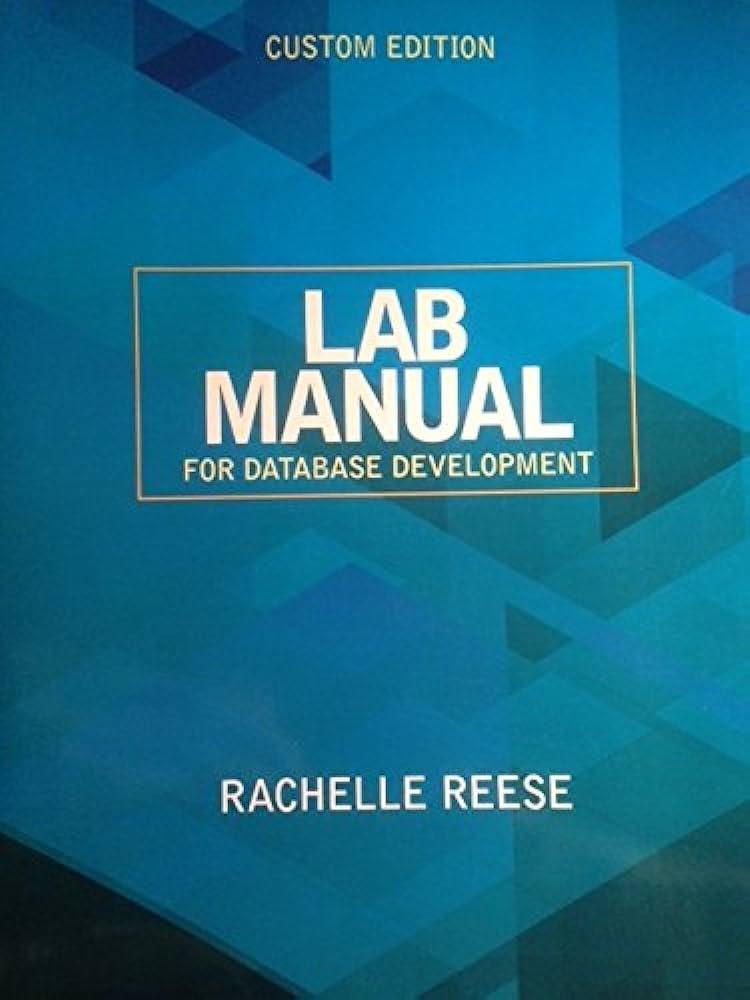Question
In Lab 4 students will begin experimenting with basic web application vulnerability scanning using tools such as Nikto and the Open Web App Security Project.
In Lab 4 students will begin experimenting with basic web application vulnerability scanning using tools such as Nikto and the Open Web App Security Project. Answers the following questions (2 points each): 1. What information is found when issuing the initial scan as in Step 1.7?
2. What are the purpose of the plugins that are displayed after the command in Step 1.8?
3. What does the command in Step 1.9 accomplish?
4. What does the command in Step 1.10 accomplish?
5. What is cross-site tracing? Explain in your own words.
6. What useful information is generated in the report in Step 1.1?
7. What is the purpose of the OWASP ZAP tool?
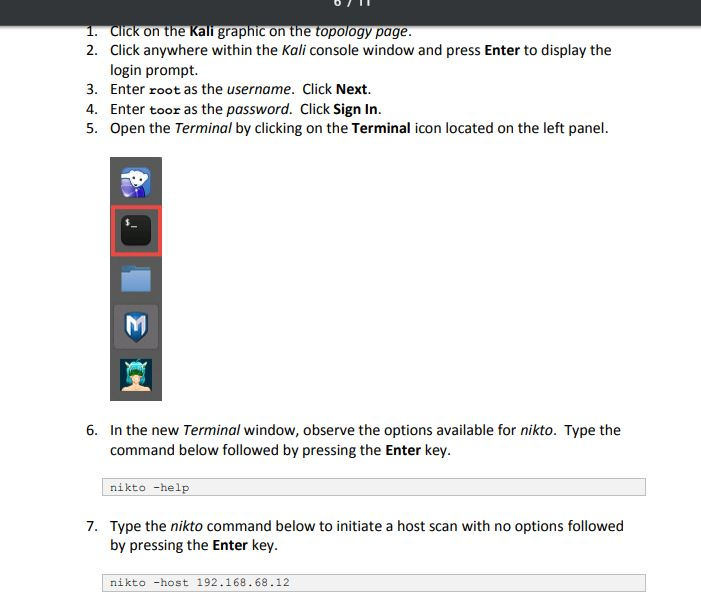
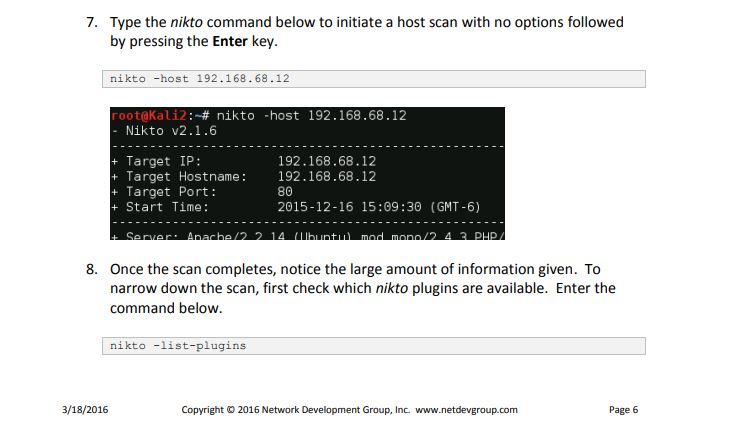
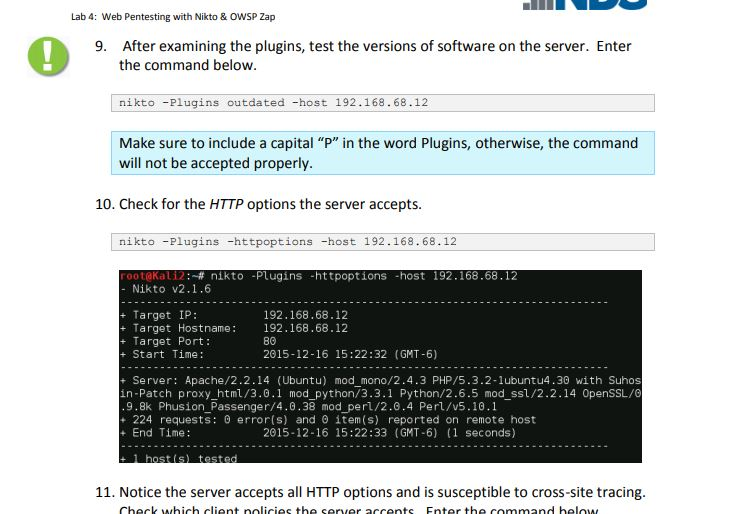 8. There are other web application security tools included with Kali. Research the capabilities of another and briefly discuss how it is different from Nikto and OWASP ZAP.
8. There are other web application security tools included with Kali. Research the capabilities of another and briefly discuss how it is different from Nikto and OWASP ZAP.
Step by Step Solution
There are 3 Steps involved in it
Step: 1

Get Instant Access to Expert-Tailored Solutions
See step-by-step solutions with expert insights and AI powered tools for academic success
Step: 2

Step: 3

Ace Your Homework with AI
Get the answers you need in no time with our AI-driven, step-by-step assistance
Get Started