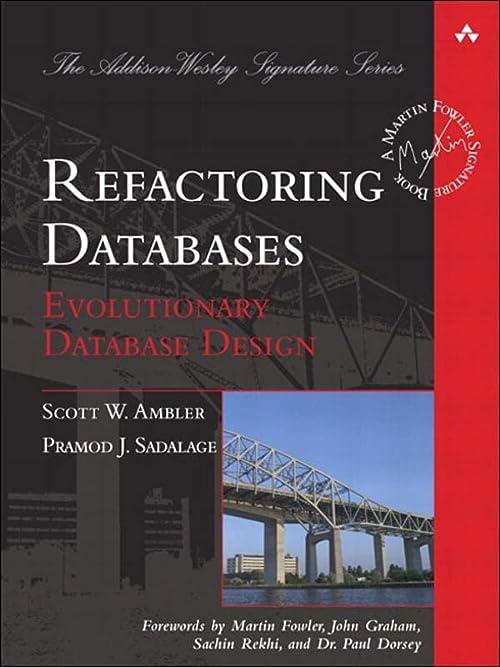Question
In Linux terminal do the following: a) Go to your Documents directory; b)Create a file file1 with the text hello in it; c) Create a
In Linux terminal do the following:
a) Go to your Documents directory;
b)Create a file file1 with the text hello in it;
c) Create a hard link named file2 linked to file1;
d) Create a soft link named soft1 linked to file1; create another soft link named soft2 linked to file2.
e) View information of the 4 files (what command should you use to produce some output same to the figure below) - whats the difference of these 4 files?
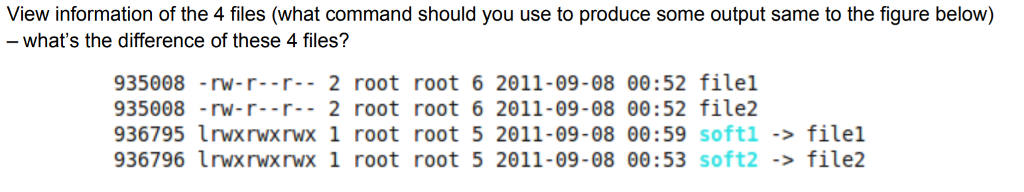
f) Are contents of the 4 files the same? What command do you use to verify that?
g) Create a hard link file3 linked to soft1.
h) Use a text editor (Nano or VIM) to edit soft2: change hello to hello, world. Now, what is the content in each of the 5 files? Are they the same? What if you change the text in any of these files?
i) Rename file1 to change. Now, how many files can you still open and view the content? Use the same command you used in step e) to view file information. Whats the change?
j) Use a text editor to edit file3: type Linux and save. Now what will happen? Which files share the same content? Why?
k) List all files you have now (use the -l option). Take a screenshot (#2-6) of the command and the result.
View information of the 4 files (what command should you use to produce some output same to the figure below) - what's the difference of these 4 files? 935008 -n-r--r.. 2 root root 6 2011-09-08 00:52 file1 935008 rw-r--r-- 2 root root 6 2011-09-08 00:52 file2 936795 lrwxrwxrwx 1 root root 5 2011-09-08 00:59 softi - filel 936796 lrwxrwxrwx 1 root root 5 2011-09-08 00:53 soft2 - file2Step by Step Solution
There are 3 Steps involved in it
Step: 1

Get Instant Access to Expert-Tailored Solutions
See step-by-step solutions with expert insights and AI powered tools for academic success
Step: 2

Step: 3

Ace Your Homework with AI
Get the answers you need in no time with our AI-driven, step-by-step assistance
Get Started