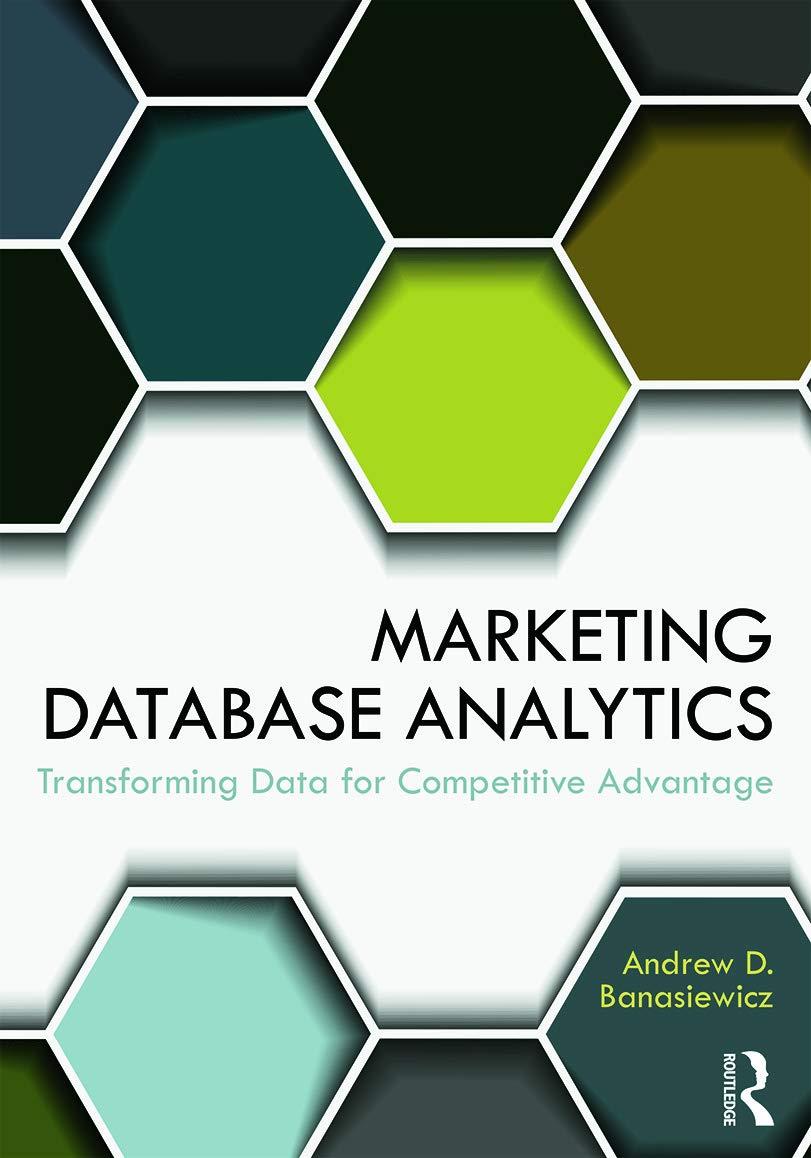Question
in lsq Consider the following relational database: STUDENT (STDNO, SNAME, DEPTNO#) DEP (DEPTNO, DNAME) COURSE (CORSNO, CNAME, DEPTNO#, CMAX) ENROLMENT (STDNO#, CORSNO#, GRADE, EDATE) STUDENT.DEPTNO
in lsq
Consider the following relational database:
STUDENT (STDNO, SNAME, DEPTNO#)
DEP (DEPTNO, DNAME)
COURSE (CORSNO, CNAME, DEPTNO#, CMAX)
ENROLMENT (STDNO#, CORSNO#, GRADE, EDATE)
STUDENT.DEPTNO is the department number of the student. COURSE.DEPTNO is the department number that offers the course.
ENROLMENT models the registrations of students in courses (M:M relationship) where the GRADE is the grade obtained by the student in the course.
PART I : DATA DESCRIPTION LANGUAGE (DDL):
- Write DDL commands to create the four tables without any constraint.
| Nom de colonne | Signification | Type | Size |
| STDNO | Student Number | Number | 8 |
| SNAME | Student name | Varchar2 | 30 |
| DEPTNO | Department Number | Varchar2 | 2 |
| DNAME | Department name | Varchar2 | 20 |
| CORSNO | Course Number | Number | 3 |
| CNAME | Course Name | Varchar2 | 30 |
| CMAX | Max. students allowed | Number | 2 |
| GRADE | Obtained Grade | Number | 2 |
| EDATE | Enrolment date | Date | - |
- Add all the following constraints:
- Primary Key
- Foreign Key
- Constraints on the STUDENT table:
- Sname: Not Null
- Each student must belong to a department
- Constraint on the ENROLMENT table
*- Edate: have a default value equal to the system date.
3. Insert at least 5 records for each table
Step by Step Solution
There are 3 Steps involved in it
Step: 1

Get Instant Access to Expert-Tailored Solutions
See step-by-step solutions with expert insights and AI powered tools for academic success
Step: 2

Step: 3

Ace Your Homework with AI
Get the answers you need in no time with our AI-driven, step-by-step assistance
Get Started