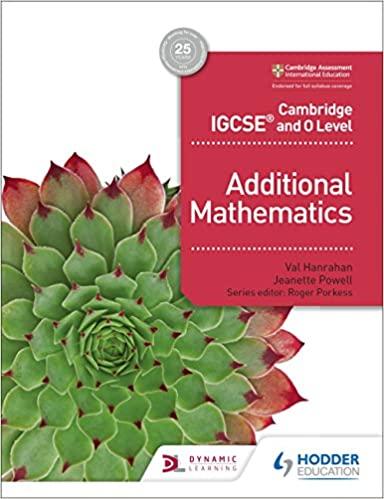Question
In many of the problems from the last unit, you were given information about the population. For many of the variables, it was assumed the
In many of the problems from the last unit, you were given information about the population. For many of the variables, it was assumed the variable had a normal distribution. What if the variables you are studying are not normally distributed? Here is your challenge if the population is not normal, can you make any inferences about that population from your random samples?
Main Post:
You are going to be creating histograms based on sample means of equal sizes. Click on this link to access the workbookfor the discussion. The samples will be of size 5 (n = 5) and size 25 (n = 25). The histogram is going to have a bin width of 2.
To create a histogram with a bin width of 2 for the size 5 sample:
- Go to the Size 5 Samples tab in the workbook.
- Select your data from the mean column.
- On the insert tab in Excel, create a histogram.
- With the chart selected, click on "Add Chart Element."
- Select "Axes" and then "More Axes Option."
- Change the bin width to 2.
To create a histogram with a bin width of 2 for the size 25 sample:
- Go to the Size 25 Samples tab in the workbook.
- Select your data from the mean column.
- On the insert tab in Excel, create a histogram.
- With the chart selected, click on "Add Chart Element."
- Select "Axes" and then "More Axes Option."
- Change the bin width to 2.
- What type of distribution is created with the penny population (found on the Penny Population tab)? Based on the mean and the median, is the data left skewed, right skewed, or approximately normally distributed?
- Create two histograms using the Size 5 Samples tab. Each histogram should have a bin width of 2.
- One histogram should use between 50 and 100 sample means.
- One histogram should use over 1,500 sample means.
- Create two histograms using the Size 25 Samples tab.
- One histogram should use the same quantity of sample means as the first histogram from #2.
- One histogram should use the same quantity of sample means as the second histogram from #2.
- Copy and paste each of the histograms onto a Word document, and label each with the sample size and the number of samples used.
Step by Step Solution
There are 3 Steps involved in it
Step: 1

Get Instant Access to Expert-Tailored Solutions
See step-by-step solutions with expert insights and AI powered tools for academic success
Step: 2

Step: 3

Ace Your Homework with AI
Get the answers you need in no time with our AI-driven, step-by-step assistance
Get Started