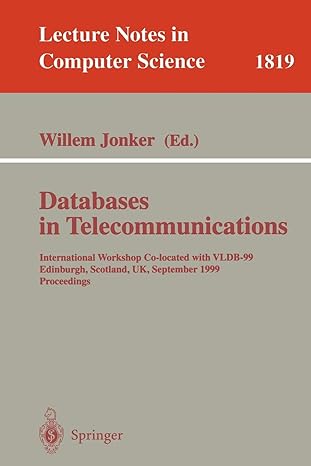Question
IN MATLAB imHSV = ca6_fun2(imRGB) [convert RGB image to HSV] INPUT: a) imRGB [MxNx3] r-g-b space image data OUTPUT: a) imHSV [MxNx3] h-s-v space image
IN MATLAB imHSV = ca6_fun2(imRGB) [convert RGB image to HSV] INPUT: a) imRGB [MxNx3] r-g-b space image data OUTPUT: a) imHSV [MxNx3] h-s-v space image data If no input is given [imRGB], get the RGB image data from the figure 1 object (findobj, get) Convert the image data from RGB to HSV (rgb2hsv) [imHSV]: a) create separate image matrices for the 'hue' [imH] and b) the 'value' [imV] channels. In figure 2: a) visualize the hue channel [imH] (imagesc), b) use the hsv colormap, c) set the limits of the color axis (caxis) and d) add a bar indicating the color scale (colorbar) If figure 3: a) visualize the value channel [imV] (imagesc), b) use a hot colormap, c) set the limits of the color axis (caxis), and d) add a bar indicating the color scale (colorbar)
Step by Step Solution
There are 3 Steps involved in it
Step: 1

Get Instant Access to Expert-Tailored Solutions
See step-by-step solutions with expert insights and AI powered tools for academic success
Step: 2

Step: 3

Ace Your Homework with AI
Get the answers you need in no time with our AI-driven, step-by-step assistance
Get Started