Question
IN MATLAB: Project Assignment Design a general analysis system using Matlab's Graphical User Interface Design Environment (GUIDE) that completes the following analysis types: 1. Addition
IN MATLAB:
Project Assignment
Design a general analysis system using Matlab's Graphical User Interface Design Environment (GUIDE) that completes the following analysis types:
1. Addition of two sinusoids.
2. Product of two sinusoids
3. Shifted product of a user supplied data vector
4. Linear system of equations analysis.
Sine Wave Analyses
Analysis types 1 and 2 are similar in description and thus will be described concurrently. These analysis types requires the user to input the amplitude, frequency, and phase oset of 3 disctinct sine waves. The amplitude and frequency for each sine wave is obtained separately from the user through the appropriate input dialog boxes. The phase oset for each sine wave is obtained from the respective slider for each sine wave. The slider limits should enable the addition of a phase oest value between -2pi and 2pi. These analyses also requires user input values for the sample frequency and length of the samples. Use these values to determine the length of each sine wave. Plot Input Sinewave 1 in plot area 1 and Input Sinewave 2 in plot area 2 for both analysis types 1 and 2. Plot area 3 contains the sum of Input Sinewaves 1 and 2 along with a plot of Input Sinewave 3 for analysis type 1. Similarly, plot area 3 contains the product of Input Sinewaves 1 and 2 along with a plot of Input Sinewave 3 for analysis type 2.
User Supplied Data Analysis
The third analysis type consists of operations on a user supplied data vector. This section displays the data vector in plot area 1, a shifted version of the input in plot area 2, and the product of the shifted and unshifted version of the data vector in plot area 3.
Finally, the analysis system should provide the solution to a linear system of equation. The name of the coecient matrix and the output vector should be provided by the user. The analysis system will use those values to calculate and display the solution to the system of equations.
Analysis Type Selection
The type of analysis is determined by a pop-up menu with a list of the 4 analysis types.
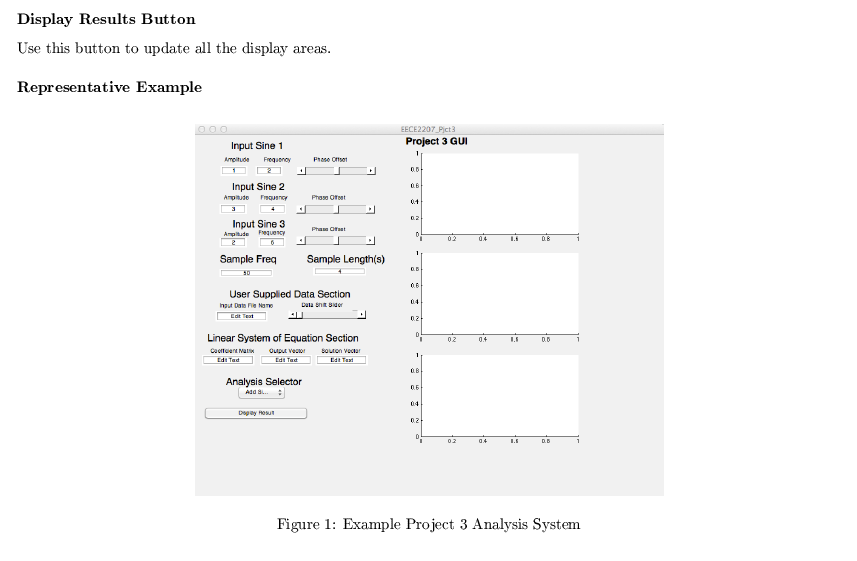
Step by Step Solution
There are 3 Steps involved in it
Step: 1

Get Instant Access to Expert-Tailored Solutions
See step-by-step solutions with expert insights and AI powered tools for academic success
Step: 2

Step: 3

Ace Your Homework with AI
Get the answers you need in no time with our AI-driven, step-by-step assistance
Get Started


