Answered step by step
Verified Expert Solution
Question
1 Approved Answer
In Matlab ,with a screenshot, The XLS file is here for download: https://www.mediafire.com/file/wviz3fuvdviag7m/Lab10.xlsx/file Retrieve the Excel data file Lab10.xlsx from D2L 2. Open MATLAB. Create
In Matlab ,with a screenshot,
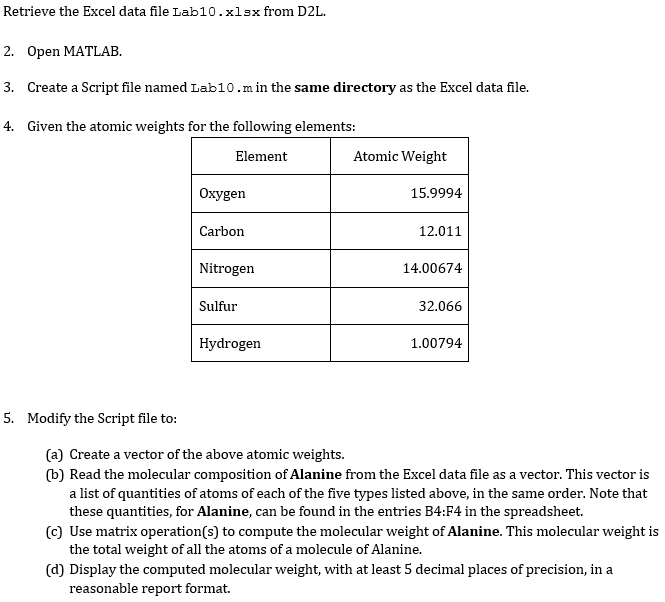
The XLS file is here for download: https://www.mediafire.com/file/wviz3fuvdviag7m/Lab10.xlsx/file
Retrieve the Excel data file Lab10.xlsx from D2L 2. Open MATLAB. Create a Script file named Lab10.m in the same directory as the Excel data file. Given the atomic weights for the following elements: 3. 4. Element Atomic Weight 15.9994 12.011 14.00674 Oxygen Carbon Nitrogen Sulfur 32.066 Hydrogen 1.00794 5. Modify the Script file to: (a) Create a vector of the above atomic weights. (b) Read the molecular composition of Alanine from the Excel data file as a vector. This vector is a list of quantities of atoms of each of the five types listed above, in the same order. Note that these quantities, for Alanine, can be found in the entries B4:F4 in the spreadsheet. the total weight of all the atoms of a molecule of Alanine. reasonable report format. (c) Use matrix operation(s) to compute the molecular weight of Alanine. This molecular weight is (d) Display the computed molecular weight, with at least 5 decimal places of precision, in a
Step by Step Solution
There are 3 Steps involved in it
Step: 1

Get Instant Access to Expert-Tailored Solutions
See step-by-step solutions with expert insights and AI powered tools for academic success
Step: 2

Step: 3

Ace Your Homework with AI
Get the answers you need in no time with our AI-driven, step-by-step assistance
Get Started


