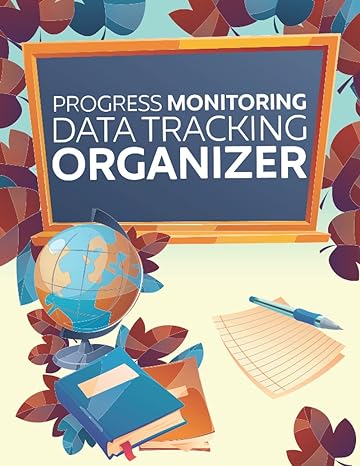Answered step by step
Verified Expert Solution
Question
1 Approved Answer
in MIPS given code: # The following code is provided by the professor. # # DO NOT MODIFY any code above the STUDENT_CODE label. #
in MIPS 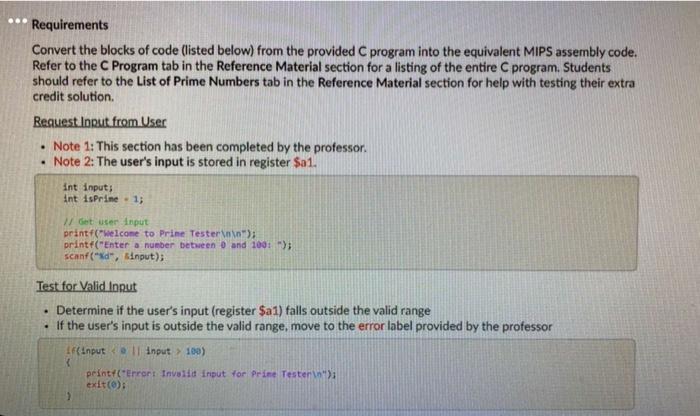
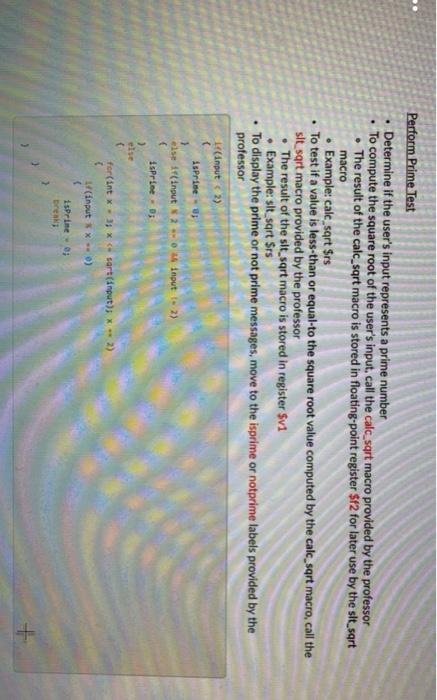
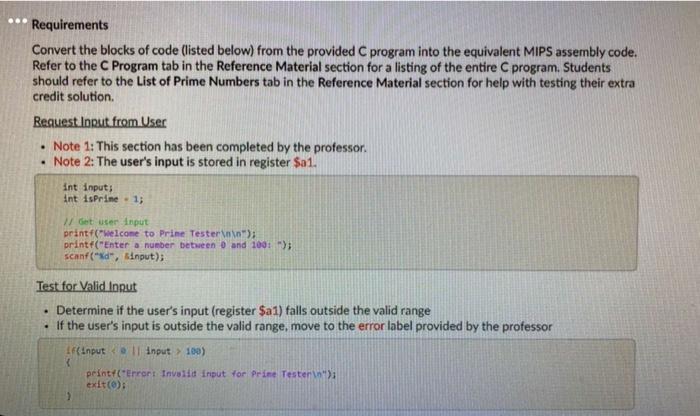
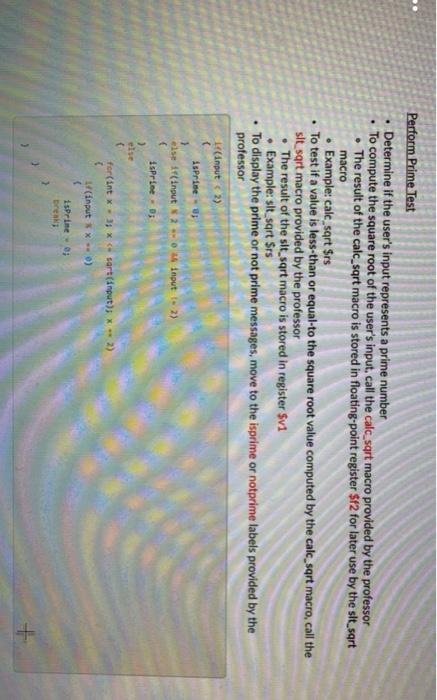
given code:
# The following code is provided by the professor. #
# DO NOT MODIFY any code above the STUDENT_CODE label. #
# #
# The professor will not troubleshoot any changes to this code. #
#################################################################
.data
.align 0
# Define strings used in each of the printf statements
msg1: .asciiz "Welcome to Prime Tester "
msg2: .asciiz "Enter a number between 0 and 100: "
msg3: .asciiz "Error: Invalid input for Prime Tester "
msg4: .asciiz "The entered number is prime "
msg5: .asciiz "The entered number is not prime "
ec_msg: .asciiz " is prime " # Reserved for use in extra credit
.align 2
.text
.globl main
# The following macros are provided to simplify the program code
# A macro can be thought of as a cross between a function and a constant
# The assembler will copy the macro's code to each use in the program code
# Display the %integer to the user
# Reserved for extra credit
.macro display_integer (%integer)
li $v0, 1 # Prepare the system for output
add $a0, $zero, %integer # Set the integer to display
syscall # System displays the specified integer
.end_macro
# Display the %string to the user
.macro display_string (%string)
li $v0, 4 # Prepare the system for output
la $a0, %string # Set the string to display
syscall # System displays the specified string
.end_macro
# Compute the square root of the %value
# Result stored in the floating-point register $f2
.macro calc_sqrt (%value)
mtc1.d %value, $f2 # Copy integer %value to floating-point processor
cvt.d.w $f2, $f2 # Convert integer %value to double
sqrt.d $f2, $f2 # Calculate the square root of the %value
.end_macro
# Determine if the %value is less-than or equal-to the current square root value in register $f2
# Result stored in the register $v1
.macro slt_sqrt (%value)
mtc1.d %value, $f4 # Copy integer %value to floating-point processor
cvt.d.w $f4, $f4 # Convert integer %value to double
c.lt.d $f4, $f2 # Test if %value is less-than square root
bc1t less_than_or_equal # If less-than, go to less_than_or_equal label
c.eq.d $f4, $f2 # Test if %value is equal-to square root
bc1t less_than_or_equal # If equal-to, go to less_than_or_equal label
li $v1, 0 # Store a 0 in register $v1 to indicate greater-than condition
j end_macro # Go to the end_macro label
less_than_or_equal:
li $v1, 1 # Store a 1 in register $v1 to indicate less-than or equal-to condition
end_macro:
.end_macro
main:
# This series of instructions
# 1. Displays the welcome message
# 2. Displays the input prompt
# 3. Reads input from the user
display_string msg1 # Display welcome message
display_string msg2 # Display input prompt
li $v0, 5 # Prepare the system for keyboard input
syscall # System reads user input from keyboard
move $a1, $v0 # Store the user input in register $a0
j student_code # Go to the student_code label
error:
display_string msg3 # Display error message
j exit
isprime:
display_string msg4 # Display is prime message
j exit
notprime:
display_string msg5 # Display not prime message
exit:
li $v0, 10 # Prepare to terminate the program
syscall # Terminate the program
#################################################################
# The code above is provided by the professor. #
# DO NOT MODIFY any code above the STUDENT_CODE label. #
# #
# The professor will not troubleshoot any changes to this code. #
#################################################################
# Place all your code below the student_code label
student_code:
please use commenting
Requirements Convert the blocks of code (listed below) from the provided C program into the equivalent MIPS assembly code. Refer to the C Program tab in the Reference Material section for a listing of the entire C program. Students should refer to the List of Prime Numbers tab in the Reference Material section for help with testing their extra credit solution. Request Input from User Note 1: This section has been completed by the professor. Note 2: The user's input is stored in register $a1. int inputs int is Prine - 1; Get user input printf(welcome to Prime Tester"); printf("Enter a number between 0 and 100); scanf("%d", $input); Test for Valid Input Determine if the user's input (register $a1) falls outside the valid range If the user's input is outside the valid range, move to the error label provided by the professor IF(input input > 100) print("Error : Invalid Input for Prime Testerin) exit(0); macro Perform Prime Test Determine if the user's input represents a prime number To compute the square root of the user's input, call the calc_sqrt macro provided by the professor . The result of the calc_sqrt macro is stored in floating-point register $82 for later use by the sit_sart Example: calc_sqrt $rs To test if a value is less than or equal to the square root value computed by the calc_sqrt macro, call the sit_sqrt macro provided by the professor The result of the sit_sqrt macro is stored in register $v1 Example: sit_sort Srs To display the prime or not prime messages, move to the isprime or notprime labels provided by the professor (input) IsPrise } else if(input 2 input - 2) IsPrie - 0 > for(int * 3 * Step by Step Solution
There are 3 Steps involved in it
Step: 1

Get Instant Access to Expert-Tailored Solutions
See step-by-step solutions with expert insights and AI powered tools for academic success
Step: 2

Step: 3

Ace Your Homework with AI
Get the answers you need in no time with our AI-driven, step-by-step assistance
Get Started