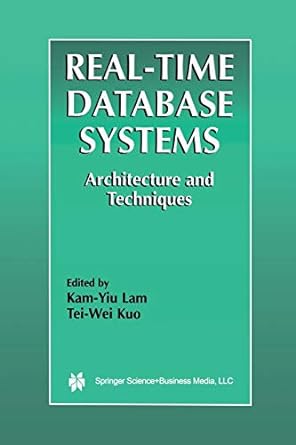Question
In order to create an Advanced Filter you must include the column headings to which you will be specifying criteria. Copy the headers in A7:J7
| In order to create an Advanced Filter you must include the column headings to which you will be specifying criteria. Copy the headers in A7:J7 and paste the headings starting in cell A1. |
| Using the Advanced Filter, display only the records with an Automatic transmission type, that are a Midsize vehicle size, with an MSRP of . |
| Copy the filtered data, including the headings, and paste a copy on the SelectedVehicles worksheet, starting in cell A1. If necessary, adjust the column widths so that all data are visible. |
I'm having a hard time trying to figure out how to create the advanced filter.
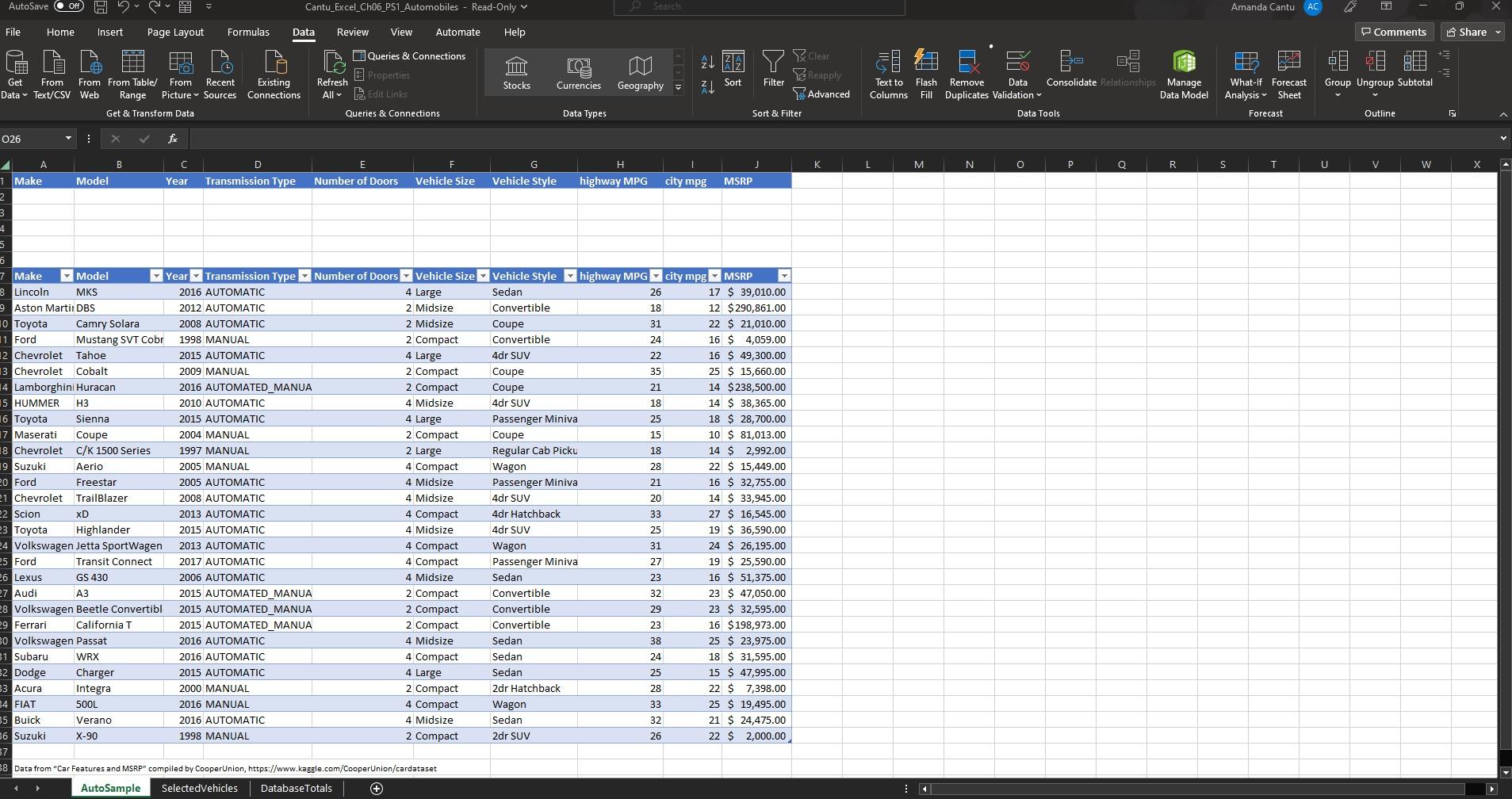
Step by Step Solution
There are 3 Steps involved in it
Step: 1

Get Instant Access to Expert-Tailored Solutions
See step-by-step solutions with expert insights and AI powered tools for academic success
Step: 2

Step: 3

Ace Your Homework with AI
Get the answers you need in no time with our AI-driven, step-by-step assistance
Get Started