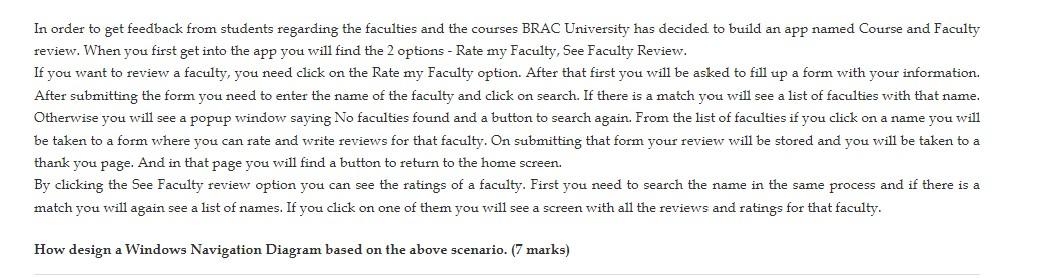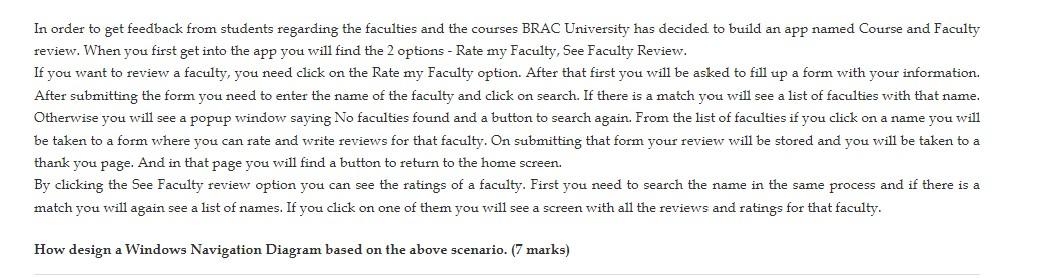
In order to get feedback from students regarding the faculties and the courses BRAC University has decided to build an app named Course and Faculty review. When you first get into the app you will find the 2 options - Rate my Faculty, See Faculty Review. If you want to review a faculty, you need click on the Rate my Faculty option. After that first you will be asked to fill up a form with your information. After submitting the form you need to enter the name of the faculty and click on search. If there is a match you will see a list of faculties with that name. a Otherwise you will see a popup window saying No faculties found and a button to search again. From the list of faculties if you click on a name you will be taken to a form where you can rate and write reviews for that faculty. On submitting that form your review will be stored and you will be taken to a thank you page. And in that page you will find a button to return to the home screen. By clicking the See Faculty review option you can see the ratings of a faculty. First you need to search the name in the same process and if there is a match you will again see a list of names. If you click on one of them you will see a screen with all the reviews and ratings for that faculty. How design a Windows Navigation Diagram based on the above scenario. (7 marks) In order to get feedback from students regarding the faculties and the courses BRAC University has decided to build an app named Course and Faculty review. When you first get into the app you will find the 2 options - Rate my Faculty, See Faculty Review. If you want to review a faculty, you need click on the Rate my Faculty option. After that first you will be asked to fill up a form with your information. After submitting the form you need to enter the name of the faculty and click on search. If there is a match you will see a list of faculties with that name. a Otherwise you will see a popup window saying No faculties found and a button to search again. From the list of faculties if you click on a name you will be taken to a form where you can rate and write reviews for that faculty. On submitting that form your review will be stored and you will be taken to a thank you page. And in that page you will find a button to return to the home screen. By clicking the See Faculty review option you can see the ratings of a faculty. First you need to search the name in the same process and if there is a match you will again see a list of names. If you click on one of them you will see a screen with all the reviews and ratings for that faculty. How design a Windows Navigation Diagram based on the above scenario. (7 marks)