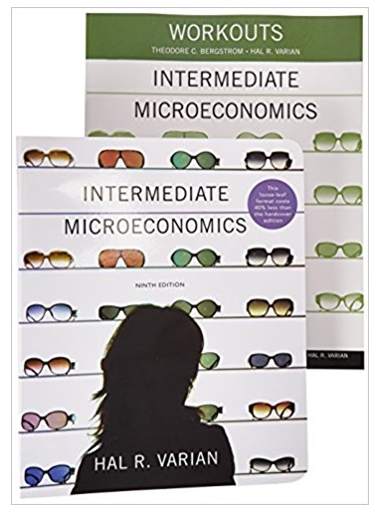In the current pandemic era, people experience many difficulties to do various things and one of them is using salon services. With the PSBB rules
In the current pandemic era, people experience many difficulties to do various things and one of them is using salon services. With the PSBB rules from the Government, all people are required to stay at home and can only go out if there is something needed. Seeing this, Slash Developer as a mobile application maker tries to create an application that can help people to use salon services without having to come to the location the salon. Salonbes is an application where users can bring hair stylists directly to the house. In addition, Salonbes also provides a feature where users can share with other users about beauty products or tips on how to care for hair properly .
Users who want to use the Salonbes application need to download the application first through the AppStore or PlayStore. When the app is first opened, it will display a splash screen page containing the Salonbes logo for a few seconds. Then continued with the onboarding page containing the Salonbes logo and
Slideshows total 3 slides containing the features offered by the Salonbes app. After that, the application will bring up a page containing the Salonbes logo, equipped with 2 buttons that say "Sign In" and "Sign Up". The sign-in page can be filled in by the user if they do not already have a Salonbes account, the user can fill in data in the form of email and password that have been previously registered . However, if the user does not have a Salonbes account, then the user needs to register first by pressing the sign up button at the bottom sign in button. The sign-up data that needs to be filled in by the user is his full name, gender, date of birth, mobile number, address, email, and password . After all the data has been filled in completely, then the user can press the sign up button. The Salonbes app will display a pop-up notification asa sign that the Salonbes account registration has been successful and the user will be redirected back to the sign in page . Then after successfully signing in, the Salonbes application will display the home page.
The Salonbes application has 4 main menus, namely home, history, community, and accounts that can be accessed by users through the application footer. Here is a description of each page:
1. Home
On the home page, users who want to order Hair stylist services can choose a salon from the list that has been provided. Before choosing, users can see the details of the salon first such as the name of the salon, photos, address, opening hours, closing hours, and ratings. After selecting the desired salon, users can press the "Pilih Hairstylist" button and the application will display a list of hairstylists on the salon. Users can view the details of the selected hairstylist, such as name, age, gender, and length of experience. If the user has selected the desired hairstylist, the user can fill out the service form to place an order. The data that must be filled in are the type of service desired, address, and choose a time at least 1 day before the arrival of the hair stylist. Users can choose more than 1 type of service. The service provided by Salonbes is haircut, creambath, massage, manicure, pedicure, and waxing. Each service has a different price. After that, users can press the "Proceed to Payment" button and form
the service will be saved into the system. The system will process the data and-
update the booking status information to "Pending payment".
For users who want to make payments, users can make Virtual Account transfers. The system will show the Virtual Account number from Salonbes for the booking and the payment will be checked automatically by the system after the user finishes making the payment. If the user successfully makes a payment, the system will update the status of the bookern to "Payment successful" and send an email to the user regarding the booking summary service on the day which has been scheduled.
2. History
On the history page, users can see the history service that has been booked before. Users can also provide feedback by selecting one of the services in the history list and users will be directed to the feedback form page. The data that needs to be filled in by the user is the rating (value scale from 1 to 5) and the feedback copy desk. After filling in all the requested data, users can immediately submit the feedback form that has been filled in by pressing the submit button.
3. Community
Users can also access the Community page which can be used to have discussions with other users. Users can upload threads or provide replies to existing threads . On the community page, there will be various lists of threads that have been uploaded by other users before. If you want to upload a new tread, then users can press the "Add Thread" button and fill out the thread form with data in the form of thread title, description, and photo . After filling out the thread form, the user can press the "Post" button and the application will display the thread in a list of threads that can be seen by other users. If the user wants to reply to an existing thread , the user can select the thread they want to reply to, then a thread reply form will be displayed that dapat is filled by the user with data in the form of thread replies and photos that you want to include (optional). After that, the thread reply will be saved and displayed when the user sees the thread list, so that other users can also give each other a reply.
4. Account
On the Account page there are 3 tabs, namely profile, about us and FAQ. On the profile tab, users can see the user's personal data when registering beforehand and also users can edit their data by pressing the "Edit Profile" button in the the bottom of personal data. In the about us tab, there is a customer service contact if the user wants to contact customer service and social media from Salonbes. In the FAQ tab, users can see Frequently Asked Questions which contain questions that can help users when experiencing problems using the Salonbes application.
At the end of each month, the admin will create a statistical report on the number of services containing the month period and the number of services in the e period. This report will later be given to the Salonbes Manager to be used as material for analysis and strategy development.
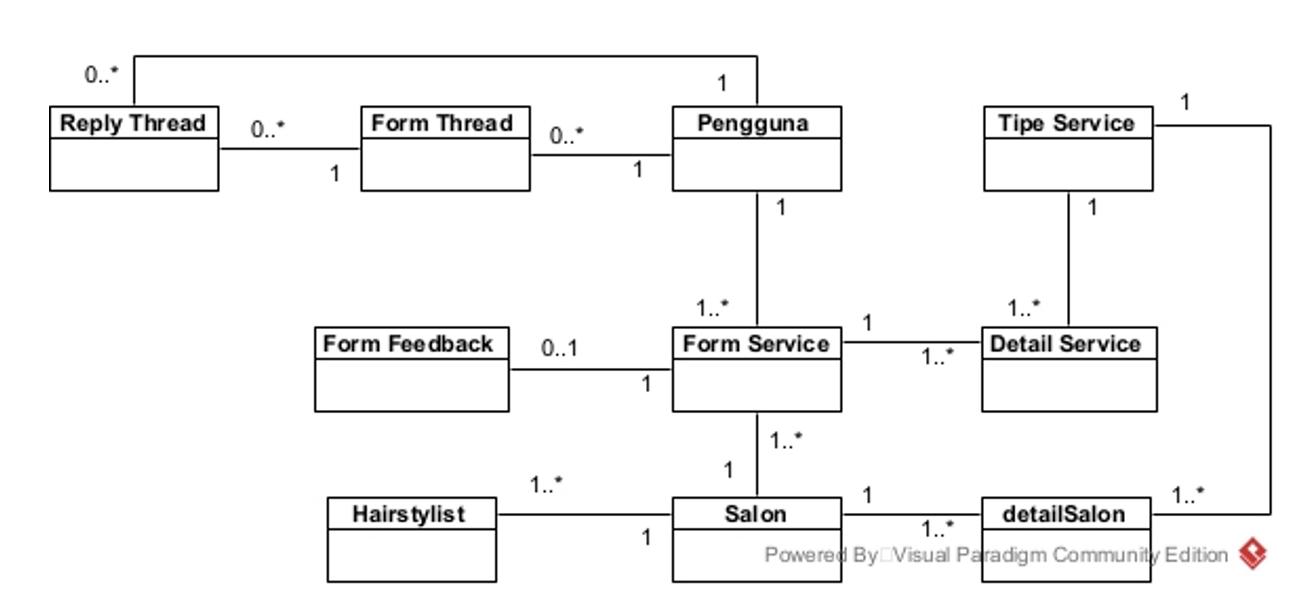
0..* Reply Thread 0..* 1 Form Thread 0..* Form Feedback 0..1 Hairstylist 1..* 1 1 1 1 Pengguna 1 1..* Form Service 1..* 1 Salon 1 1..* Tipe Service 1 1..* Detail Service detailSalon 1 1..* 1..* Powered By Visual Paradigm Community Edition
Step by Step Solution
3.44 Rating (157 Votes )
There are 3 Steps involved in it
Step: 1
Salonbes is an application developed by Slash Developer that allows users to bring hair stylists directly to their home The application is available for download on AppStore and PlayStore When the app ...
See step-by-step solutions with expert insights and AI powered tools for academic success
Step: 2

Step: 3

Ace Your Homework with AI
Get the answers you need in no time with our AI-driven, step-by-step assistance
Get Started