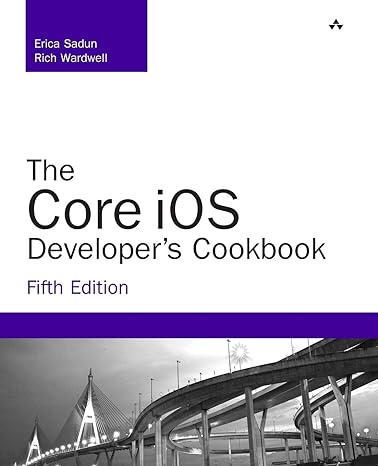Question
In the index.html file, create a table with seven rows and four columns. Include a caption with the text, Course Schedule . Use the skills
In theindex.htmlfile, create a table with seven rows and four columns. Include a caption with the text,Course Schedule. Use the skills you have learned in this chapter to create the table shown inFigure 868. Note that you will need to properly use thead and tbody elements, as well as rowspan and colspan attributes. I already know how to do this HTML code
(I NEED HELP WITH THE STYLE) Use thestyles.cssfile to create style rules to design the table as shown inFigure 868. The table uses the following hexadecimal color codes:ffe5dc(body background-color),fd4d0c(table border color),792101(box shadow color),a22c02(table data border color),fe9772(odd rows background color).
Apply a box shadow to the table and asans-seriffont to the page
Chapter 8, Extend
Course Schedule
Class
Term
Fall
Spring
Summer
Webpage Design
MW 11.00-12.15pm
TR 12.30-1.45pm
Online
JavaScript
M 5.00-7.45pm
T 11.00-12.15pm
Hybrid
Advanced Webpage Design
R 5.00-7.45pm
T 7.00-9.45pm
Online
Introduction to programming
TR 2.00-3.15pm
MW 2.00-3.15pm
Not Available
Graphic Design
M 5.00-7.45pm
W 7.00-9.45pm
Not Available
--- AND FOR THE CSS STYLE SHEET --
/* CSS Reset */
body, main, footer, table {
margin: 0;
padding: 0;
border: 0;
}
/* Style rule for the container */
#container {
width: 80%;
margin: 0 auto;
}
Step by Step Solution
There are 3 Steps involved in it
Step: 1

Get Instant Access to Expert-Tailored Solutions
See step-by-step solutions with expert insights and AI powered tools for academic success
Step: 2

Step: 3

Ace Your Homework with AI
Get the answers you need in no time with our AI-driven, step-by-step assistance
Get Started