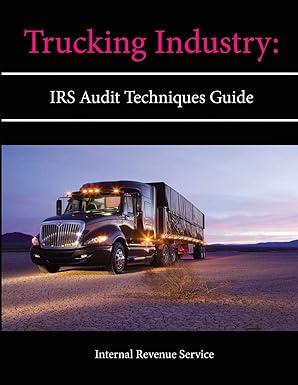Question
In this assignment you will create four complete amortization schedules using Excel. Enter your name and student number in the indicated cells on the Setup
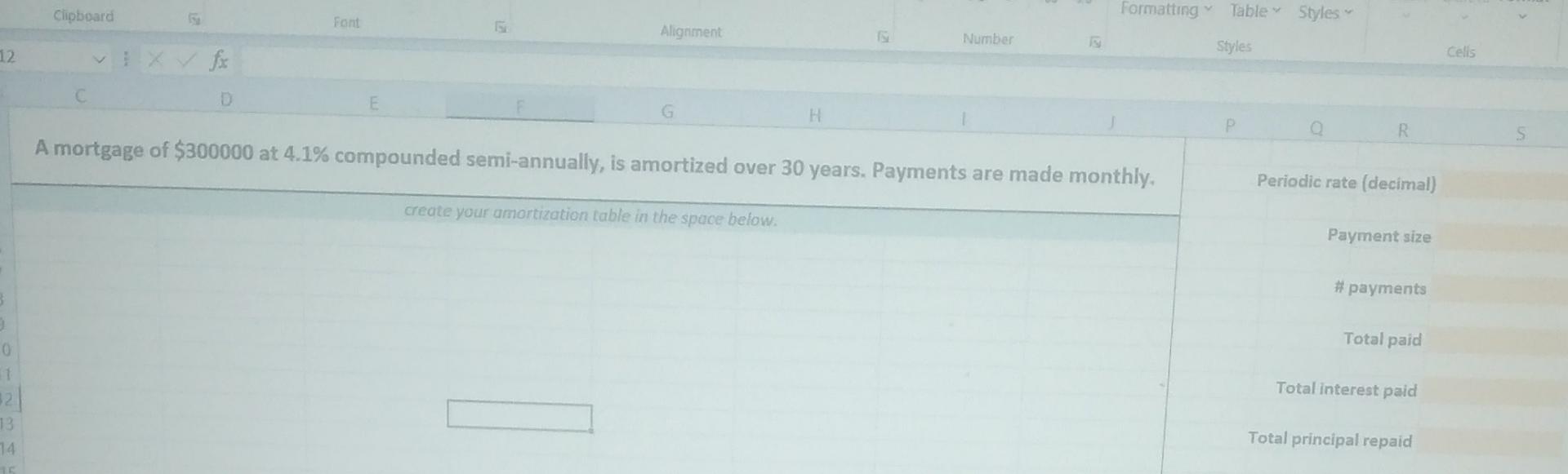
In this assignment you will create four complete amortization schedules using Excel.
Enter your name and student number in the indicated cells on the "Setup" tab. A personalized set of problems will then be generated for you in tabs #1-4.
Use the indicated space on each tab to create a complete amortization schedule. You can refer to in-class examples for formatting and useful formulas. Include subtotals of the payments, interest, and principal repaid.
Enter the indicated information in the highlighted cells at right on each tab. Do not use any adjacent cells for calculations (use cells within the area provided for the table if necessary).
Hints: take care to consider whether each annuity is general or due, and account for this in your amortization schedule. #4 will require you to recalculate your payment after the interest rate changes part way through. Consider carefully what inputs to use for the PMT formula.
create your amortization table in the space below. Payment size \#payments Total paid Total interest paid Total principal repaidStep by Step Solution
There are 3 Steps involved in it
Step: 1

Get Instant Access to Expert-Tailored Solutions
See step-by-step solutions with expert insights and AI powered tools for academic success
Step: 2

Step: 3

Ace Your Homework with AI
Get the answers you need in no time with our AI-driven, step-by-step assistance
Get Started