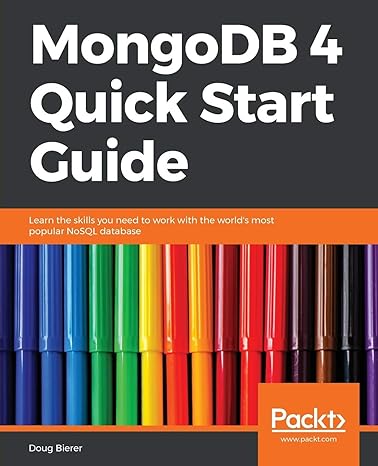Question
In this assignment, youll be analyzing search interfaces and designing your own. First, find an information browsing interface that you think works particularly well. Examples
In this assignment, youll be analyzing search interfaces and designing your own. First, find an information browsing interface that you think works particularly well. Examples would be facets, filters, breadcrumbs, search by location or any other orienteering techniques. This can come from a desktop or mobile site/application. Please avoid the Alexa top 10 sites, like Google and Amazon. While theyre usually well-designed, theyre also so familiar that youll usually learn more by picking a less pervasive example. Find an example of a successful search that youve completed and identify the search interface used to facilitate it. Remember, this is not an entire site, you are specifically looking at the search component of the site or app. Things you can look for are how sites use category and value facets, scoping, defaults, auto-complete, stemming and other search expansion techniques. Take at least 3 screenshots of the successful search. You will write 2-3 sentences describing what the search is, how it is successful and how that success is a result of the interface choice. Now, find an example of a difficult-to-use search interface. Again document it with at least 3 screenshots and write 2-3 sentences, this time explaining the search attempted and how the interface inhibits its success. How might you rehabilitate that interface to be more successful? Redesign the site that you found shortcomings with by using your successful example as inspiration. Address these shortcomings using the insights from the good site. The point is not to replicate the successful example exactly. Rather, think about the deep underlying insight that enabled its success. Try to generate a redesign using that deep insight in a way that meshes with the content of the site you are redesigning. Resource on what a "wireframe" is: https://uxplanet.org/basic-ui-ux-design-concept-difference-between-wireframe-prototype-e38cd3580543 wireframe Review Criteria The following are worth 1 point, unless otherwise specified: Screenshot of successful interface (x3) Explanation of successful search interface screenshots. Screenshot of difficult to use interface (x3) Explanation of difficult to use interface screenshots. Wireframe of redesign Wireframe shows a successful search Wireframe shows how the new ui element is cause of success Paragraph describing redesign has the same task as the originally identified unsuccessful example Paragraph describing redesign addresses the identified shortcoming (2 pts) Paragraph describing redesign explains how it takes inspiration from the successful example (2pts)
Step by Step Solution
There are 3 Steps involved in it
Step: 1

Get Instant Access to Expert-Tailored Solutions
See step-by-step solutions with expert insights and AI powered tools for academic success
Step: 2

Step: 3

Ace Your Homework with AI
Get the answers you need in no time with our AI-driven, step-by-step assistance
Get Started