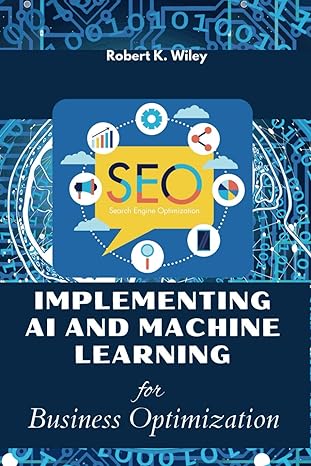Question
In this assignment you'll write a program that calculates the checksum for the text in a file. Your program will take two command line parameters.
In this assignment you'll write a program that calculates the checksum for the text in a file. Your program will take two command line parameters. The first parameter will be for the size of the checksum (8, 16, or 32 bits). The second parameter will be the name of the input file for calculating the checksum. The program must generate output to the console (terminal) screen as specified below. Command Line Parameters 1. Your program must compile and run from the command line. 2. The program executable must be named checksum (all lower case, no spaces or file extension). 3. Input the required file names as command line parameters. Your program may NOT prompt the user to enter the file names. The first parameter must be the size, in bits, of the checksum. The second parameter must be the name of the file used for calculating the checksum, as described below. The sample run command near the end of this document contains an example of how the parameters will be entered. 4. Your program should open the two files, echo the processed input to the screen, make the necessary calculations, and then output the ciphertext to the console (terminal) screen in the format described below. Program Submission Instructions: You must submit your source code file The source code file must be submitted in Webcourses from the assignment page All source code must be in exactly one file of type .c, .cpp, or .java Checksum size The checksum size is a single integer, passed as the first command line argument. The valid values are the size of the checksum which can be either 8, 16, or 32 bits. Therefore, if the first parameter is not one of the valid values, the program should advise the user that the value is incorrect with a message formatted as shown below: The number X is not a valid checksum size: valid checksum sizes are 8, 16, or 32. The message should be sent to STDERR. (Note that the number X shown above should be the invalid number entered on the command line.) Format of the input file The input file will consist of the valid ASCII characters associated with the average text file. This includes punctuation, numbers, special characters, and whitespace. Output Format The program must output the following to the console (terminal) screen: 1. Echo the input file 2. Print the checksum. The echoed input text should be in rows of exactly 80 letters per row, except for the last row, which may possibly have fewer. These characters should correspond to the input text. The checksum line should be formatted as follows: The X bit checksum for the input file named xyz.ext is Z. Where X is the checksum size of 8, 16, or 32 and the filename xyz.ext is the input filename and Z is the calculated checksum. What to submit to WebCourses You must submit this assignments source code, appropriately commented, via WebCourses. Program Notes and Hints Your program must read in an input text file that may contain uppercase letters, lowercase letters and non-letter characters. Your program should then calculate the checksum appropriately for the size specified in the command line. Specifically, if the checksum is 8 bits long, each character should be used as the number to be added to the checksum. Likewise, if the checksum is 16 bits long, each two characters should be added to the checksum. Note that there is a 50% chance that there will be one character short on the input file. In that case use the character X (an uppercase X) as the pad character. Similarly, if the checksum is 32 bits, use the same technique and character to pad the input string appropriately
Step by Step Solution
There are 3 Steps involved in it
Step: 1

Get Instant Access to Expert-Tailored Solutions
See step-by-step solutions with expert insights and AI powered tools for academic success
Step: 2

Step: 3

Ace Your Homework with AI
Get the answers you need in no time with our AI-driven, step-by-step assistance
Get Started